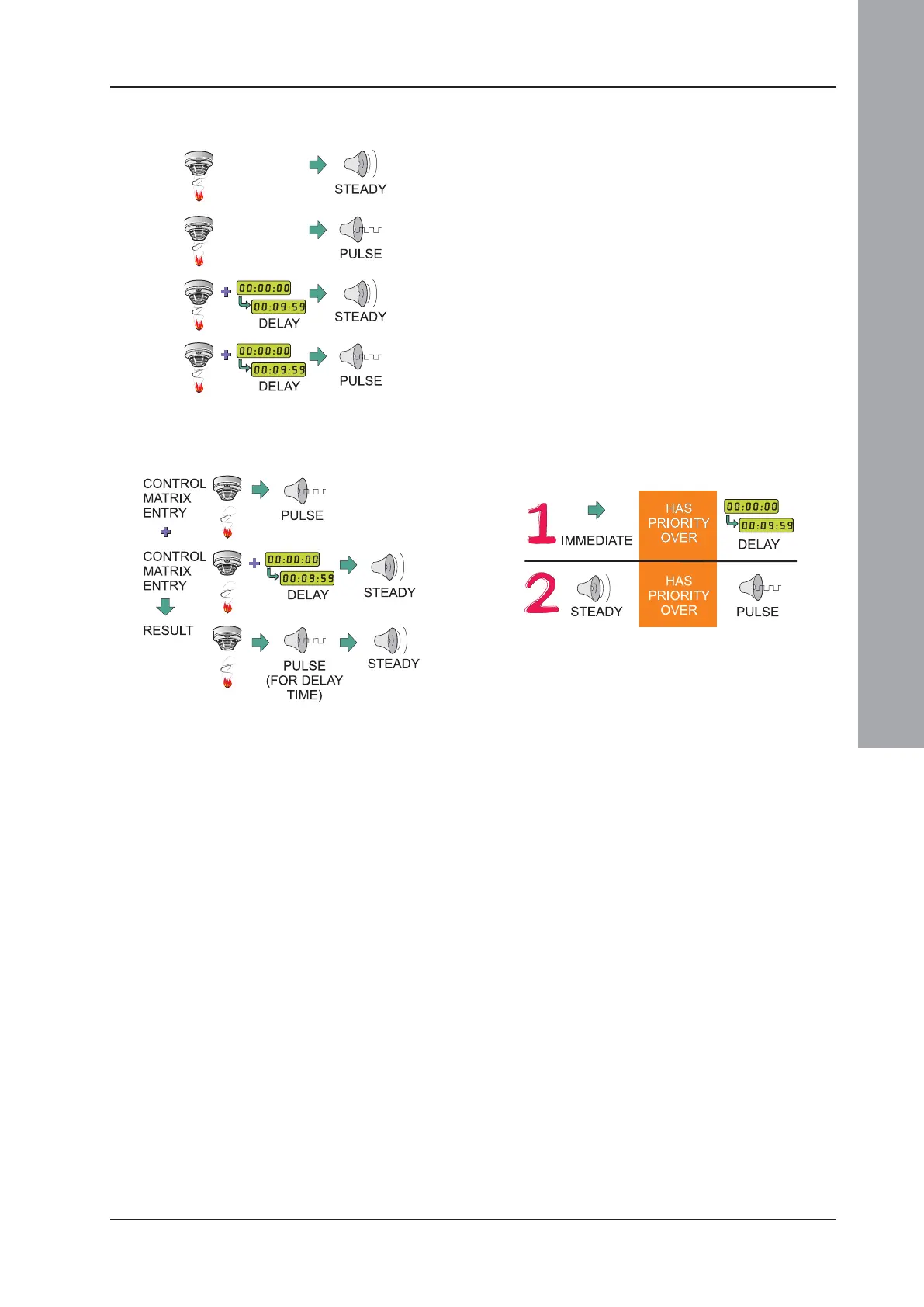ID3000/ID2000 Fire Panel Configuration Tool Manual
Control Matrix
4 - 6 997-291, Version 3.05
November 2010
Output Modes
Each output statement can be configured to
operate in one of four modes. These give
combinations of steady or pulse, immediate or
delayed operation, where:
a. Delay is user-programmable up to 10 minutes.
b. Steady = continuous.
c. Pulse = either 1 second ON, 1 second OFF
or the user-defined period (see Section 2.4
Pulsing Sounder Modes) or configured
OPAL sounder tones slots are selected. If
two or more circuits are pulsing, the panel
tries to synchronize
1
their operation.
Pulse and Delay are not available if the input is
RESET or SILENCE/RESOUND.
OUTPUT MODES:
i
ii
iii
iv
INPUT OUTPUT
1
With software v2.15, or later, and enhanced
protocol-compatible sounders pulsing
synchronization is a selectable feature.
In the example, one output is immediate pulse
and the other delayed steady. The immediate
pulse has priority over the delayed steady mode.
At the end of the delay, steady has priority over
pulse. The output is therefore in pulse mode for
the delay time, then it changes to steady mode.
EXAMPLE USE OF PRECEDENCE RULES:
If two Control Matrix entries try to set an output
in two different modes at the same time, the
following precedence rules apply:
