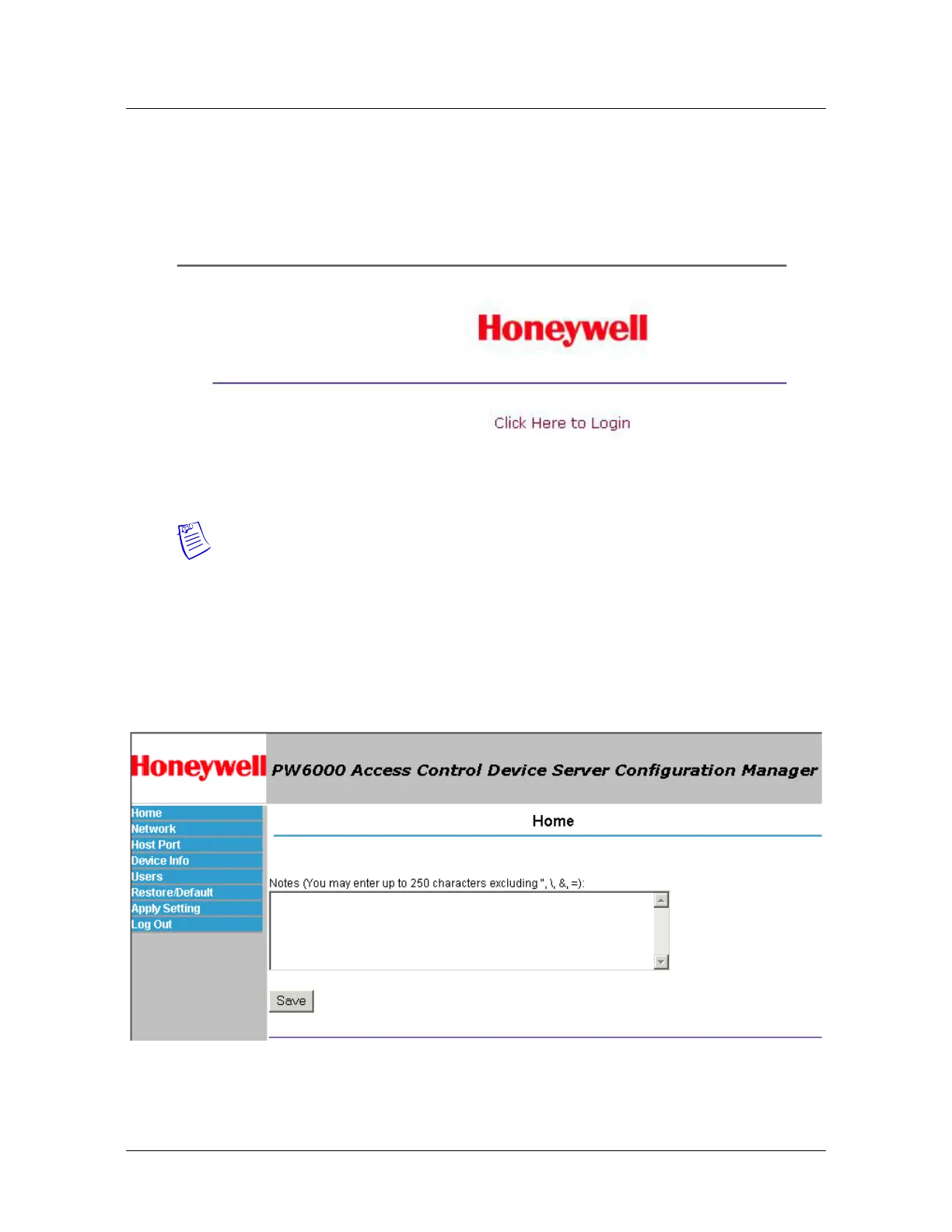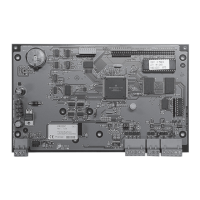PW-6000 Installation
System Configuration via Web Interface
PW-6000 (PW6K1IC) Installation and Configuration Guide, Document 800-00005V3 19
4.2 Login Page
1. Click the “Click Here to Login” link to display the User Name and Password
fields.
Figure 5: PW-6000 Web Server Login Screen
2. Enter your User Name and Password.
Note: Default User ID is admin and the default Password is password.
4.3 Home Page
The first screen after the login is the home page which displays all the available
configuration links on the left navigation bar:
Figure 6: PW-6000 Web Server Home Page