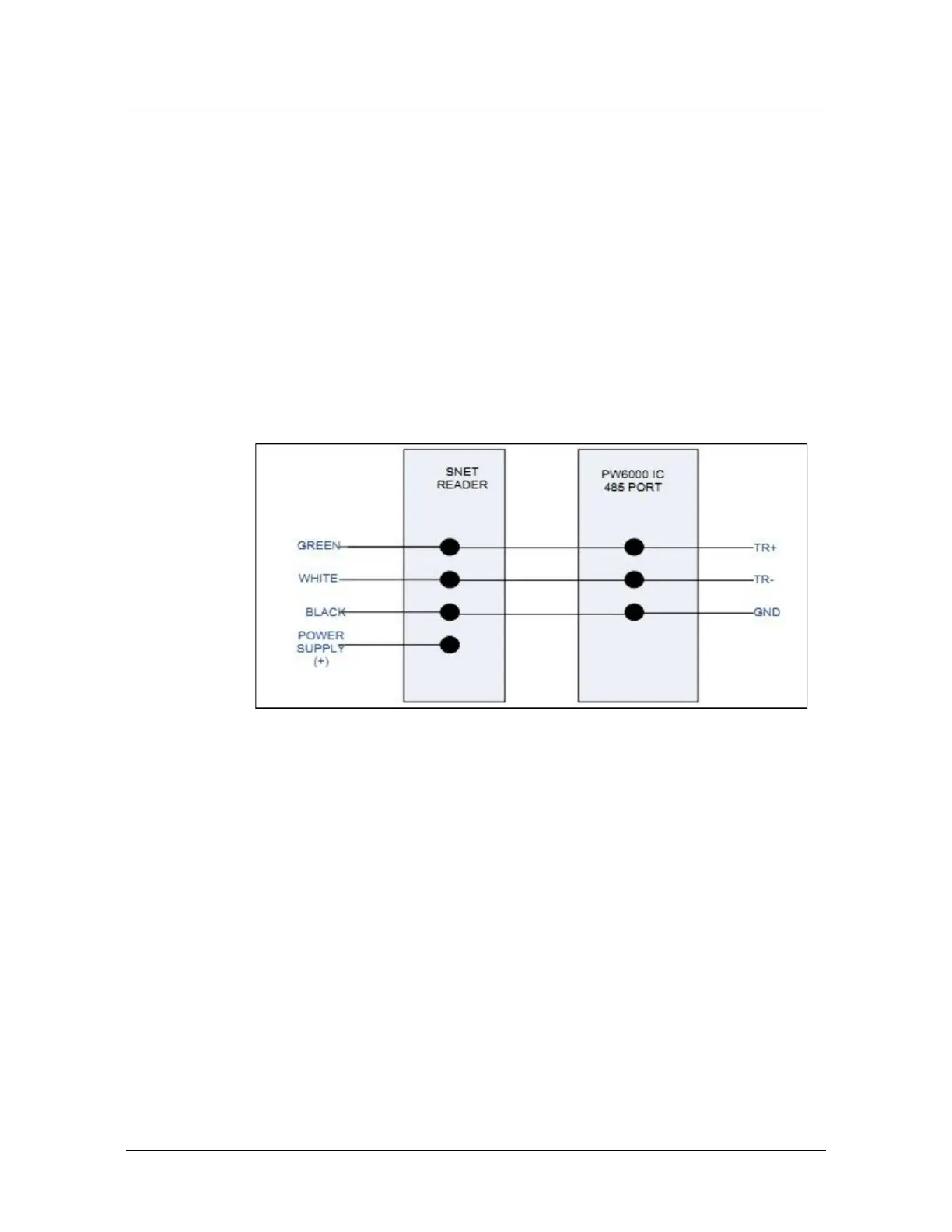36 www.honeywell.com
SNET Reader from PW-6000 IC
B.5 SNET Reader from PW-6000 IC
Use one of the two RS-485 ports on the PW-6000 IC board to connect SNET readers.
Use the other RS-485 port to connect the PW series I/O modules.
When using this configuration, the following rules apply:
• The SNET reader may be multi-dropped.
• Up to 8 readers are supported.
• SNET addresses 1-15 can be used.
• Readers must be powered separately.
• Each reader’s address must be unique.
Figure 17: Wiring Diagram for SNET Reader and PW-6000 IC RS-485 Port
B.5.1 Configuring PW-6000 panel properties
To attach SNET readers to the PW-6000 IC, you must modify the panel properties.
To configure the PW-6000 panel for use with SNET:
1. Go to
Hardware Configuration.
2. Expand the appropriate Site.
3. Go to
Panels.
4. Double-click the panel.
5. Check the
SNET LED box.
6. Set port connected to SNET reader to 9600 baud.
7. Set port connected to SNET reader to SNET.
8. Set port connected to PW series I/O modules to 38400.
9. Set port connected to PW series I/O modules to MSP1.
