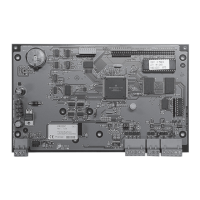PW-6000 (PW6K1IC) Installation and Configuration Guide, Document 800-00005V3 1
CONTENTS
Chapter 1 PW-6000 Installation
1 Notices
................................................................................................. 2
1.1 Warnings and Cautions ................................................................... 2
1.2 UL/ULC Warnings
........................................................................... 3
1.3 Damage During Shipment
............................................................... 4
1.4 Electro Static Discharge
................................................................... 4
1.5 Disclaimer – Product Liability; Mutual Indemnification
........... 5
1.6 Unpacking Procedure
...................................................................... 5
1.7 Shipping Instructions
....................................................................... 6
1.8 Limited Warranty
............................................................................. 6
1.9 Confidentiality
.................................................................................. 7
1.10 Compliance
...................................................................................... 7
1.11 Recommended testing and maintenance.
.................................... 8
2 Product Overview...................................................................... 8
2.1 PW-6000 and PW-5000 ................................................................... 9
2.2 Port Settings
....................................................................................... 9
2.3 Other
.................................................................................................... 9
3 Setting Up the PW-6000 Hardware......................... 11
3.1 Setting the Jumpers........................................................................ 11
3.2 Setting the DIP Switches
.............................................................. 12
3.3 Technical Specifications
............................................................... 14
3.4 Status LEDs
................................................................................... 15
3.5 Supplying Power to the PW-6000 Interface
.............................. 16
3.6 Communications Wiring
............................................................... 17
3.7 Cabinet Tamper and Power Failure Input Wiring
..................... 17
3.8 Memory and Real Time Clock Backup Battery
........................ 18
4 System Configuration via Web Interface......... 18
4.1 Connecting to ACDSM for the First Time................................. 18
4.2 Login Page
...................................................................................... 19
4.3 Home Page
...................................................................................... 19
4.4 Network Settings
............................................................................ 20
4.5 Host Port
.......................................................................................... 21
4.6 Device Information
........................................................................ 25
4.7 User Configuration
........................................................................ 26
