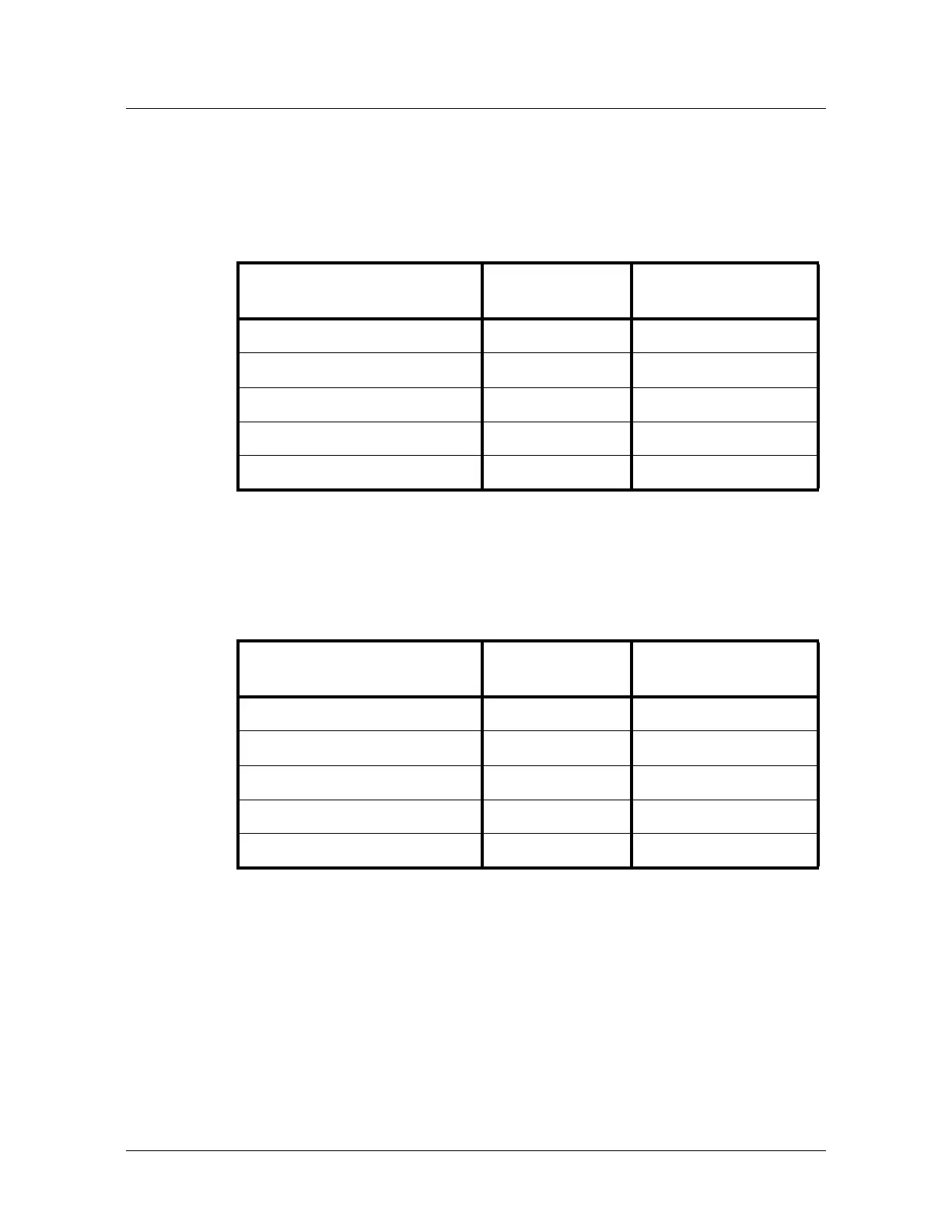MSR Reader without Keypad
PW-6000 (PW6K1IC) Installation and Configuration Guide, Document 800-00005V3 35
B.3 MSR Reader without Keypad
When using MSR reader models without a keypad, you must configure the following
reader settings.
B.4 MSR Reader with Keypad
When using MSR reader models with a keypad, you must configure the following
reader settings.
The default mode can also be any of the other available options, for example Card or
PIN, PIN only, etc.
Table 3 Configuration Options Using MSR Readers without Keypad
Configuration Options HW Template and
Logical Device
Logical Device Only
Keypad Mode - None X
LED Mode - SNET X
SNET Type - MSRK
X
Default Mode - Card only X
Card Format - SNET MSR Format
X
Table 4 Configuration Options Using MSR Readers without Keypad
Configuration Options HW Template and
Logical Device
Logical Device Only
Keypad Mode - Indala X
LED Mode - SNET X
SNET Type - MSRK
X
Default Mode - Card and PIN X
Card Format - SNET MSR Format
X
