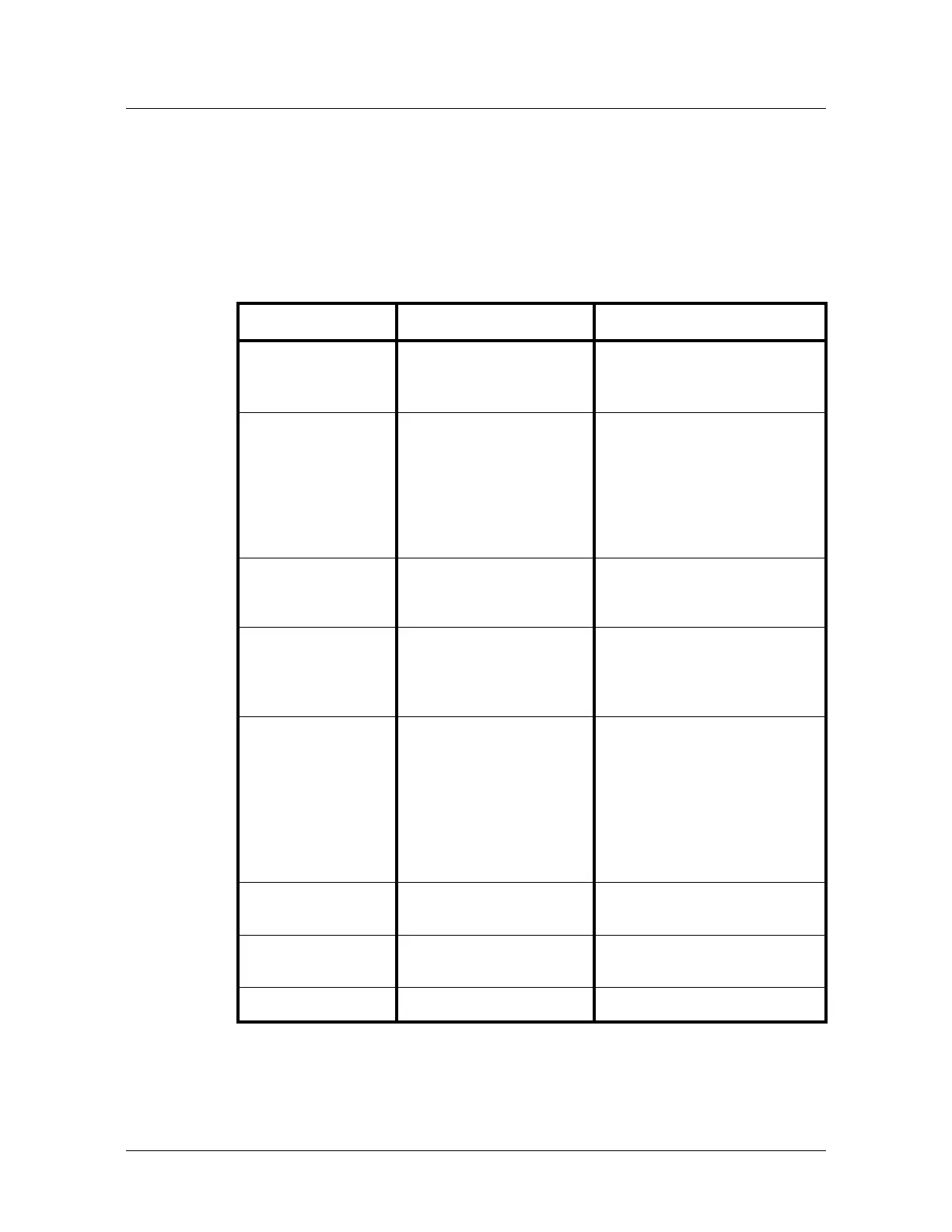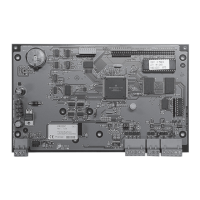PW6KIC vs Star Panel SNET Reader Behavior
PW-6000 (PW6K1IC) Installation and Configuration Guide, Document 800-00005V3 39
B.7 PW6KIC vs Star Panel SNET Reader Behavior
The reader is the most visible item to users of an access control system. Making the
transition from a SEEP/CHIP panel to a PW-6000 IC panel with SNET reader support
comes with different reader behavior. The following list provides an overview of the
differences in SNET reader behavior between the PW6KIC and SEEP/CHIP panels.
Table 5 Configuration Options Using MSR Readers without Keypad
Event SEEP/CHIP Behavior PW6KIC Behavior
Door Forced Open The reader beeps
continuously when the
pre-alert is configured.
The reader does not beep on door
forced open.
Door Held Open The reader beeps
intermittently x seconds
before a door held open
alarm is raised. At the door
held open time it beeps
continuously until the door is
closed.
The reader does not beep at all.
Reader + Keypad
mode
The LED turns yellow
awaiting PIN entry after card
presentation.
The LED turns yellow awaiting
PIN entry after card presentation.
Reader + Keypad
mode
The LED turns yellow
awaiting card presentation
after entering PIN.
The LED turns yellow after first
PIN digit entry. After entering the
full PIN, the LED turns red
awaiting card presentation.
Reader Offline Mode:
Facility
Not a SEEP/CHIP feature
When the reader board loses
communication to the PW6KIC,
the reader board grants access to
all cards. The LED mode is red
and does not turn green. After
some time, the LED turns off
completely. Recommend using
offline mode: LOCKED.
Reader Offline Mode:
Unlocked
Not a SEEP/CHIP feature
Door unlocks, LED remains red.
Reader Offline Mode:
Locked
Not a SEEP/CHIP feature
Door remains locked, LED
remains red.
PIN only Mode
Keypad LED is red.
Keypad LED is yellow.