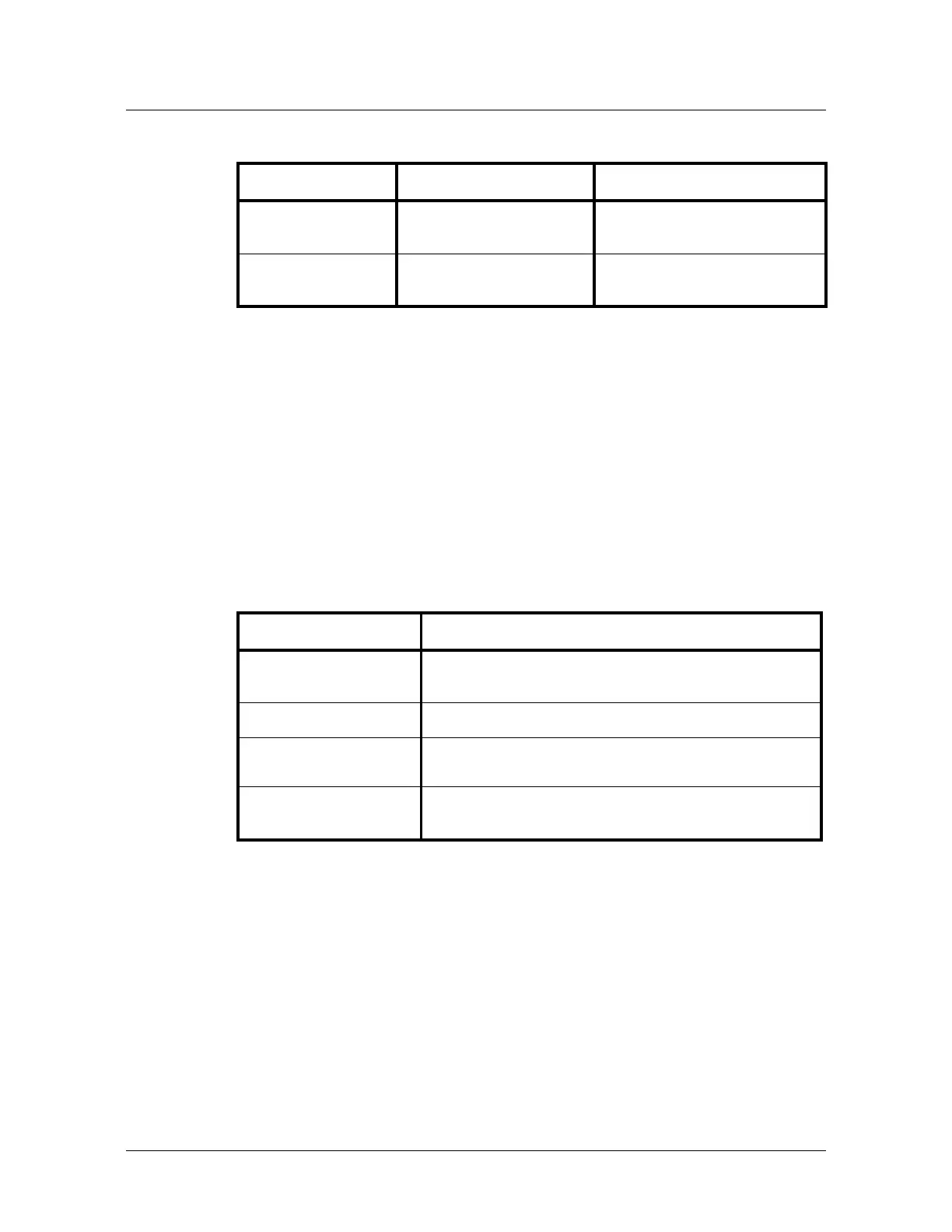40 www.honeywell.com
PW6KIC vs Star Panel SNET Reader Behavior
The following SNET features are not available on the PW6KIC:
• Reads range
• Verification reads
• Verification Time
• Beeper On/Off/Combined
• Forward digicode to ACU one
• Continue forwarding digicode
• Star 2 LED color configuration
Table 6 compares PW6KIC new features to SEEP/CHIP panel features.
Building Mode LED
indication
SEEP/CHIP specific feature
Not a PW6KIC feature
Require 2 card control
Not a SEEP/CHIP feature
After first card presentation, the
LED blinks Green/Off.
Table 5 Configuration Options Using MSR Readers without Keypad (continued)
Event SEEP/CHIP Behavior PW6KIC Behavior
Table 6 Configuration Options Using MSR Readers without Keypad
Feature Behavior
Secure Mode Allows an operator to monitor access on a door and manually
grant/deny access.
Card or PIN Allows the use of either a card or PIN to gain access to a door.
ADA card option
Allows a user an extended unlock time, for example for
wheelchair access.
PIN Exempt Exempts a user from entering a PIN on a card reader with
keypad.
