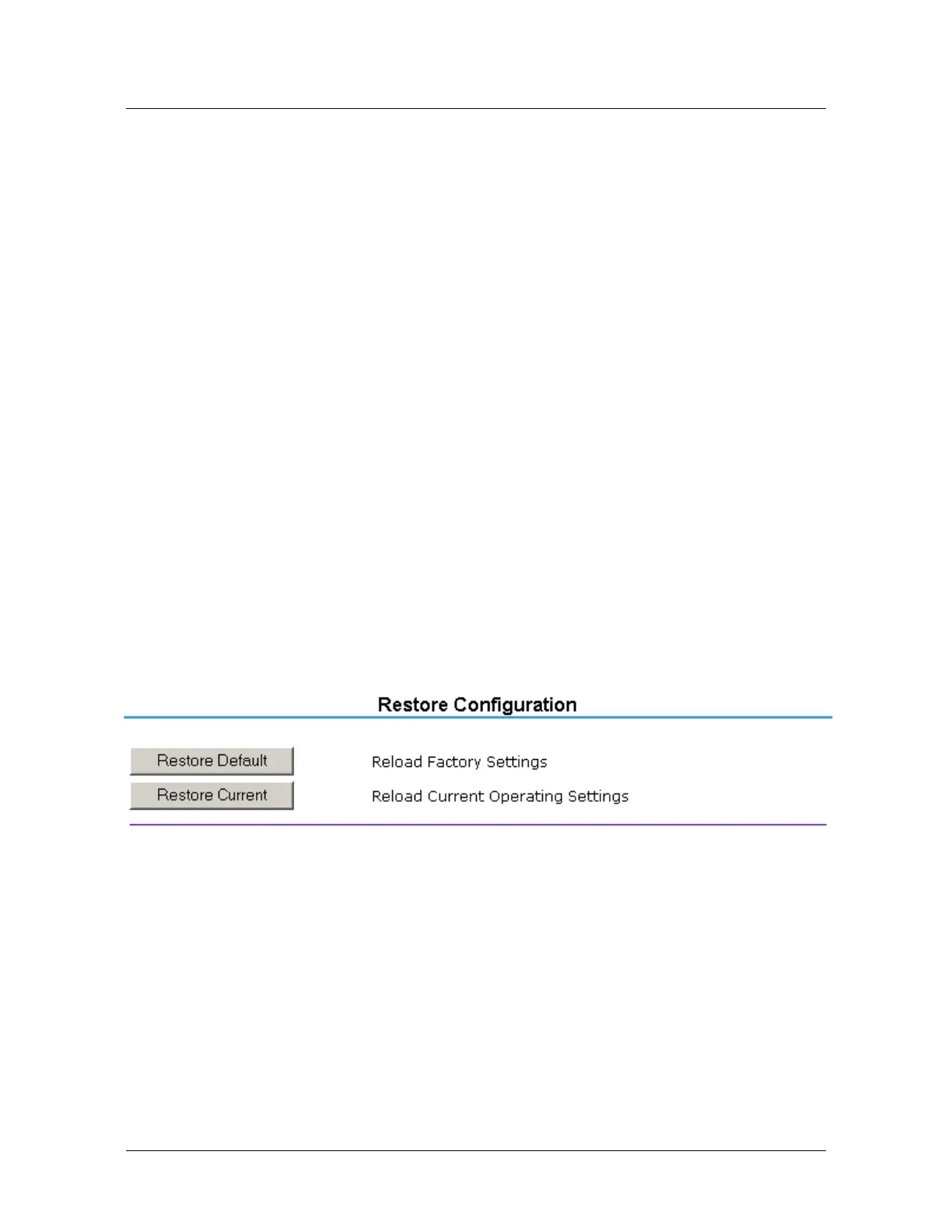PW-6000 Installation
System Configuration via Web Interface
PW-6000 (PW6K1IC) Installation and Configuration Guide, Document 800-00005V3 27
3. Specify the maximum period of time a session will remain open without user
activity. If the period expires without user activity, the user is logged out. After
specifying the time period, click Save Session Timer to save the setting.
4. Configure the auto-save timer. This feature, if enabled, automatically saves the
hardware configuration in non-volatile Random Access Memory (RAM) at the
specified time interval. If you select Enable Auto-Save, then select a time
interval from the drop-down list, and click Save Auto-Save Timer to save the
setting.
4.7.2 Editing a User
To edit a user record, click to select the user from the Username column and then click
Edit. Use the information provided in the previous section, “Adding a User,” to edit
the record.
4.7.3 Deleting a User
To delete a user record, click to select the user from the Username column and then
click Delete.
4.8 Restore Default Screen
Click the Restore Default link on the navigation bar to restore the default
configuration values for the PW-6000:
Figure 13: PW-6000 Web Server Restore Default Screen
1. Click Restore Default to reload the default factory settings for all the
configuration variables.
2. Click Restore Current to reload the current operational settings for all the
configuration variables.
