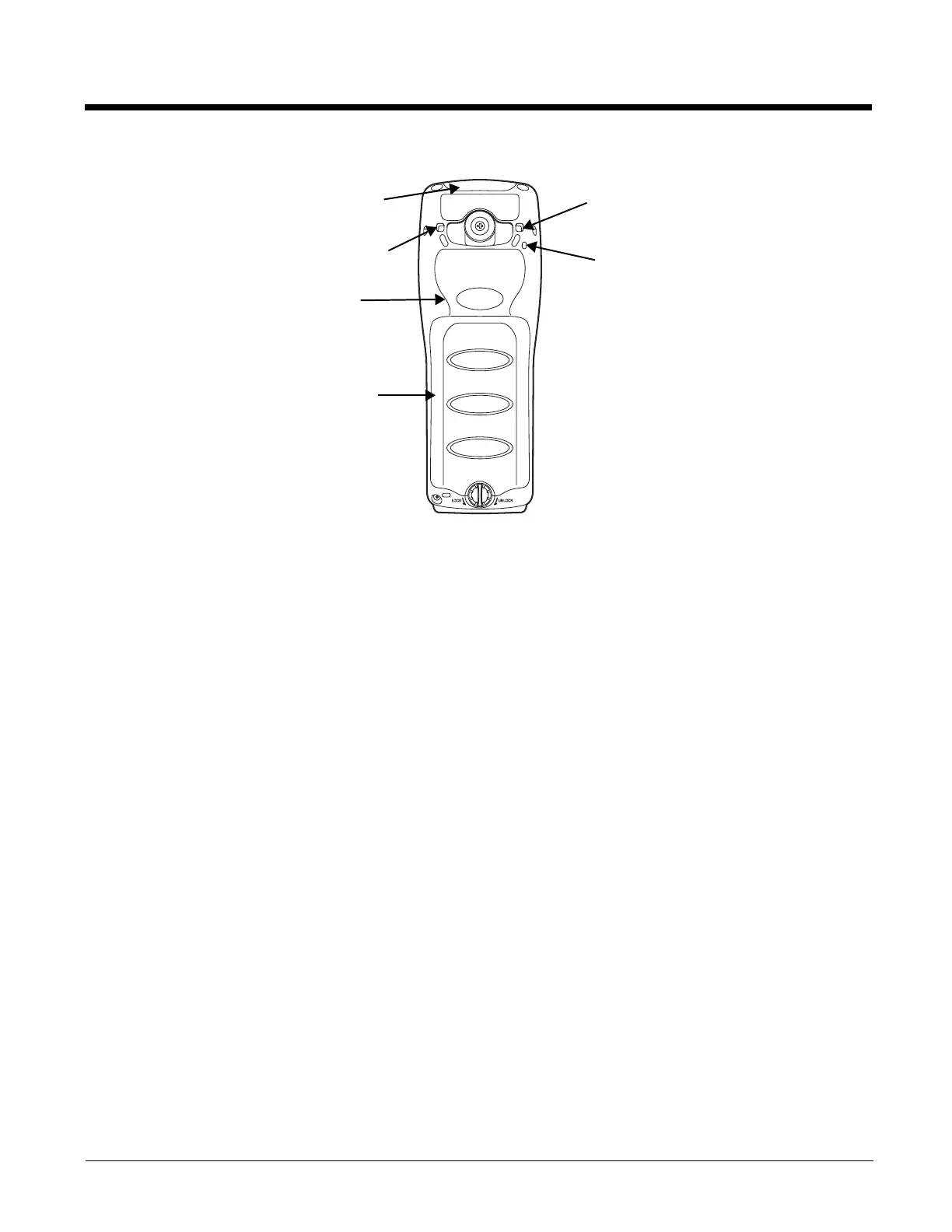3 - 6
Back Panel Features
Lanyard
The ScanPal 5100 comes with a lanyard. The lanyard is inserted in a loop on the device.
Finger Saddle
This is a slightly depressed and angled area of the back housing that is designed to cradle or
“saddle” your finger while holding the terminal. This unique ergonomic design makes the
terminal comfortable to hold and helps prevent you from accidentally dropping the terminal.
Installed Battery
For information about installing the battery, see Changing the Main Battery Pack on page 3-10.
For information about battery power, see Battery Power on page 3-9.
Speaker
The integrated speaker sounds audio signals as you scan bar code labels and enter data, but
emits no ambient noise on system activity (i.e., processor, memory access, radio traffic, etc.).
The speaker meets the following SPL levels at 40cm:
• 500Hz–67db
• 1KHz–72db
• 4KHz–72db
Stylus (Optional)
If your ScanPal 5100 terminal is equipped with a touch screen, it ships with a stylus inserted
in a loop on the device. Store the stylus in the lanyard when you’re not using it; see Using the
Stylus (Optional) on page 2-5.
Installing Memory Cards
The ScanPal 5100 supports Micro Secure Digital (SD) memory cards. You can purchase these SD cards
by contacting your Honeywell sales representative.
Engine Window
Speaker
Installed Battery
Finger
Saddle
Lanyard Loop
Stylus Loop
