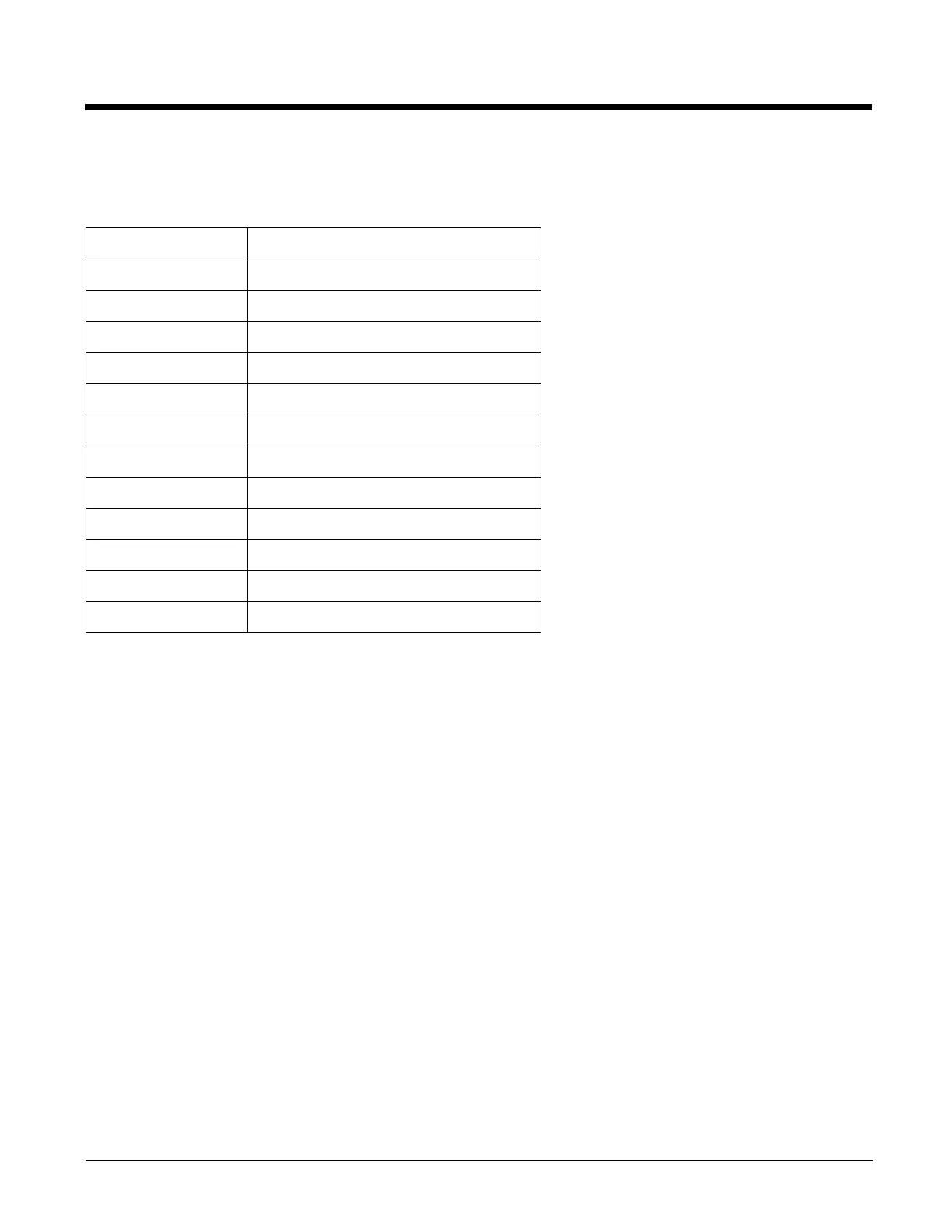4 - 4
CTRL Key Combinations
The Control key (CTRL) modifies the next key pressed to type specific characters.
The keypad is color-coded in red to indicate these key combinations.
Note: The color-coded indicators are located above each key.
Program Buttons
Buttons can be programmed to execute different functions using the Program Button program in the
Control Panel. Press and hold the Function (FUNC) key and press the appropriate function key to
execute the indicated function.
Key Combination Function
CTRL + 1 !
CTRL + 2 @
CTRL + 3 #
CTRL + 4 $
CTRL + 5 %
CTRL + 6 ^
CTRL + 7 &
CTRL + 8 (
CTRL + 9 )
CTRL + . - (minus)
CTRL + 0 *
CTRL + SP + (plus)
