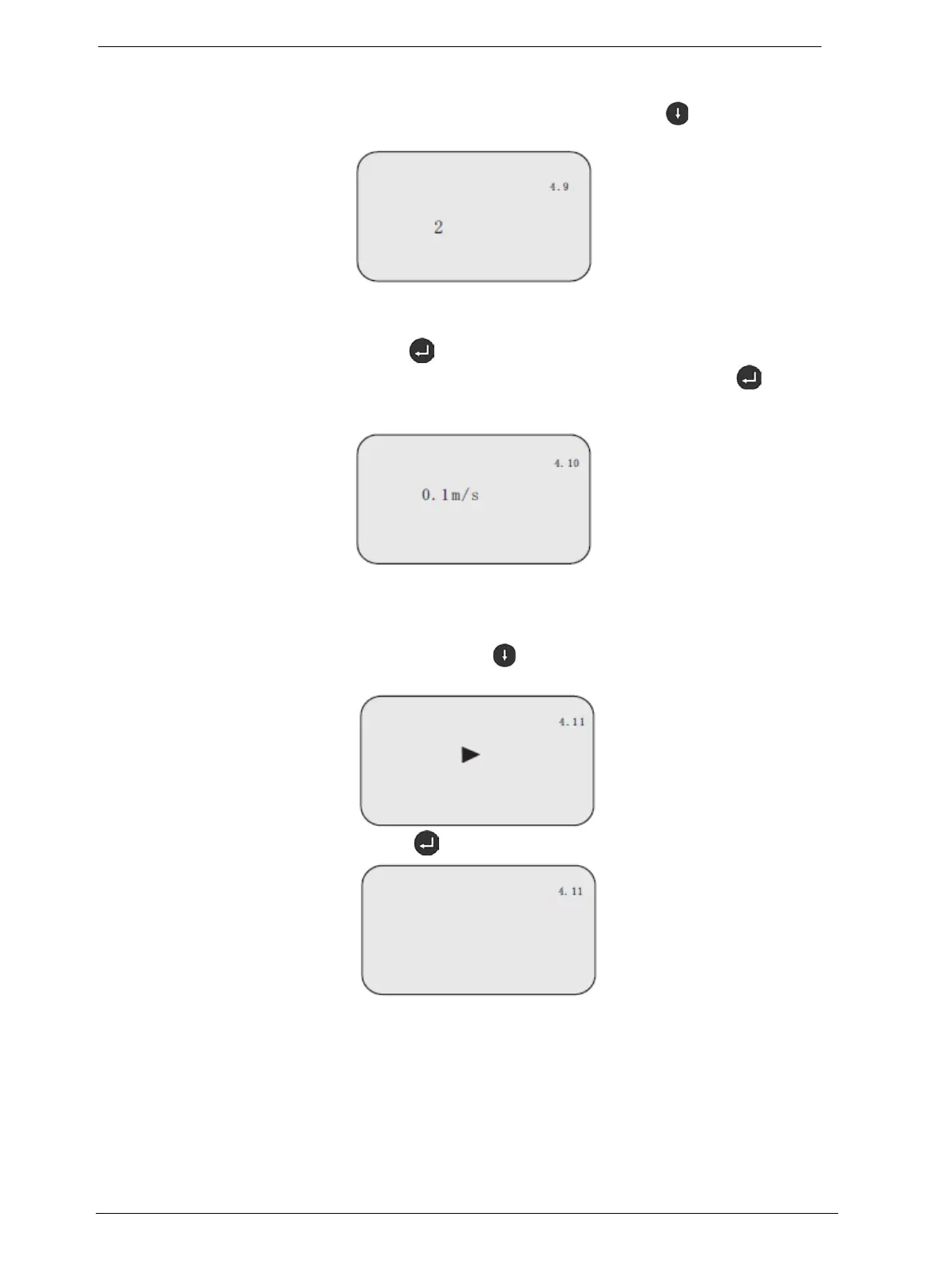Revision 1 SLN 700 SmartLine NCR Level Transmitter User’s Manual Page 29
Time
When the LCD menu number is 4.9, press key to enter the damp
time setting menu. Display in LCD is as follows.
To damp process-dependent measured value fluctuations, set an
integration time of 1 … 20 s in this menu item. Default setting is 8.
Press to enter the status of parameter editing. Use the key to set
the number and the key to select the edit digit. Press to confirm
after the editing is completed.
Level Speed
Define Maximum rate of filling or emptying. Default setting is 0.2m/s.
4.11 First
Echo
When selecting liquid or solid material properties, and when the LCD
menu is 4.10, use key to select the next menu to enter the first
echo menu. Display in LCD is as follows.
Press to enter the first echo menu. Display in LCD is as follows.
This (Engineering) parameter is used set probability of assigning the first
echo as the correct reflection. When set to 'Biggest' the first signal above
threshold is selected regardless of whether the echo curve contains other,
larger reflections. Default is Normal. This parameter should only be
modified in unique applications where false echo suppression is not an
option.
