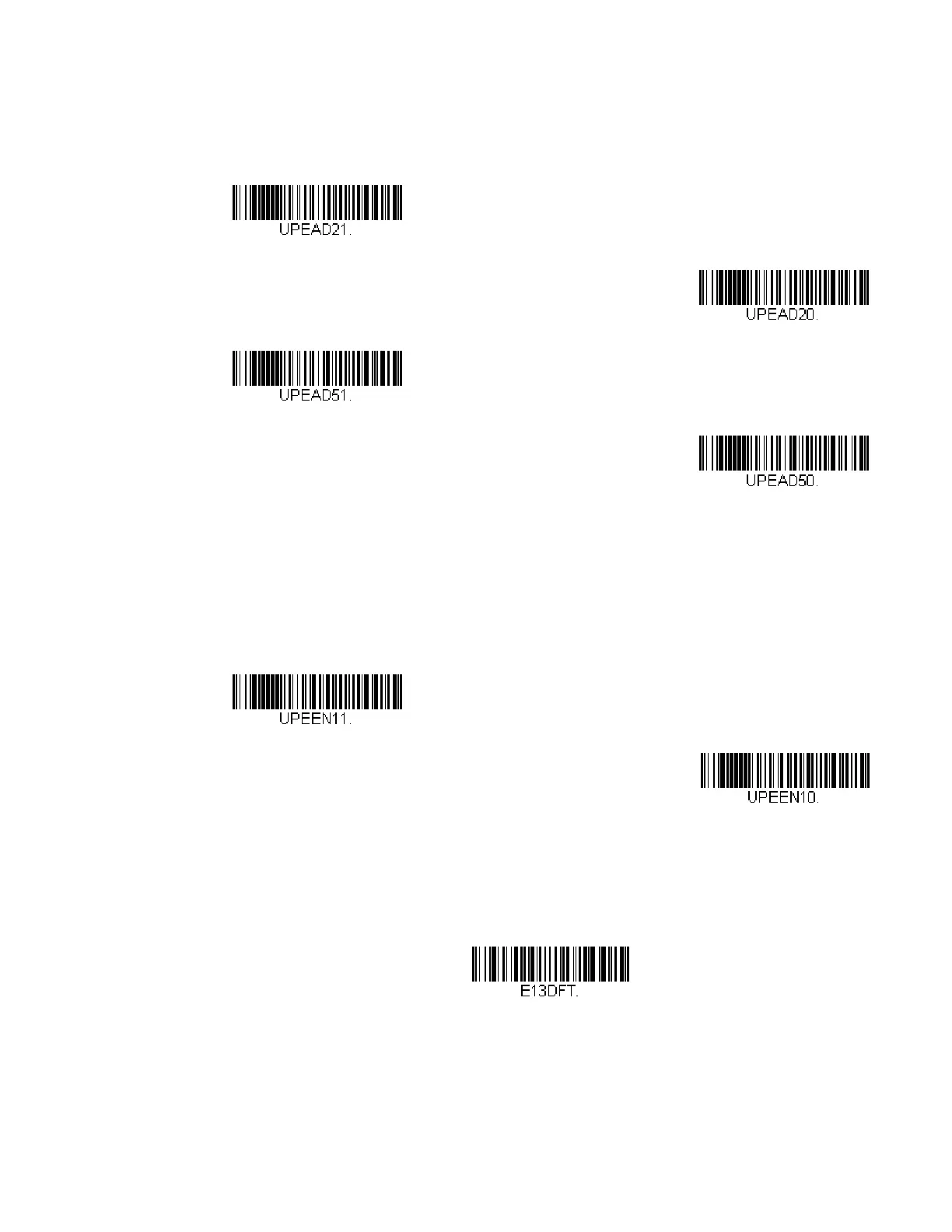118 Solaris 7980g User Guide
UPC-E0 Addenda
This selection adds 2 or 5 digits to the end of all scanned UPC-E data. Default = Off
for both 2 Digit and 5 Digit Addenda.
UPC-E1
Most U.P.C. bar codes lead with the 0 number system. For these codes, use UPC-E0
(page 115). If you need to read codes that lead with the 1 number system, use the
UPC-E1 On selection. Default = Off.
EAN/JAN-13
<Default All EAN/JAN Settings>
