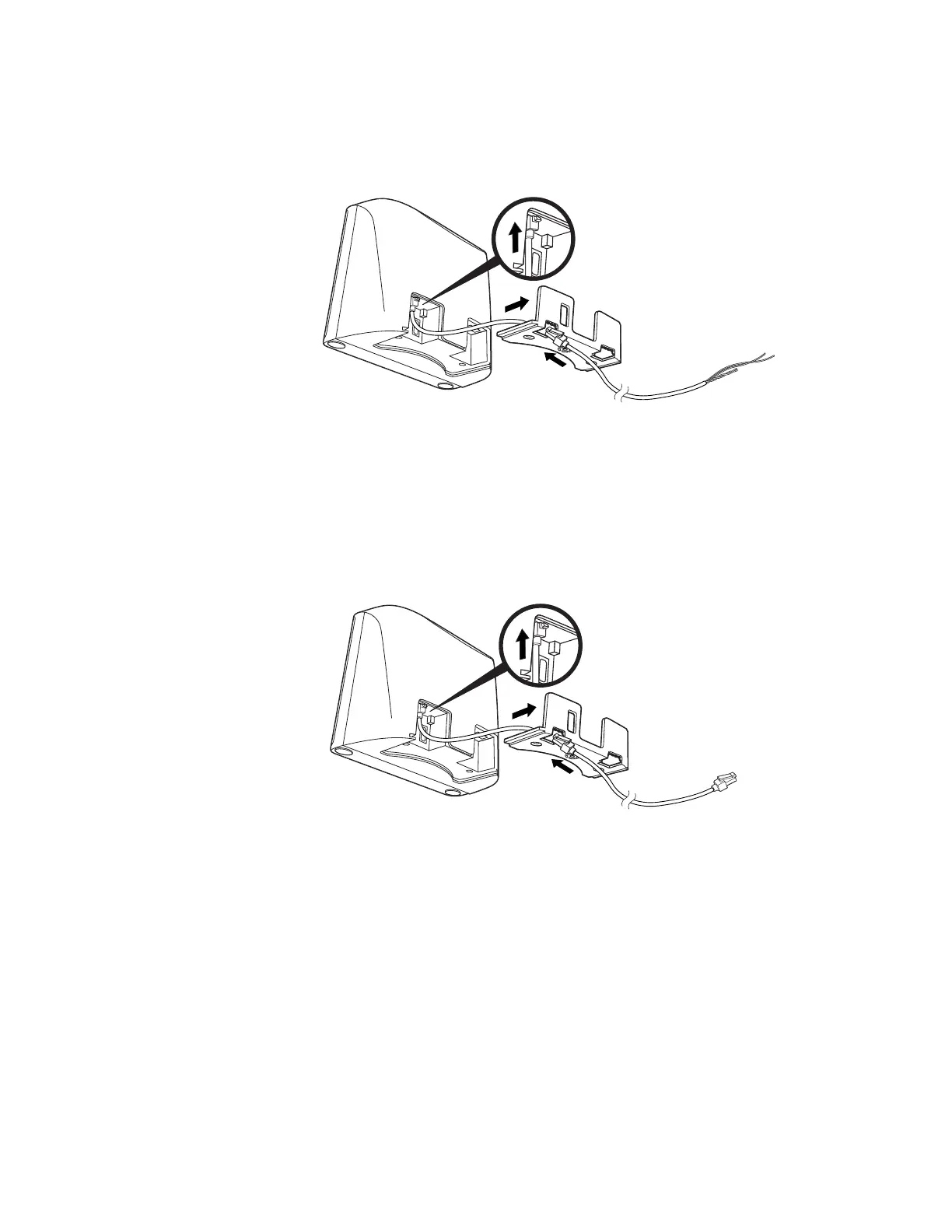8 Solaris 7980g User Guide
Checkpoint®
When connecting to a Checkpoint EAS system, connect the Checkpoint EAS cable
to the EAS port on the left side of the scanner. Refer to EAS Settings beginning on
page 151 for configuration codes and further EAS programming information.
Sensormatic®
When connecting to a Sensormatic EAS system, connect the Sensormatic EAS
cable to the EAS port on the left side of the scanner. Contact Tyco for further infor-
mation about Sensormatic installation and configuration. Refer to EAS Settings
beginning on page 151 for configuration codes and further EAS programming
information.
Connect Auxiliary Scanner
Note: The 7980GEL does not support an Auxiliary Scanner.
