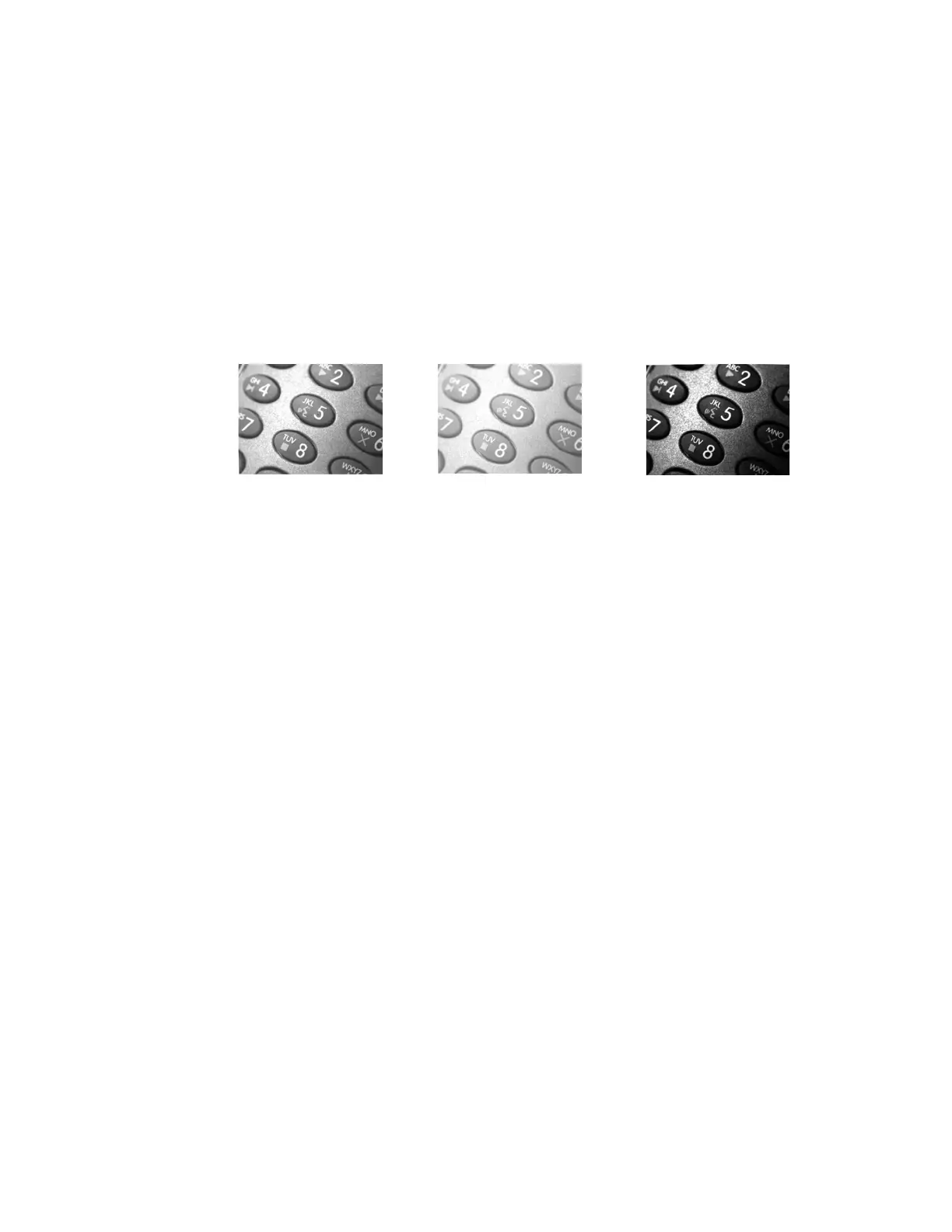Solaris 7980g User Guide 167
K - Gamma Correction
Gamma measures the brightness of midtone values produced by the image. You
can brighten or darken an image using gamma correction. A higher gamma correc-
tion yields an overall brighter image. The lower the setting, the darker the image.
The optimal setting for text images is 50K.
0K Gamma correction off (default)
50K Apply gamma correction for brightening typical document image
nK Apply gamma correction factor n (n = 0-1,000)
Example:
L, R, T, B, M - Image Cropping
Ships a window of the image by specifying the left, right, top, and bottom pixel
coordinates. Device columns are numbered 0 through 1279, and device rows are
numbered 0 through 959.
nL The left edge of the shipped image corresponds to column n of the image
in memory. Range: 000 - 843. (Default = 0)
nR The right edge of the shipped image corresponds to column n - 1 of the
image in memory. Range: 000 - 843. (Default = all columns)
nT The top edge of the shipped image corresponds to row n of the image in
memory. Range: 000 - 639. (Default = 0)
Gamma Correction set
to 50K:
Gamma Correction set
to 0K:
Gamma Correction set
to 255K:
