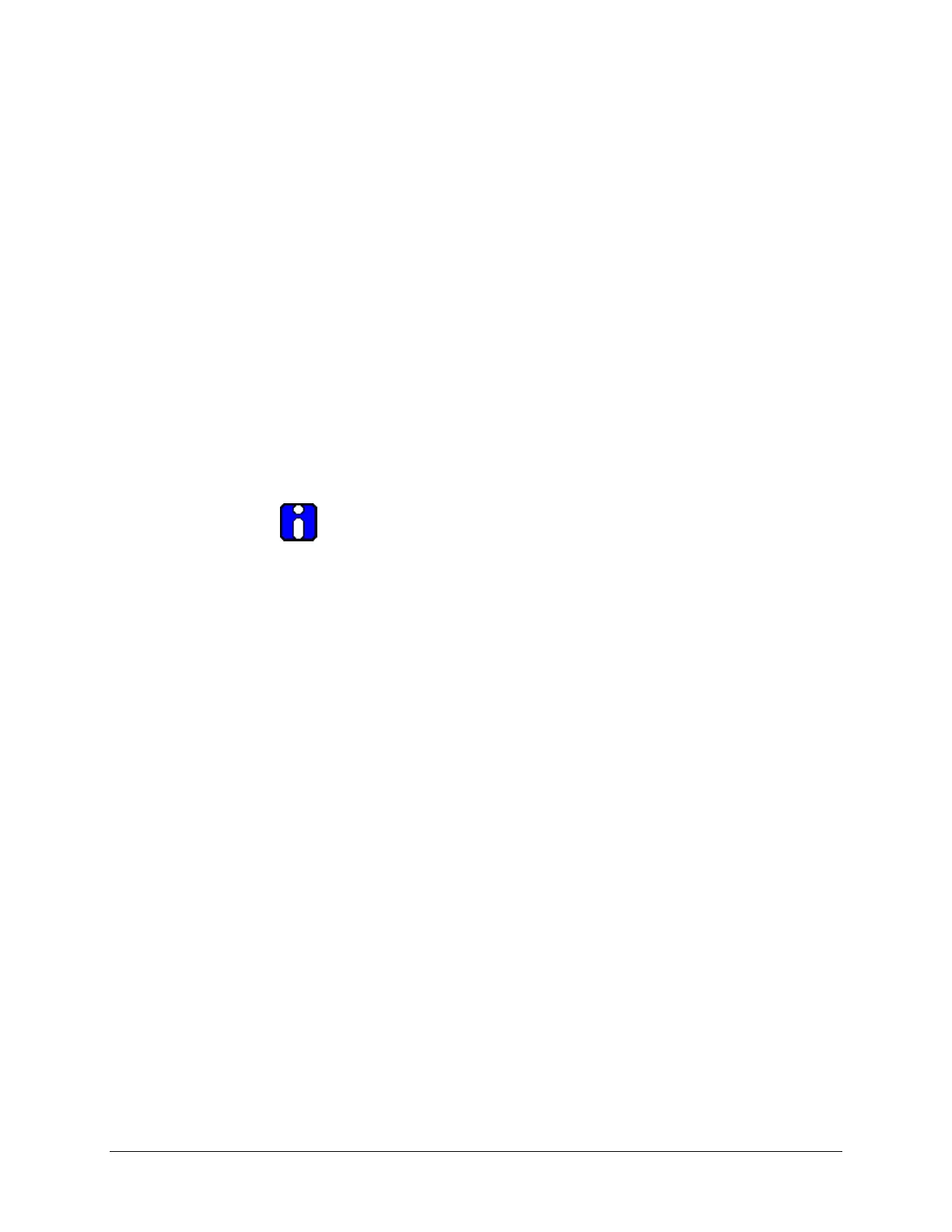OPERATOR MANUAL // SECTION 2: INSTALLATION
HONEYWELL 16
2.2.4 Wiring the Detector Module.
a. Insert the cables into the metal enclosure base through one of the
conduit openings. Refer to Figure 6.
b. Connect the 24 Volt DC power supply wires to pins 1 (-) and 4 (+)
of the J1 or J2 connector, observing the correct polarity. Refer to
Figure 2. Firmly tighten down the two slotted screws with a small
screwdriver taking care not to over-tighten the screws.
Pins 2 and 3 of the J1 and J2 connectors are the RS-485 interface used
only for downloading the FirePic from the Detector’s non-volatile memory,
or for viewing the Tri-Mode Plot. It is recommended to wire pins 2 and 3 to
a separate junction box and properly identify them for future use. A color-
coded, multi-connector, shielded, UL-rated cable with 18 to 24-gauge wire
is recommended for connecting to J1 or J2. The following color-coding is
suggested as a guideline:
Pin 1 Pin 2 Pin 3 Pin 4
Black Green or Blue White or Yellow Red
DC
RETURN ( - ) RS-485( - ) RS-485( + ) +24 VDC POWER ( + )
* Fault relay is shown in the energized condition during
normal operation (No Fault).
Figure 2: Model SS4-A/-A2 Detector Wiring(Bottom View of SS4-A/-A2
Detector Module)
