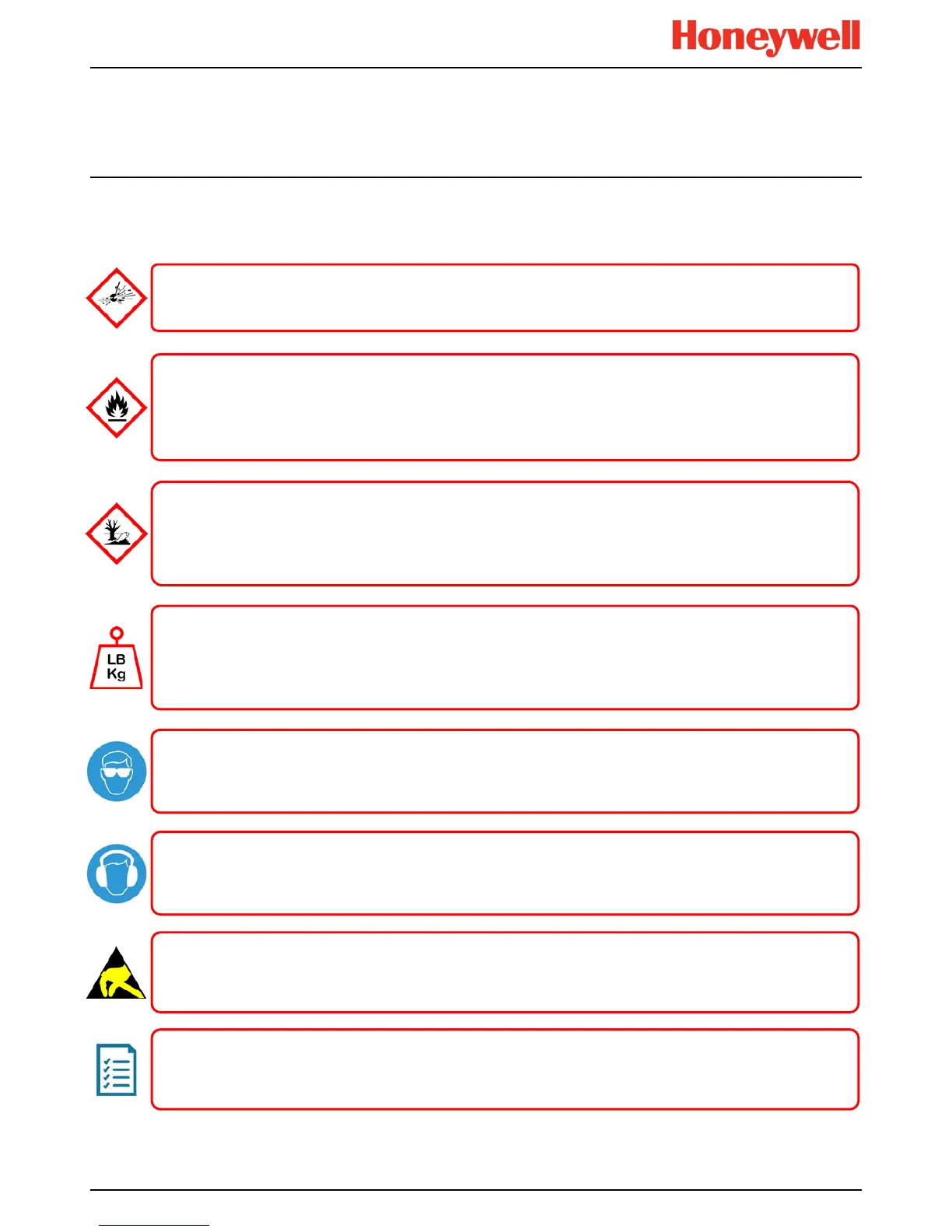Safety
MAN0996_Iss 1_02/16 Touchpoint Plus
Pt. No. 3011M5044_EN 7 User Guide
2.1.2 Safety Hazards (Cont.)
The following general hazards are associated with the use of this equipment:
WARNING – DO NOT USE WATER
DO NOT USE WATER if a lithium battery overheats or burns, as it may make the fire worse and it may cause an
explosion.
Evacuate the area immediately and call Emergency Services.
CAUTION – HEALTH AND ENVIRONMENTAL HAZARDS
This equipment contains a number of potentially toxic substances that may pose a health or environmental
hazard if exposed to very high temperatures, VOCs or corrosives, or if improperly handled or disposed of.
WARNING – FIRE OR EXPLOSION HAZARD
Batteries may explode if mistreated. Do not disassemble them or dispose of in fire.
CAUTION – RISK OF INJURY OR DAMAGE
Always follow a Safe System of Work when carrying out any work involving Safety Systems.
CAUTION – RISK OF EQUIPMENT DAMAGE
Touchpoint Plus houses static-sensitive components. Always isolate power and discharge circuits before
touching internal components. Always take anti-static precautions.
CAUTION – RISK OF HEARING DAMAGE
Touchpoint Plus can be used to control loud alarms and sirens. Always wear hearing protection when working in
the vicinity of loud or high-pitched noises.
CAUTION – RISK OF EYE INJURY
Touchpoint Plus uses high energy AC and DC currents that may cause arcing and sparks if shorted out. Always
wear eye protection when the enclosure is open.
CAUTION – RISK OF INJURY AND DAMAGE
Each Touchpoint Plus enclosure is heavy and weighs considerably more when packed. Ensure that a Manual
Handling Risk Assessment is carried out before moving or installing the system, and ensure that enclosures are
fitted securely to a suitable vertical surface. Do not place objects on the enclosures.