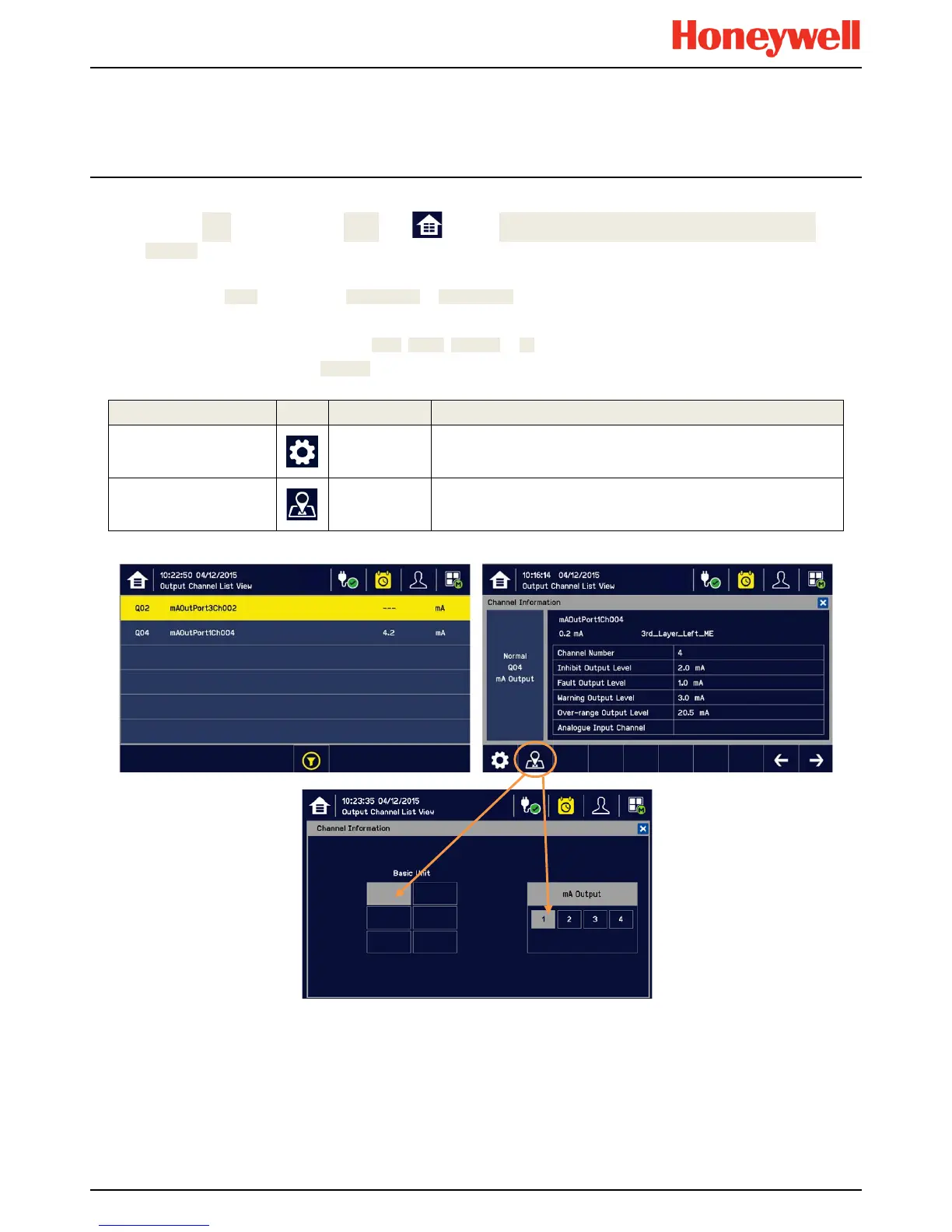Daily Operation
MAN0996_Iss 1_02/16 Touchpoint Plus
Pt. No. 3011M5044_EN 36 User Guide
4.12
Viewing Output
Channels
From the Input screen, toggle the Home icon between Channel Tile>Channel Summary>Channel
Output.
1) From the Input screen, select Channel List or Channel Tile.
2) A list of all output channels is shown in order of channel ID. The channel ID, location tag and status are shown.
3) The list can be filtered by status – Fault, Inhibit, Warning or All.
4) Touch a channel and the Channel detail screen will appear. Depending on access level, a number of options will be
shown:
Function Icon Access Level Comment
Channel configuration
Service
Change the output channel configurations: Inhibit, Fault, Warning,
and Over-range output level
Linked input Channel Nr.
Viewer
Display an output channel number that is mapped to the terminal
number
