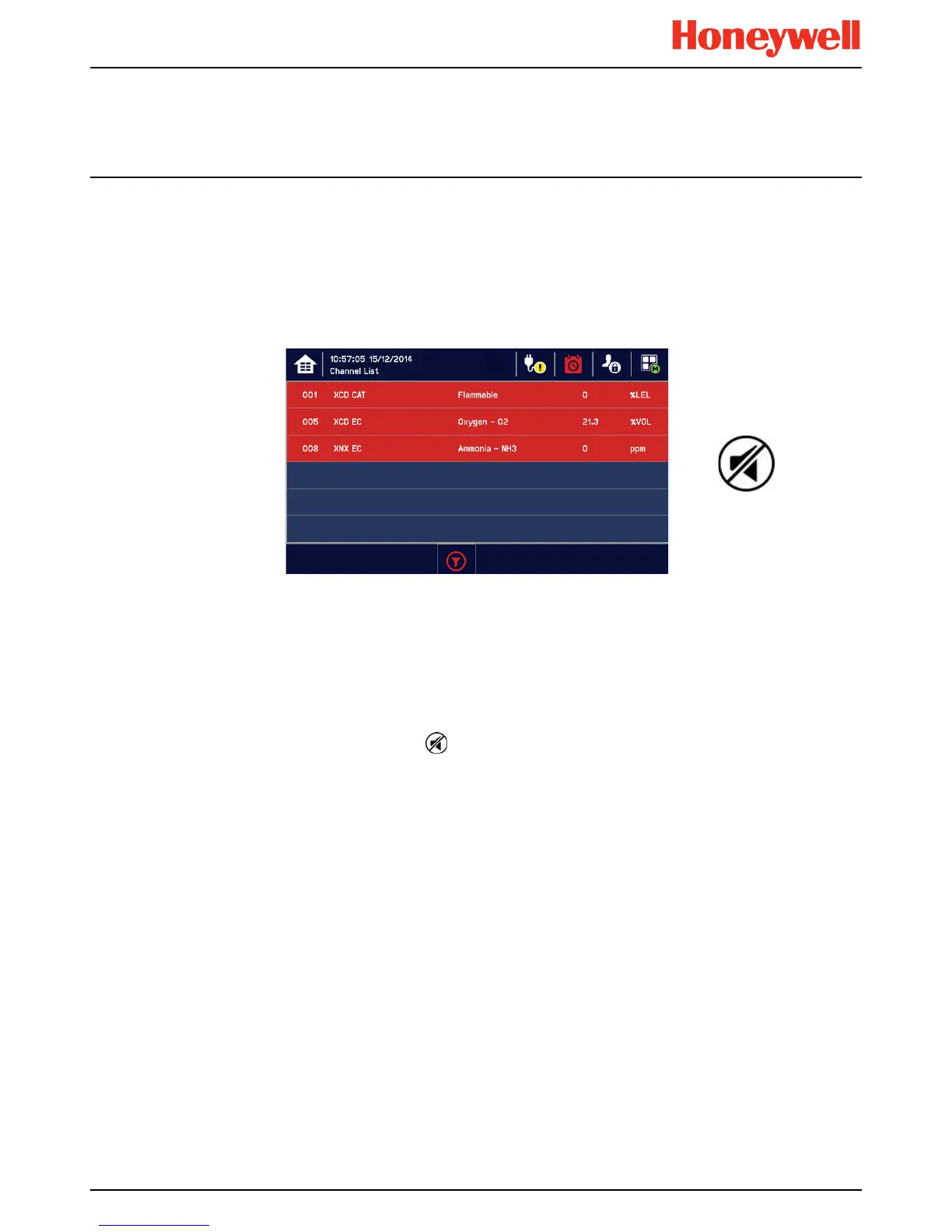Daily Operation
MAN0996_Iss 1_02/16 Touchpoint Plus
Pt. No. 3011M5044_EN 32 User Guide
4.8 Responding to Alar
ms
4.8.1
View Active
Alarms
Active alarms can be viewed:
1) At the Input screen, touch the red filter icon to display a list of the active Alarms, starting with the most recent event.
1) Unacknowledged alarms will flash; acknowledged ones will stay on.
2) Touch any alarm to view more information.
Note: The display will show the channel ID location tag and a high priority alarm level will be shown If more than one
alarm level has been triggered on the same channel.
4.8.2
Accept or Acknowledge
an Active
Alarm
Always check that emergency evacuation and roll-call is completed before silencing the alarms.
To acknowledge an alarm, log in and press the button for >1 second, which will:
• silence the alarm
• stop the channels, LEDs and icons flashing
• acknowledge all active events except Faults
Note: Check for new alarms if the sounder restarts after you have acknowledged it.
Note: If a Relay Output channel has the Alarm Update function enabled, the alarm will be ignored for the Cause and
Effect matrix once it is acknowledged.
