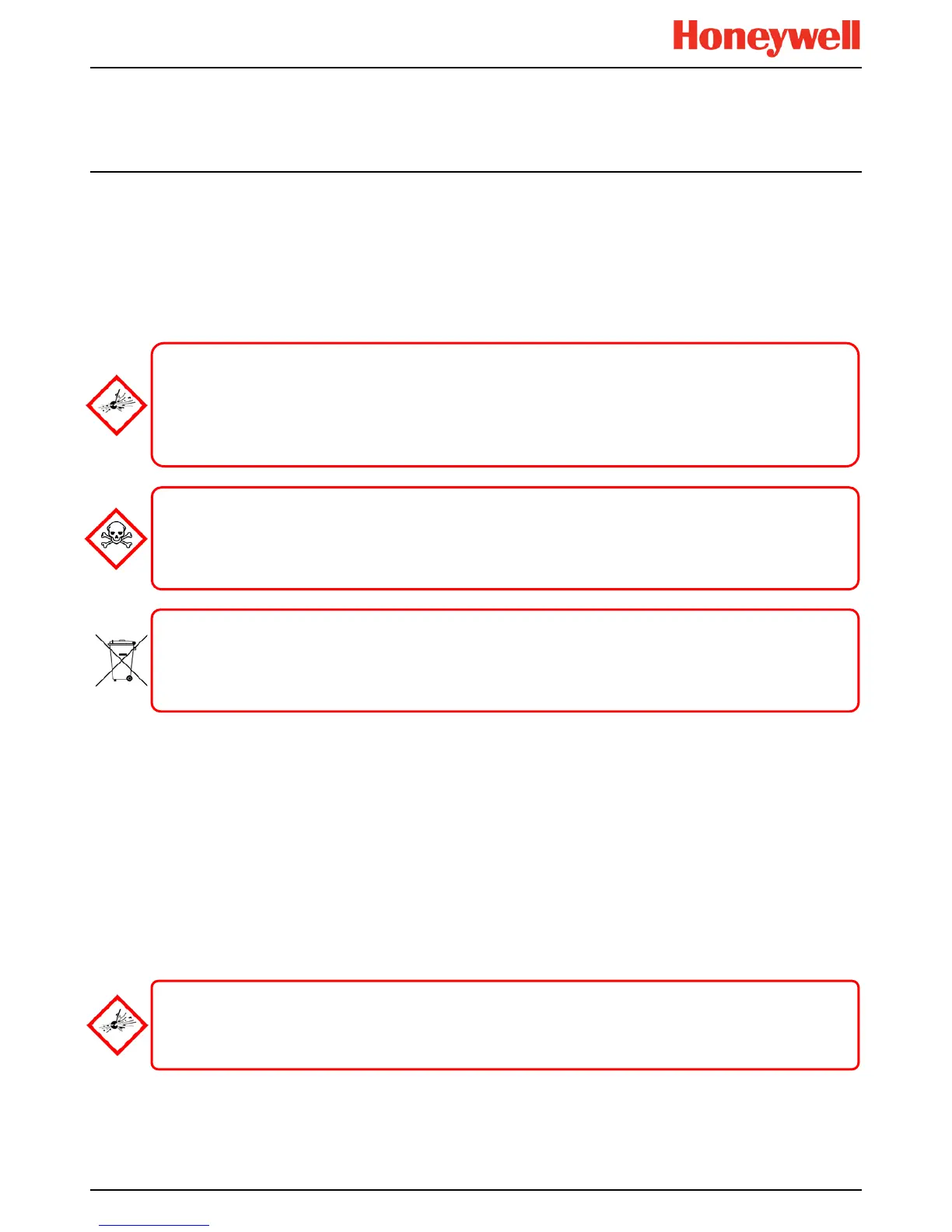Servicing
MAN0996_Iss 1_02/16 Touchpoint Plus
Pt. No. 3011M5044_EN 51 User Guide
Chapter 7. Repairs, Replacements and Upgrades
With the exception of battery replacement, Repairs, Replacements and Upgrades should only be carried out by
authorised Honeywell technicians or by qualified persons trained in accordance with the TPPL Technical Handbook.
Failure to follow this advice will invalidate your warranty and may lead to death, injury, or irreparable damage.
7.1 Back up Battery Maintenance
Note: The DC 24 V battery pack has an integral 15 A over-current protection fuse, and will accept a nominal input charge
of 24 – 32 VDC. (<24 VDC will not charge the battery to the level required for backup power.)
7.1.1 Recommended Backup Battery Maintenance
Monthly a qualified electrical tradesperson should:
• Switch off and isolate TPPL power supplies.
• Visually inspect the Touchpoint Plus Battery and (as the enclosure is open) all internal cabling.
• Check for signs of damage, deterioration, leakage or loose connections.
• Check that the cooling vents have not become obstructed.
7.1.2 How to Replace the Backup Battery
The battery pack goes into sleep mode when it is disconnected or switched off. Connecting the battery pack to a power
source switches it to active mode and it will function normally after a short booster charge.
To replace the battery pack:
1) Ensure that the environment is safe and the atmosphere is below flammable levels.
DANGER
Replace the battery pack only with Honeywell Analytics part no. TPPLSIBB and the PCB CMOS battery only
with battery type CR2032.
Use of other batteries may present a risk of fire or explosion.
Batteries shall only be fitted, removed or replaced in non-hazardous (safe) areas.
DANGER
Lithium batteries may cause severe injury or death if put in the mouth or swallowed.
Always keep them away from children and dispose of them as hazardous waste.
CAUTION
According to local laws and regulations the battery installed within your product should be disposed of separately
from household waste. When the battery reaches its end of life, take it to a collection point designated by local
authorities.
DANGER
Touchpoint Plus shall not be operated with the access door unsecured when in Normal mode.
Failing to secure it properly will risk fire, explosion or electric shock, and will invalidate Regulatory Approval.
