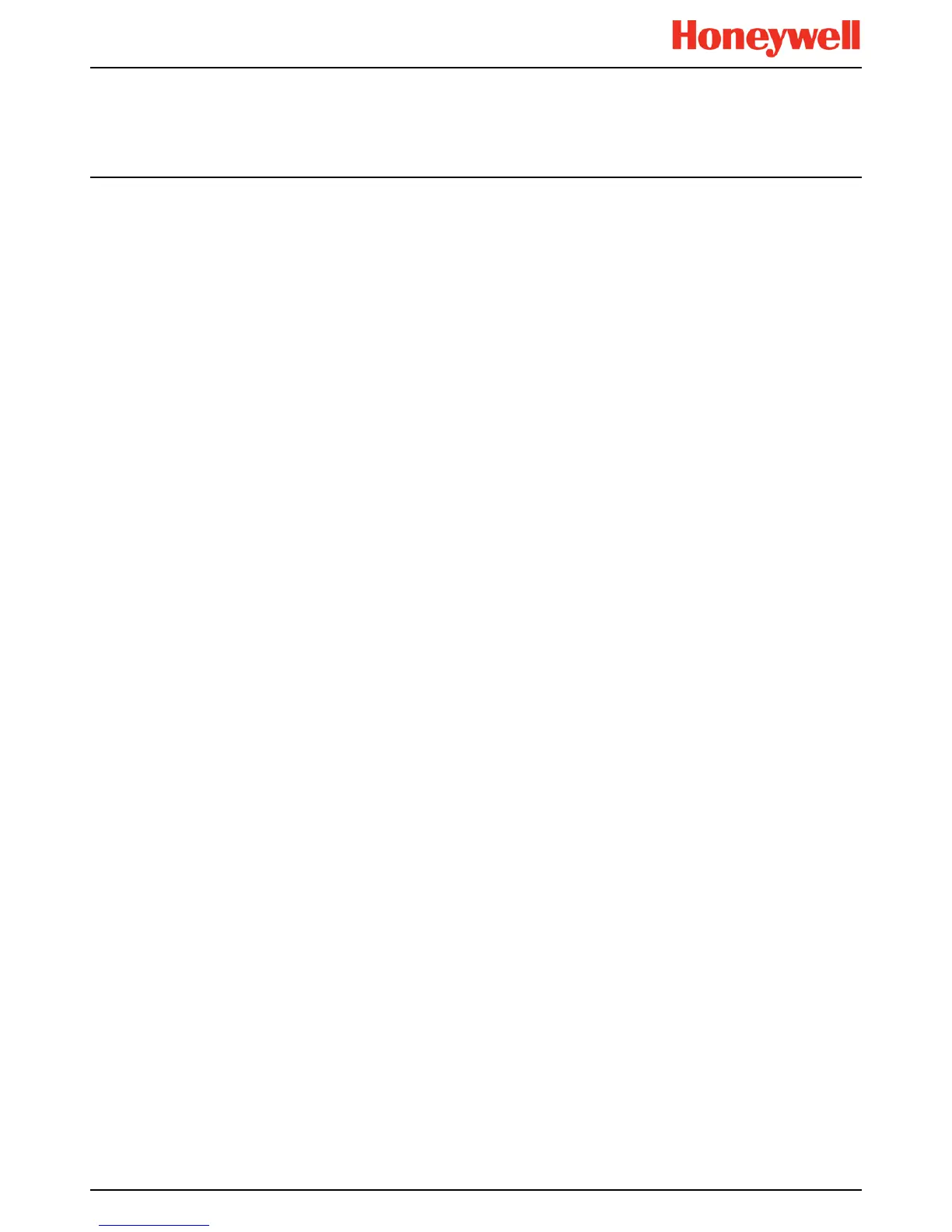Contents
MAN0996_Iss 1_02/16 Touchpoint Plus
Pt. No. 3011M5044_EN vi User Guide
4.5.2 Inserting or Replacing SD Cards ..................................................................................... 26
4.6
Normal Operation (Safety
Functions)
................................................................................. 27
4.7 Operating Overview ................................................................................................................ 27
4.7.1 Touchscreen ................................................................................................................... 27
4.7.2
User Interface
Scr
een
.................................................................................................... 27
4.7.3 Navigating the Channel Detail Screens.
............................................................................ 29
6.6.3 Navigation – Active
Events and Filtering
...................................................................... 30
4.7.4 Navigation – Menu .......................................................................................................... 31
4.8 Responding to Alar
ms......................................................................................................... 32
4.8.1
View Active
Alarms
....................................................................................................... 32
4.8.2
Accept or Acknowledge
an Active
Alarm
.................................................................... 32
4.8.3
Reset a Latched
Alarm
.................................................................................................. 33
4.9
Event Information ................................................................................................................... 33
4.9.1
Viewing Event
Information
.......................................................................................... 33
4.9.2 Accepting / Acknowledging Active Events ....................................................................... 33
4.9.3
Resetting Latched Events ............................................................................................... 34
4.10
Inhibiting Channels ............................................................................................................... 34
4.10.1 To Inhibit Input Channels: ............................................................................................. 34
4.10.2 To Clear Inhibits: ........................................................................................................... 34
4.10.3 To Change Inhibit Timeouts .......................................................................................... 34
4.11
Viewing Input Channels and Input
Details
.................................................................... 35
4.12
Viewing Output
Channels
.................................................................................................. 36
4.13
Viewing the Trend
Graph
................................................................................................... 37
4.14 Viewing and Exporting Event History .................................................................................. 38
4.14.1 To View the Event History ............................................................................................. 38
4.14.2 To Export the Event History .......................................................................................... 38
4.15 Accessing the System Information and Service Contact Details...................................... 38
4.16 System State and System Failure Relays ........................................................................... 38
4.17 Monitoring TPPL via the Optional Web Interface ............................................................... 39
4.17.1 Web Interface Configuration ......................................................................................... 39
4.17.2 Web Interface Navigation .............................................................................................. 41
Chapter 5. Daily / Shift Checks ............................................................................................ 43
Chapter 6. Routine Maintenance and Scheduled Testing ................................................. 45
6.1 Routine Maintenance .............................................................................................................. 45
6.1.1 Weekly Checks ............................................................................................................... 45
6.2 Routine Testing ....................................................................................................................... 46
6.2.1 Exercising the Audio/Visual Alarms ................................................................................. 46
6.2.2 Exercising the Relays ...................................................................................................... 47
6.2.3 Checking the mA Outputs ............................................................................................... 47
6.2.4 Calibrating mV Input Channels........................................................................................ 48
6.3 Periodic Scheduled Testing ................................................................................................... 49
Chapter 7. Repairs, Replacements and Upgrades ............................................................. 51
7.1 Back up Battery Maintenance ................................................................................................ 51
7.1.1 Recommended Backup Battery Maintenance ................................................................. 51
7.1.2 How to Replace the Backup Battery ................................................................................ 51
Chapter 8. Troubleshooting ................................................................................................. 53
8.1 Calling for Technical Support. ............................................................................................... 53
Chapter 9. Fault Codes ......................................................................................................... 54
Chapter 10. Technical Specifications .................................................................................. 55
10.1 Environmental ....................................................................................................................... 55
10.2 User Interface and Main Module .......................................................................................... 55
10.3 External Power Supplies ...................................................................................................... 55