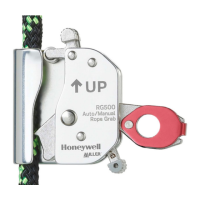Calibration Handbook
111Searchpoint Optima Plus
Main
Calibrate
13. Press on the handheld; display shows
Calibrate
Display
14. Press T to enter the calibration process, display shows
Calibrate
Cal Sensor
15. Press ; display shows
Inhibinting 4-20
Please Wait . . .
Sets analog output to inhibit level (default 2mA) for duration of calibration sequence.
16. Remove weather protection and dust barrier. Check optics are clean and dry - clean/dry optics if necessary
then refit dust barrier and weather protection
17. Wait until display shows
Ensure Zero Gas
Then Press Enter
If zero reading in ambient air cannot be guaranteed, fit gassing cover over weather protection and apply
instrument air at one liter/minute for 30 sec.
18. Press to begin Zero Cal; display then shows
Processing Data
Please Wait . . .
19. After 10 sec display shows; Zero is now set.
Zero Calibrated
20. Once Zero Cal is complete, after a few seconds, display shows
Cal Span, Enter
Exit Cal,
Esc
To continue to Span Calibration, press , to end calibration sequence without span calibrating, press ESC.
21. To begin Span Cal, press ; display shows
Press Enter to
Select Gas Conc
22. Set gas concentration, press ; display shows

