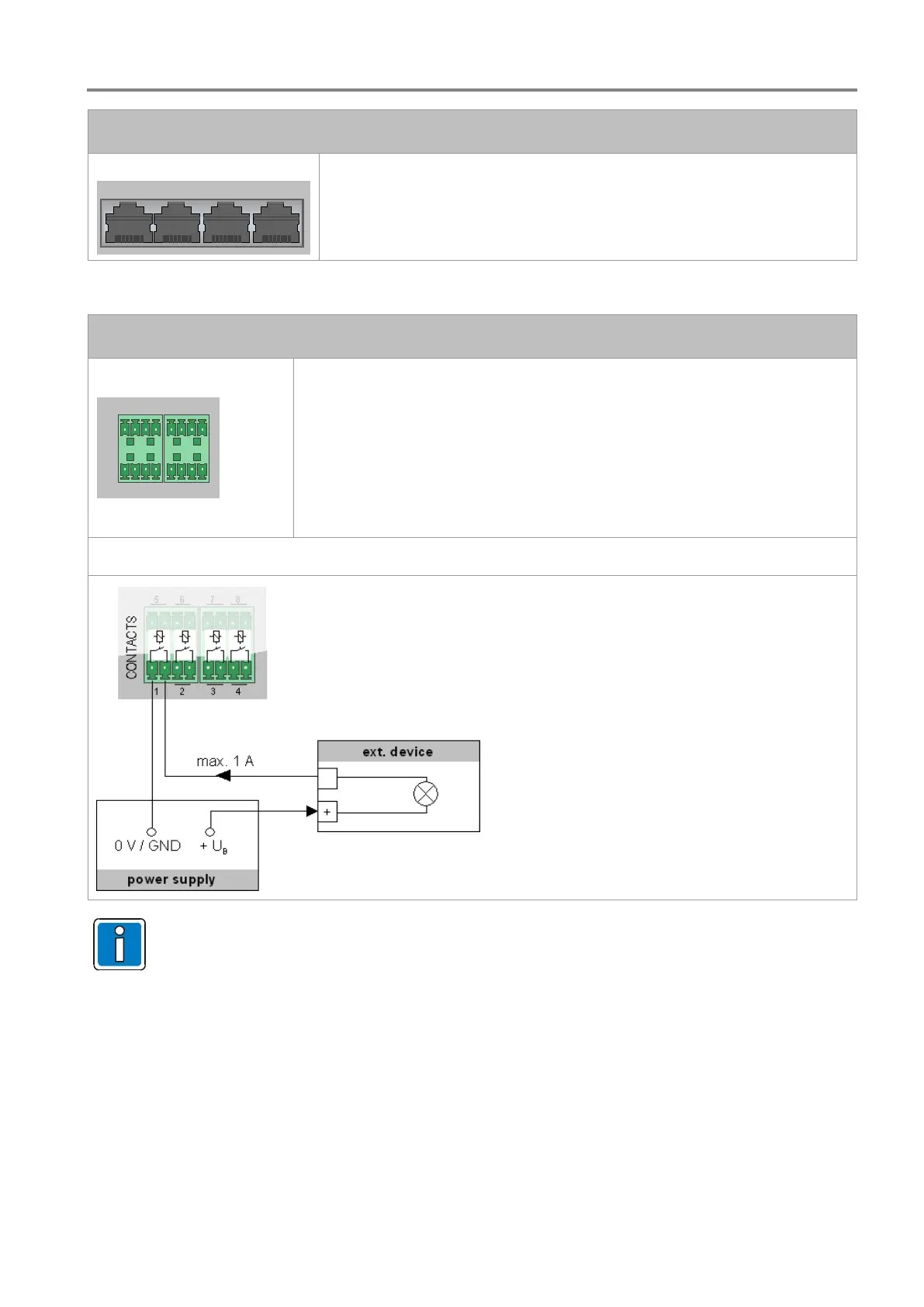Installation Instruction VARIODYN
®
D1 System
FB 798663.GB0 / 05.19 27
AVC1 to AVC4 (inputs for the automatic volume control AVC)
Up to 2 sensor microphones each can be connected to the AVC inputs. The
automatic volume control (AVC) is regulated via the sensor microphones.
Audio equipment may also be connected. AVC4 can optionally be used as
a high-level input for external devices (e.g. CD player, etc.).
8 potential-free control contacts
The potential-free control contacts can be used to control external devices or
perform switching operations (e.g. activation of emergency call points, fire alarm
systems, and telephone exchanges) with the control contacts (NO/NC contacts).
Max. switched load 30 V AC / 1 A or 30 V DC / 1 A.
The function of the control contacts is defined in the system configuration:
Normally open (NO) - factory default
or
Connection example:
For information on backup amplifiers, see Chapter 7.7.