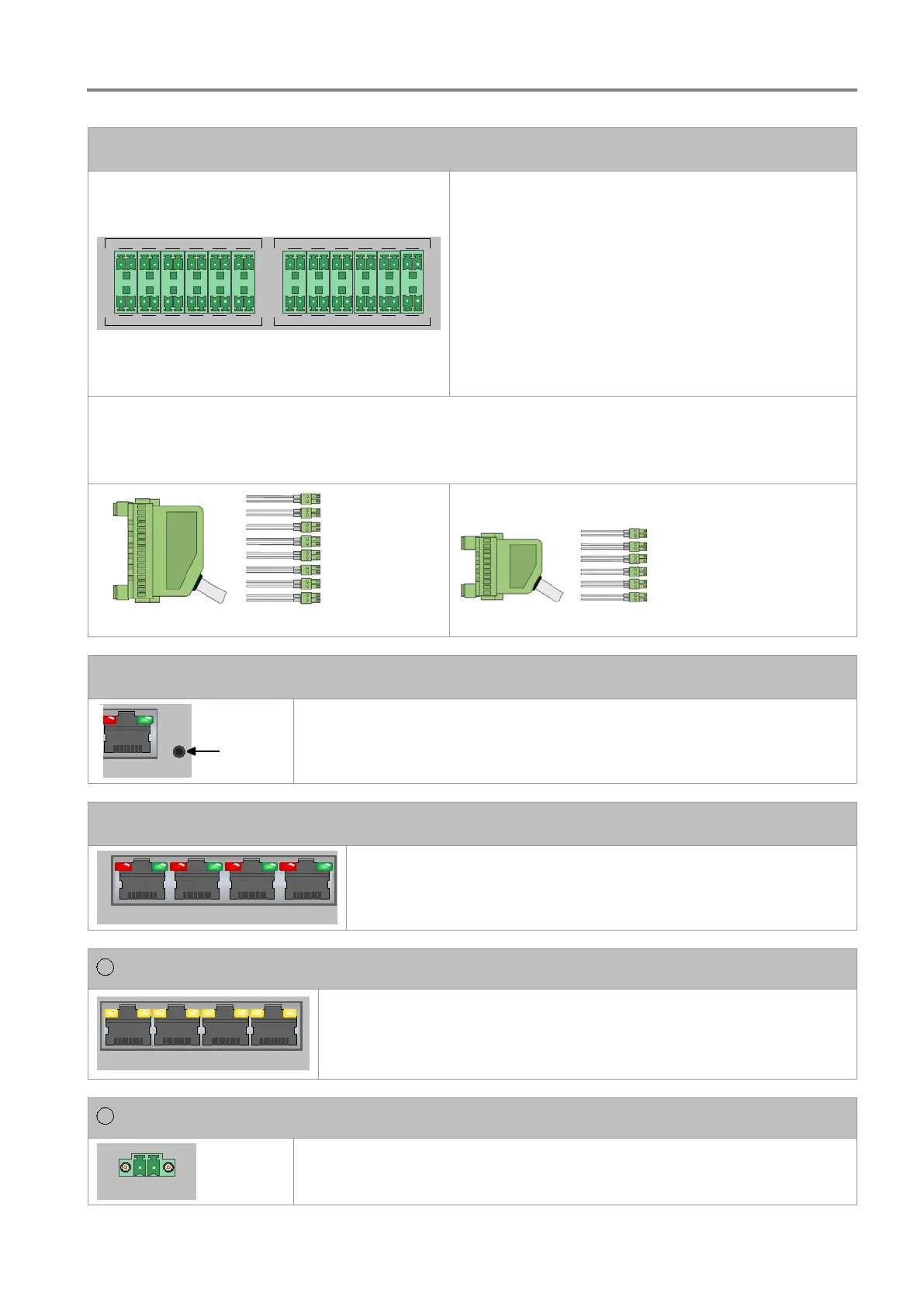Installation Instruction VARIODYN
®
D1 System
FB 798663.GB0 / 05.19 29
CH1 to CH4 SPK OUT (loudspeaker circuits)
CH1 OUT
1
4
2
5
3
6
1
4
2
5
3
6
CH2 OUT
CH3 OUT
1
4
2
5
3
6
1
4
2
5
3
6
CH4 OUT
Connections for the loudspeaker circuits
The DOM4-8 and DOM4-24 modules are equipped with
four independent audio outputs in order to control four
amplifier channels.
Each audio output
• can control two switched loudspeaker circuits
(i.e. max. 8 circuits) in the case of the DOM4-8,
• can six switched loudspeaker circuits
(max. 24 circuits) in the case of the DOM4-24.
When connecting a backup amplifier, connect the backup
cable RC 22 (Part No. 583422.21) here.
Cable for Cabinet Rear Panel DOM4-8 (Part No. 583451.21) and DOM4-24 (Part No. 583452.21)
Refabricated cabling of the SPK outputs of the DOM4-8 to the cabinet rear panel
One cable per DOM4-8 or up to four cables per DOM4-24 can be connected. Also suitable for cabling
DOM4-x switch contacts to the rear cabinet wall.
Cable for DOM4-8 (Part No. 583451.21)
Cable for DOM4-24 (Part No. 583452.21)
Reset button
Do not press button – for factory testing only
DAL1 to DAL4 (Digital Audio Links of the DOM)
Connections for the DAL bus. The devices (e.g. call stations or UIM)
connected to the DAL bus are controlled and supplied with the required
operating voltage via the connection.
Ethernet ETH1 to ETH4 (network connection)
ETHERNET network connections (100 Mbit/s, with switch function) for connecting
the individual components in a TCP/IP network.
The standard IP address of the DOM: “192.168.1.246”.
24 V DC Back-up power supply
24 V DC connection of the power supply (if present)