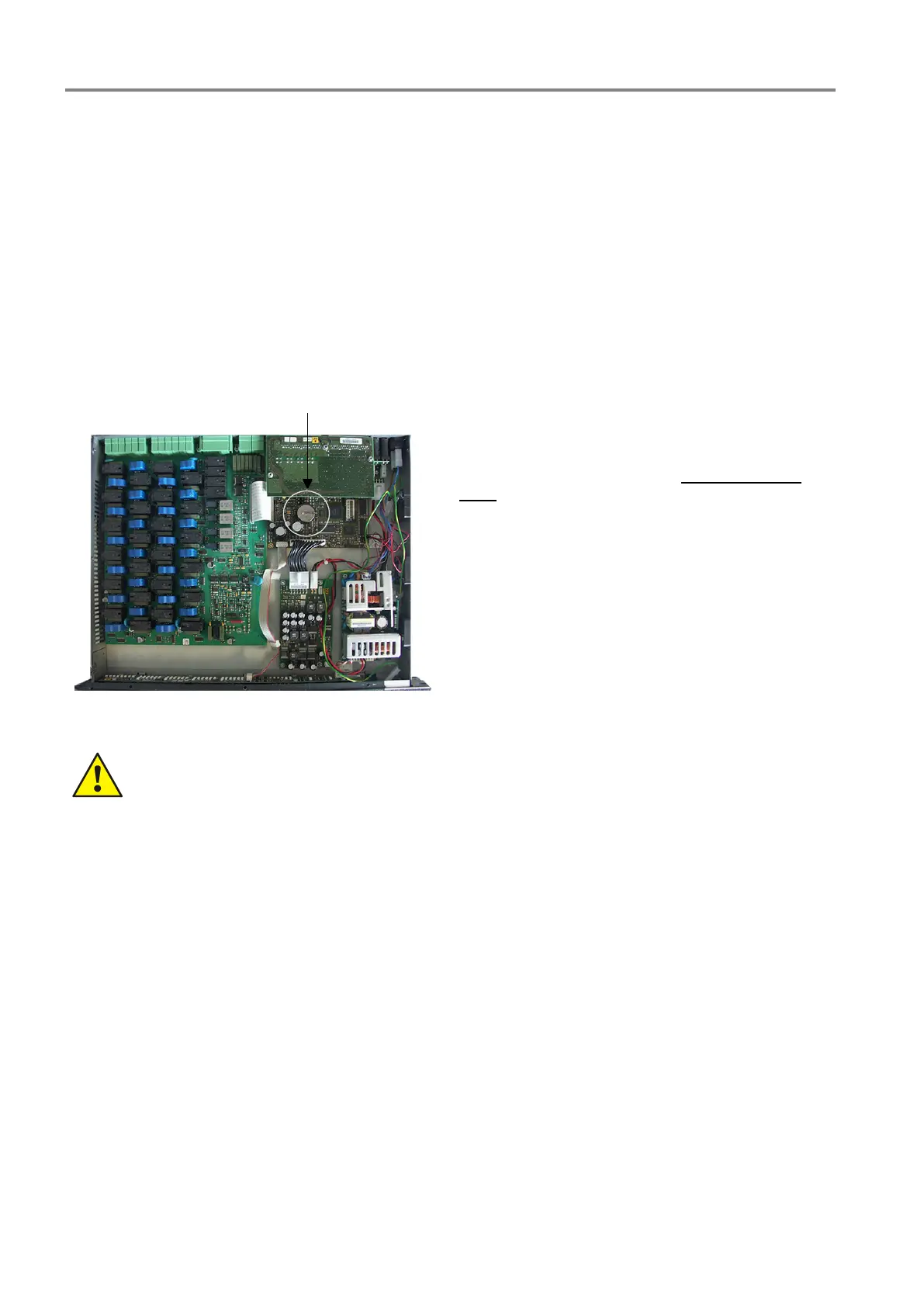Installation Instruction VARIODYN
®
D1 System
30 FB 798663.GB0 / 05.19
Monitor button (on the front panel)
The monitor button can be used to listen in to the audio outputs and inputs on the DOM.
Pressing the button repeatedly will run through the individual listening points. The current listening point is
indicated by flashing (green) of the respective LED. Listening is automatically stopped after a preset time
(default = 180 seconds) or can be manually stopped by pressing the monitor button for a longer time.
A fault in the system is indicated by a blinking LED “ERROR” light and a warning signal generated by the integrated
buzzer.
The acoustic signal can be acknowledged by pressing the monitor button a single time (mute buzzer).
6.1.1 Lithium Battery
Fig. 20: Location of the battery with open housing
A 3 V lithium battery (type CR2430) is integrated into
the DOM unit to protect the customer data. In order
to ensure the protection over the long term, this
battery should be replaced after no more than five
years, such as during regular maintenance.
To do this, save the customer data to the service PC,
switch off the power supply (mains and battery),
carefully open the DOM housing, remove the battery
and replace with an identical or equivalent battery
type.
Insert the new battery, carefully close the housing,
switch on the power supply (mains and battery) and
transfer the saved customer data from the service PC
back to the DOM.
Danger – Electric shock!
Assembly and installation work may only be performed when the system is de-energised (voltage free).
ESD / EMC preventive measures
Before handling electronic modules, always take suitable precautions to prevent static electricity.