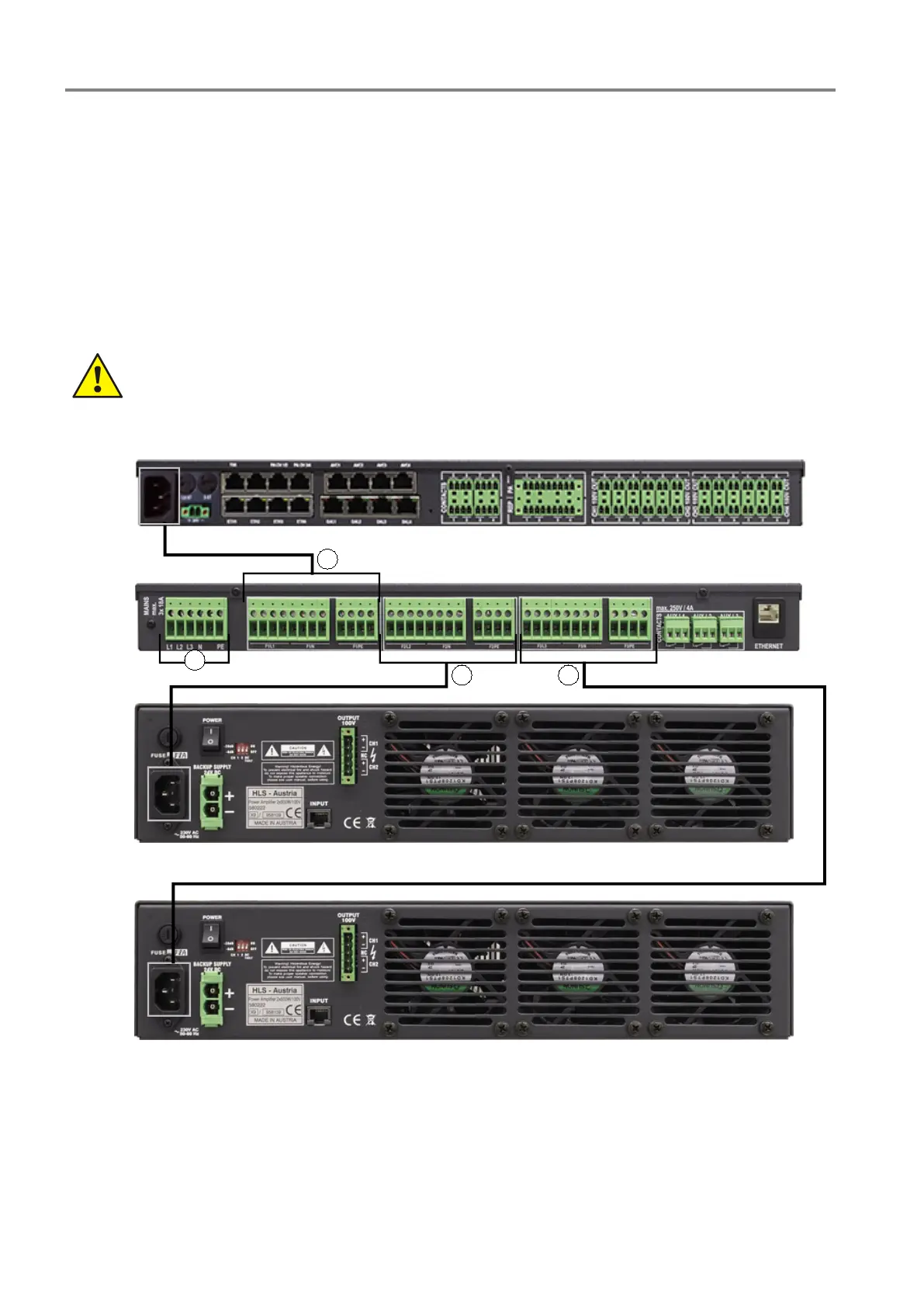Installation Instruction VARIODYN
®
D1 System
44 FB 798663.GB0 / 05.19
Connection Main-Switch-Unit (MSU) DOM and PA
1. Connect 230 V AC rated voltage / emergency power supply to the terminal block of the MSU.
The protective earthing conductor (PE) and neutral conductor (N) must always be connected.
2. Connect the prefabricated power cord to the terminal block of the MSU and to the IEC power socket on
the rear side of the DOM.
3. To connect a power amplifier (PA) to the MSU, another prefabricated power cord must be connected to terminal
block of the MSU for each amplifier and to the IEC power socket of the respective amplifier.
4. Use a CAT5 patch cable (yellow) to connect the ETHERNET connection of the MSU and of the DOM.
5. If a second amplifier (PA) is present, it must be connected to the free terminal block of the MSU and to the
IEC power socket of the respective amplifier with another prefabricated power cord.
Ensure that the same load is applied to all phases when connecting. If it is not possible to guarantee
this, precautionary measures must be taken against a break in the neutral conductor occurring (e.g.
different loads through different connections).
Fig. 37: Connection example of an MSU with three devices (DOM + 2 PA)