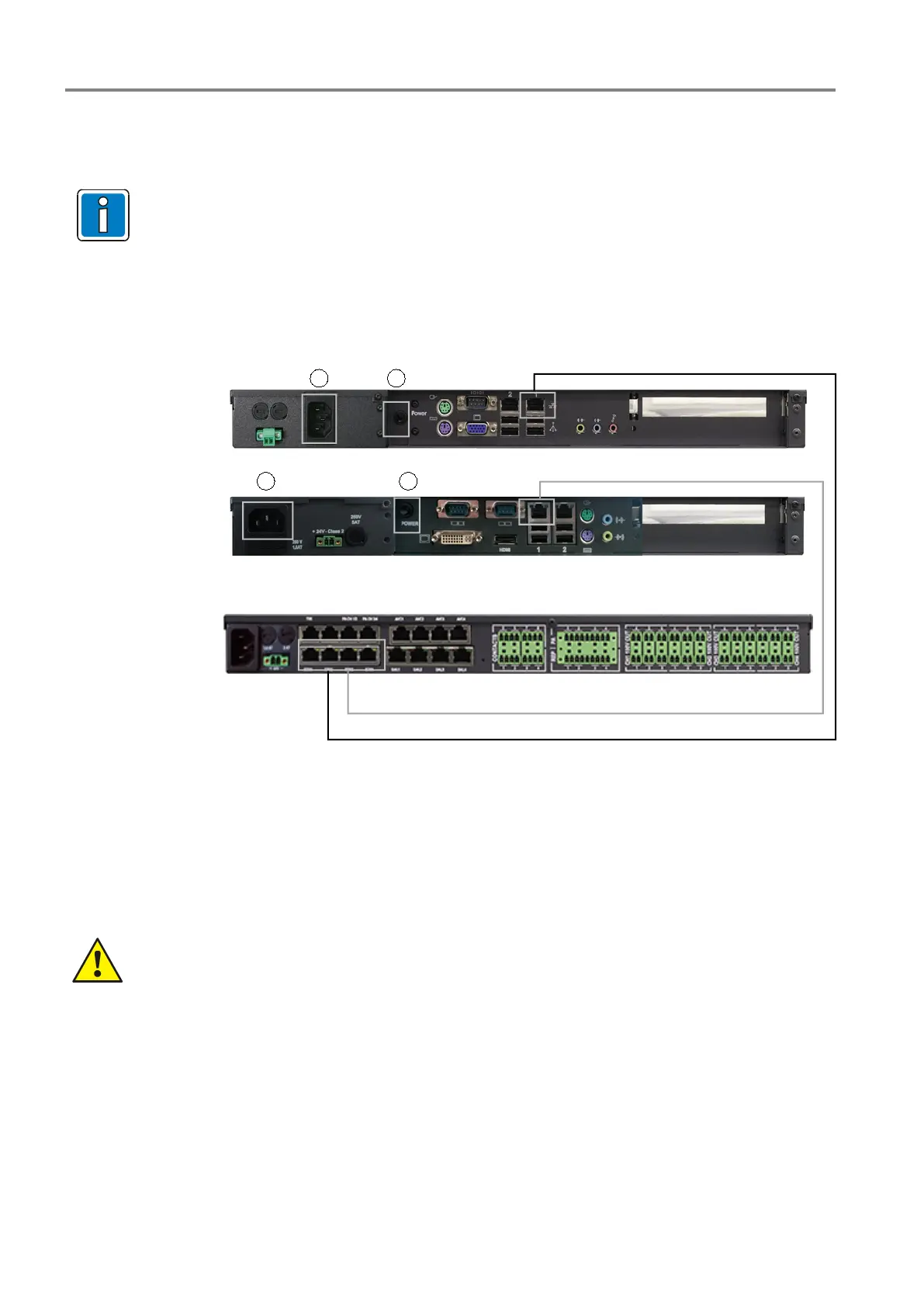Installation Instruction VARIODYN
®
D1 System
54 FB 798663.GB0 / 05.19
6.5.3 System Communication Unit (SCU) DOM connection
Before connecting the SCU to a VARIODYN
®
D1 network, an IP address (network address) must be configured
via web-interface. Factory setting IP address of SCU: 192.168.1.136.
Further Information about IP address refer to commissioning instructions (Part No. 798664.GB0).
• Use a prefabricated yellow CAT5 patch cable to connect the ETHERNET port of the DOM and the SCU.
• Connect the SCU to the primary power supply / emergency power supply (or main switch unit (MSU), if
present).
SCU
DOM
1 2
(Part No. 583381.22)
SCU
(Part No. 583381.31)
1
2
or
Fig. 46: Connection of SCU to DOM
Starting up the SCU
1. Connect the device to the 230 V AC rated voltage .
2. The SCU starts on its own. If the "POWER" LED does not light after about 10 seconds, press the button
once briefly. More information about the SCU can be obtained via the Web interface.
For direct connection with a PC, a “cross-over network cable” (patch cable) must be used!
Switching off / removing the SCU
1. Press the button once briefly and wait until the LED >POWER< (front side) goes out.
2. Disconnect the device from the power supply.