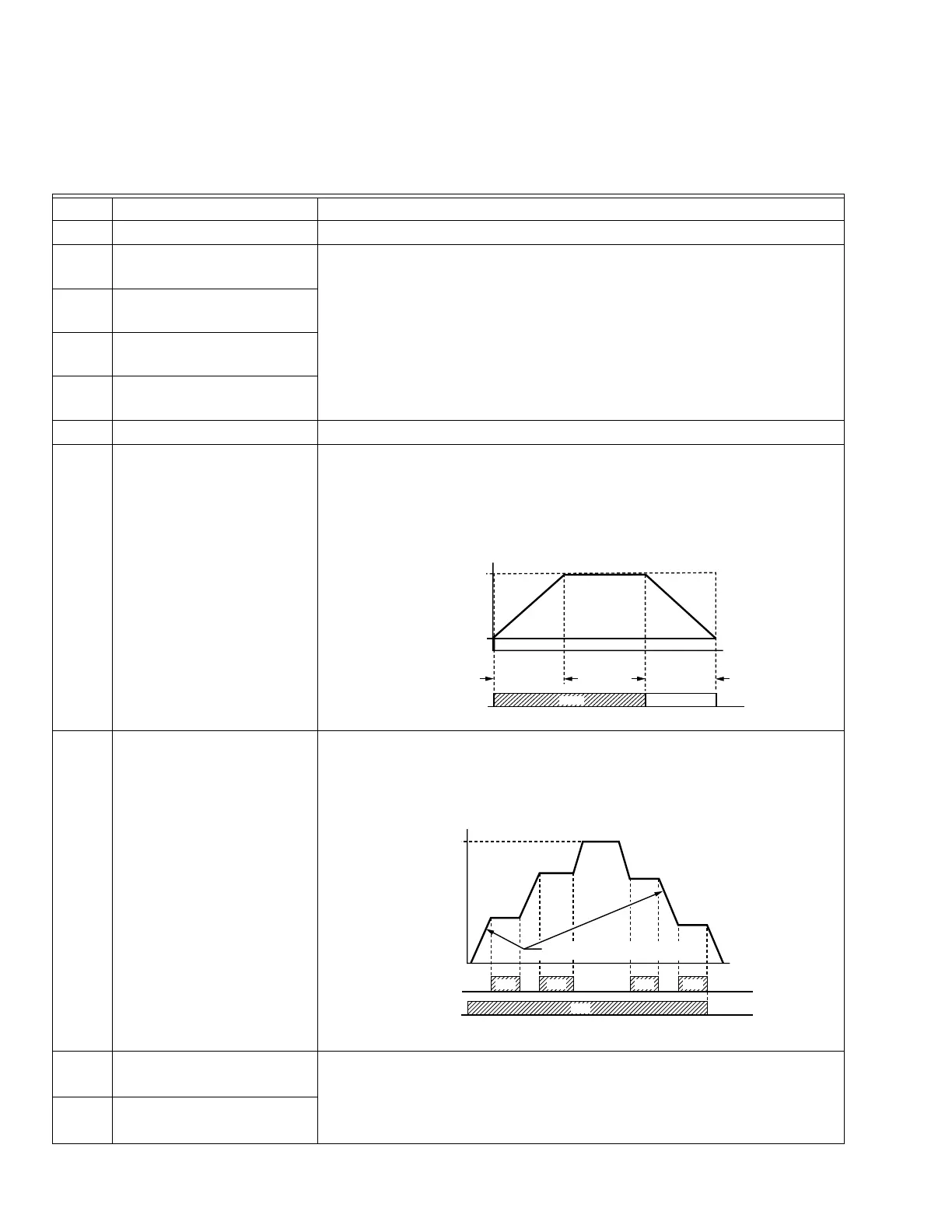CHAPTER 12: DESCRIPTION OF PARAMETER SETTINGS
63-4528—04 148
Table of Functions
[For Normally Open (N.O.) Contacts. ON means contact is CLOSED; OFF means contact is OPEN.]
Table 1. Table of Functions
Settings Functions Descriptions
0 No Function
1
Multi-step speed command 1 /
Multi-step position command 1
15-step speeds or 15-step positions could be conducted through the digital status of
the 4 terminals. It will be 16 in total if the master speed is included. (Refer to
Parameter set 4)
2
Multi-step speed command 2 /
Multi-step position command 2
3
Multi-step speed command 3 /
Multi-step position command 3
4
Multi-step speed command 4 /
Multi-step position command 4
5 Reset After the error of the drive is eliminated, use this terminal to reset the drive.
6
JOG Command
Before executing this function, wait for the drive stop completely. While the drive is
running, the operating direction can be modified and STOP key on the keypad is still
valid. Once the external terminal receives OFF command, the motor will stop by the
JOG deceleration time. Refer to Pr.01-20~01-22 for details.
7
Acceleration / Deceleration
Speed Inhibit
When this function is enabled, the acceleration and deceleration are stopped right
away. After this function is disabled, the VFD re-starts to accel./decel. from the
inhibiting point.
8
The 1
st
, 2
nd
acceleration or
deceleration time selection
The acceleration/deceleration time of the drive can be selected from this function or
the digital status of the terminals; there are 4 acceleration/deceleration speeds in
total for selection.
9
The 3
rd
, 4
th
acceleration or
deceleration time selection
M33637
TIME
OFF
MI X-GND
JOG ACCEL. TIME
01-20
JOG DECEL. TIME
01-21
01-07
MIN. OUTPUT
FREQ. OF MOTOR 1
01-22
JOG FREQUENCY
FREQUENCY
ON
M33638
TIME
OFF
MI X-GND
OPERATION
COMMAND
SETTING
FREQUENCY
FREQUENCY
ACCEL.
INHIBIT
AREA
ACCEL.
INHIBIT
AREA
DECEL.
INHIBIT
AREA
DECEL.
INHIBIT
AREA
ACTUAL OPERATION FREQUENCY
ON
ON ON ON ON