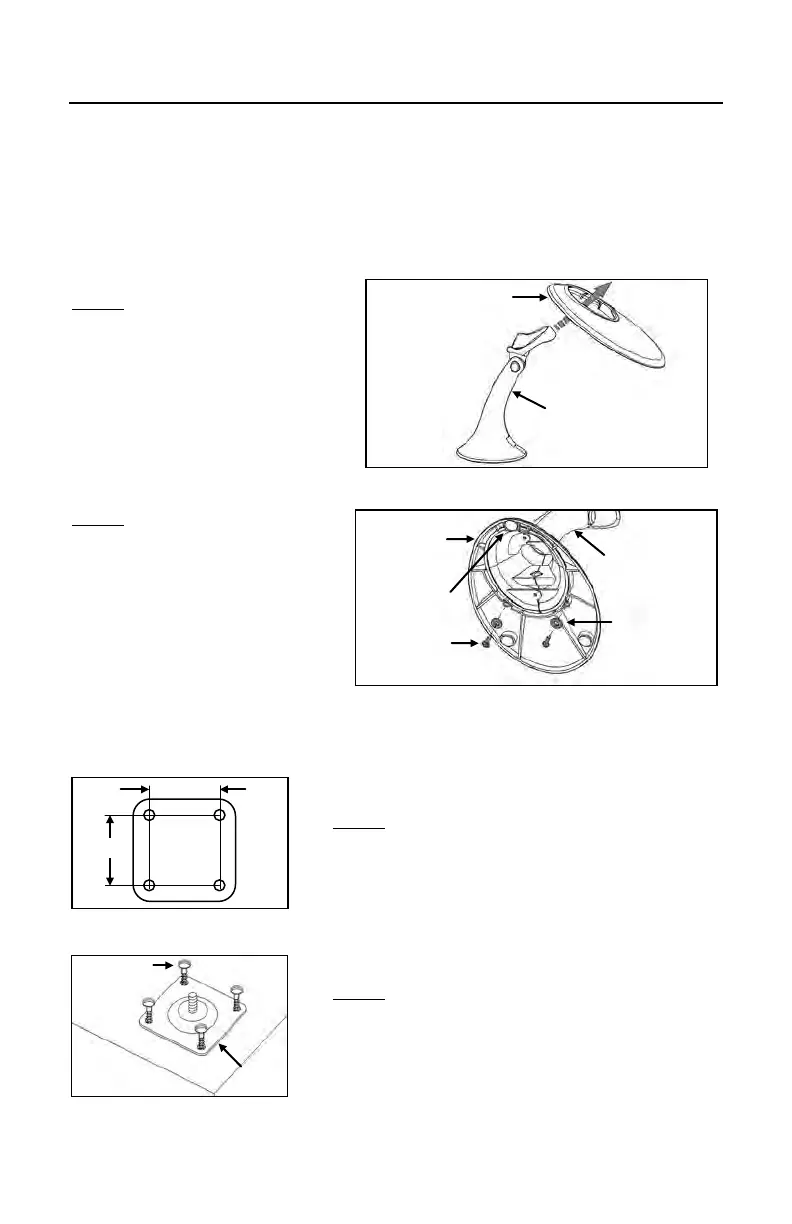STAND KITS
Assembly
There are two options for assembling the stand. The first option is a self-
supporting stand that can be moved freely about on the countertop. The second
option is used if the stand will be bolted or hard-mounted to the countertop.
Stand Option 1: Self-Supported Stand Kit #46-46128
Step 1
Slide the apron over the stand.
Figure 17.
Step 2
Position the stand so that it sits
under the tab on the apron.
Then secure the apron to the
stand using the two M3 x 6 mm
screws and the two #5 washers
provided.
Figure 18.
Stand Option 2: Hard-Mount Accessory Kit #46-46351
Step 1
Drill four #39 holes in the countertop.
Figure 19.
Step 2
Secure the base to the countertop with
the four #8 wood screws provided.
Figure 20.
Screw
