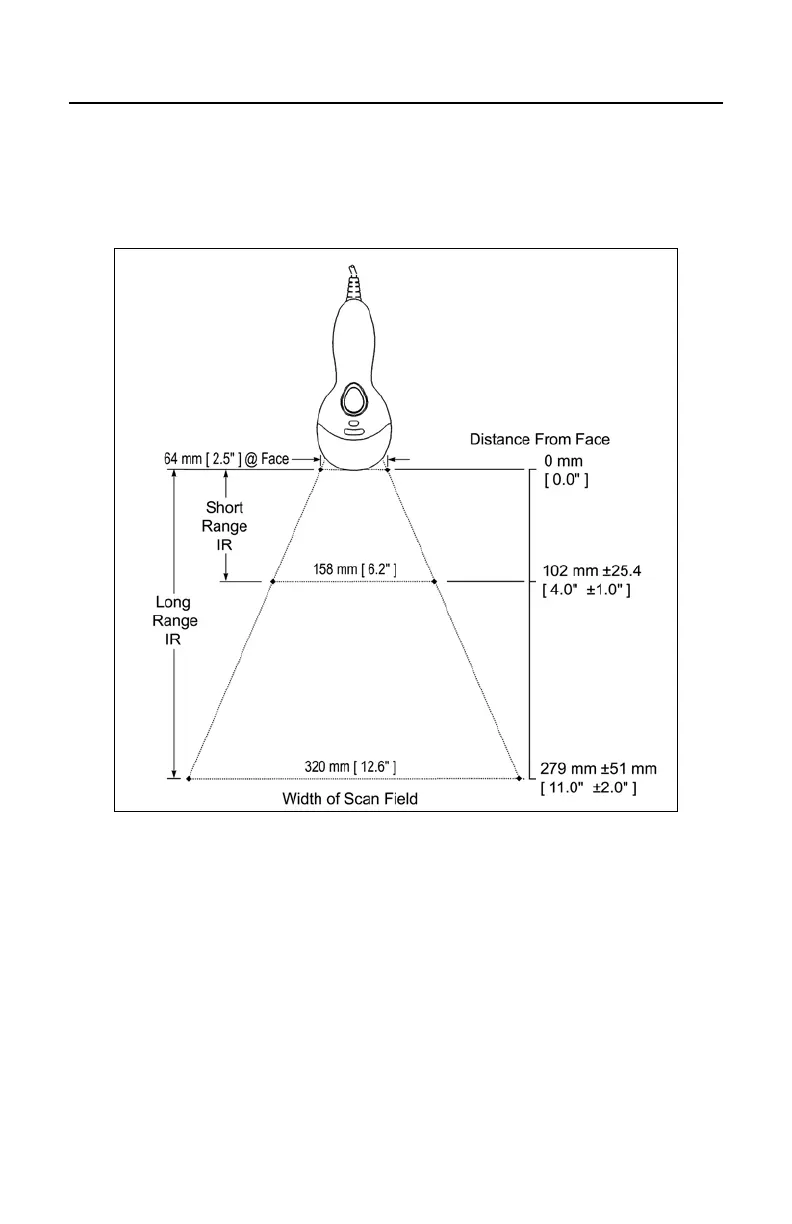IR ACTIVATION RANGE
The scanner's laser will turn off if the scanner has been idle. When the scanner's
IR detects movement in the activation area (see figure below), the laser will
automatically turn on, preparing the scanner for bar code recognition, decoding,
and transmission. The default laser/scan mode for the MS9500 series is normal
scan.
Figure 31. Short and Long IR Activation Area
