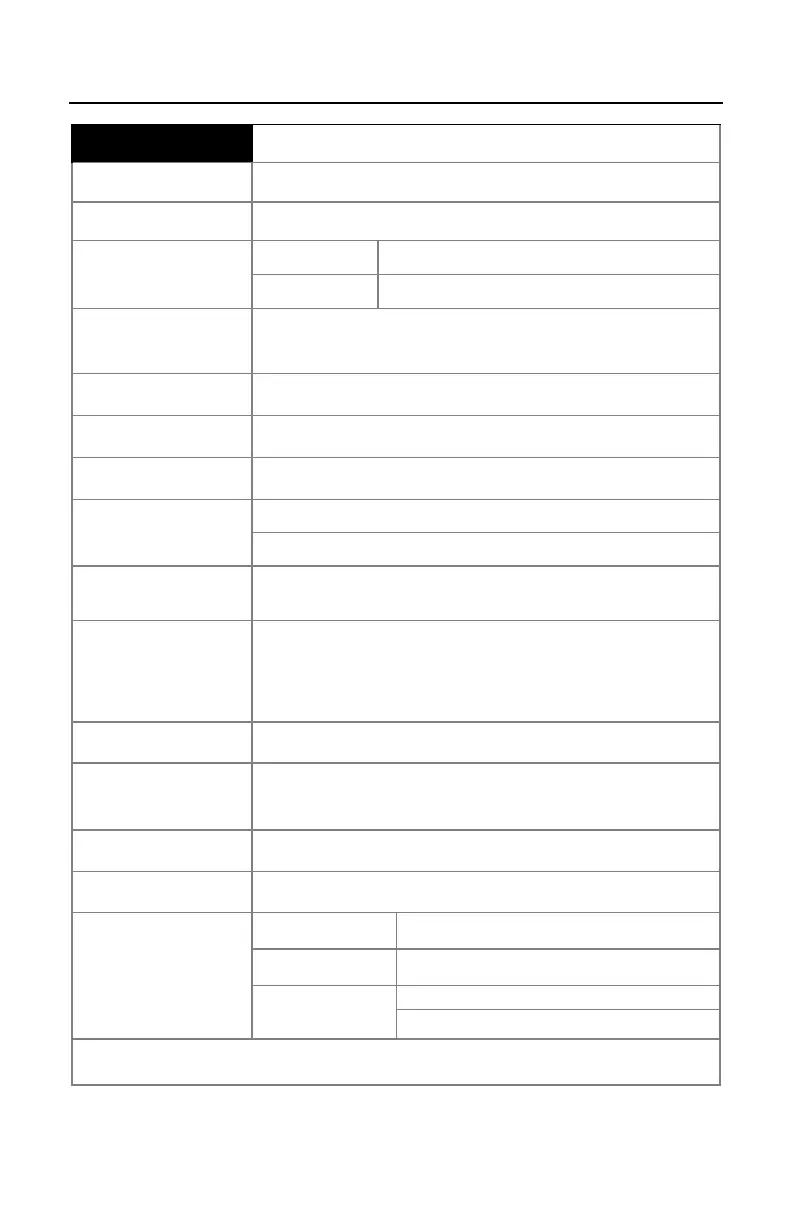DESIGN SPECIFICATIONS
OPERATIONAL
Light Source Visible Laser Diode 650 nm
Laser Power: Less than 1 mW (peak)
Embedded Laser:
Max Power: 10 mW
Wavelength: 650 nm
Depth of Scan Field:
0 mm - 203 mm (0" - 8") for
0.330 mm (13 mil) bar code at default settings
Scan Speed: 72 scan lines per second
Scan Pattern: Single scan line
Minimum Bar Width: 0.127 mm (5.0 mil)
Infrared Activation:
Long Range: 0 mm – 279 mm ± 51 mm (0" – 11" ± 2")
Short Range: 0 mm – 102 mm ± 25 mm (0" – 4" ± 1")
Decode Capability:
Autodiscriminates all standard bar codes for others call
a customer service representative
System Interfaces:
RS232, PC Keyboard Wedge, Stand-Alone Keyboard,
RS485, Light Pen Emulation, Laser Emulation, RS232
with DSR, Low Speed USB (Serial Emulation or
Keyboard Emulation), Full Speed USB
Print Contrast: 35% minimum reflectance difference
Number Characters
Read:
Up to 80 data characters (Maximum number will vary
based on symbology & density)
Roll, Pitch, Yaw: 42°, 68°, 52°
Beeper Operation: 7 tones or no beep
Visual Indicators:
Default Settings
Green* LED laser on, ready to scan
Red* LED good read
Yellow LED
(MS9540 Only)
ON, CodeGate button is inactive
OFF, CodeGate button is active
* In some custom units, the standard green LED has been replaced with a blue LED
and the red LED has been replaced with a white LED.
Specifications are subject to change without notice.
