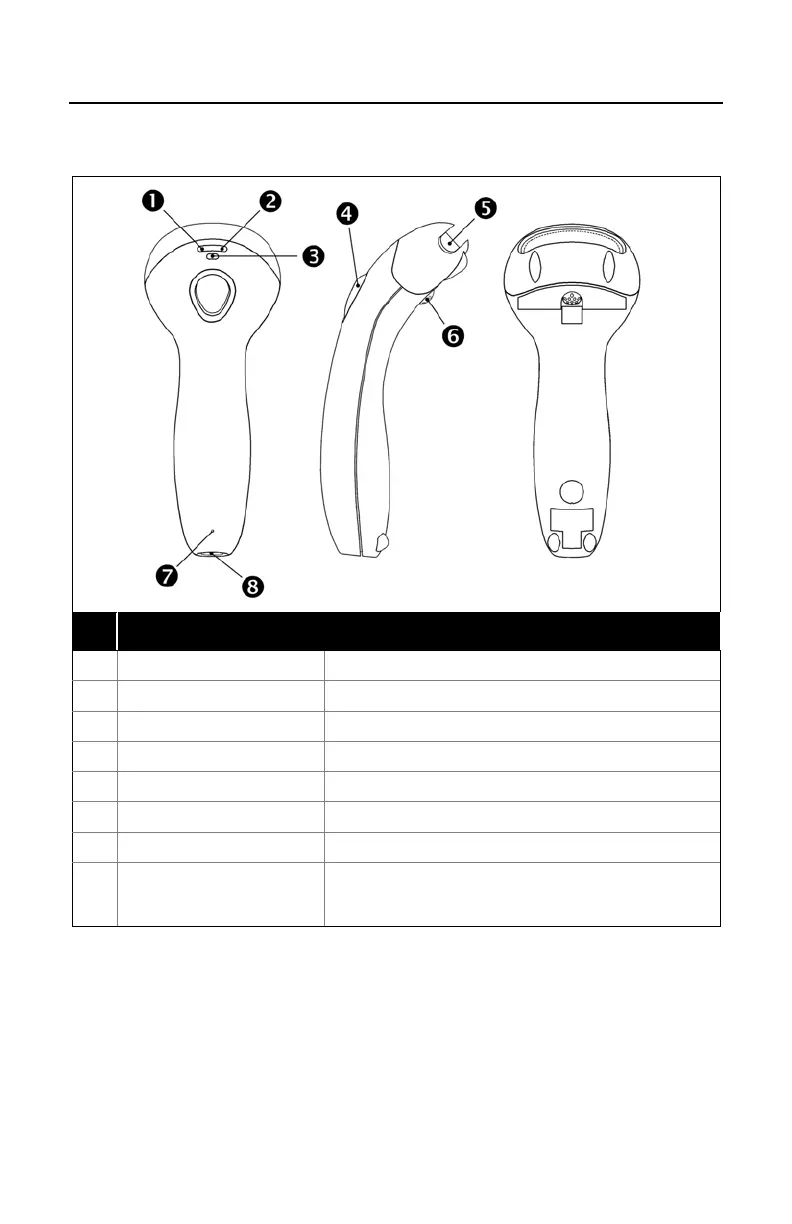INTRODUCTION
Scanner Components
No. Item Description
1
Green LED
See Visual Indicators
♦
on page 18
2
Red LED
See Visual Indicators
♦
on page 18
3
Yellow LED
See Visual Indicators
♦♦
on page 18
4
Button
See How to use CodeGate
♦♦
on page 12
5 Red Window Laser Aperture
6 Speaker
See Audible Indicators on page 17
7 Cable Release Pin-Hole
See The PowerLink Cable on page 5
8 Cable Connection
10-pin RJ45, Female Socket,
See Scanner Pinout Connections on page 32
Figure 1. Scanner Components
♦
In some custom units the standard green LED has been replaced with a
blue LED and the red LED has been replaced with a white LED.
♦♦
Items are provided with the MS9540, VoyagerCG model only.
