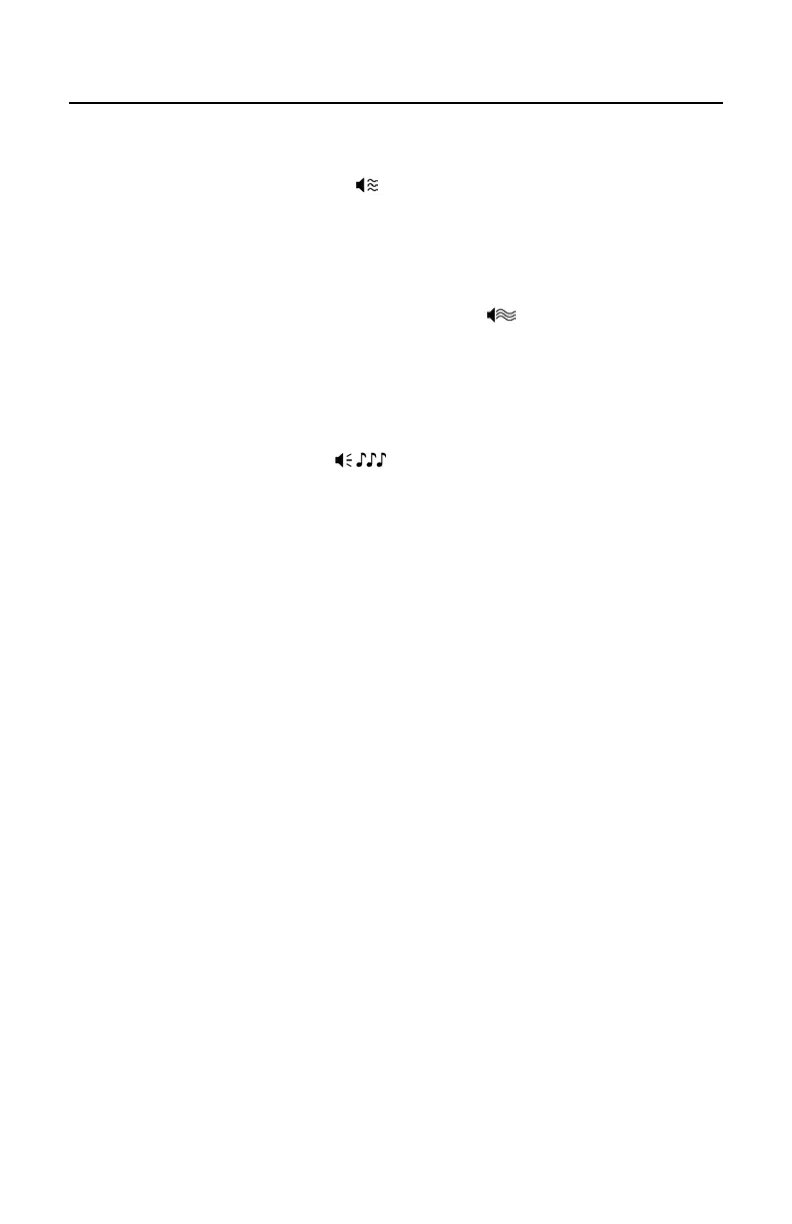INDICATORS
Failure Modes
Razzberry Tone – On Start-Up
This indicates the scanner has experienced a flipper/motor failure.
Return the unit for repair to an authorized service center.
Continuous Razzberry Tone with all LEDs Off
If, upon power, the scanner emits a continuous razzberry tone, then the
scanner has an experienced an electronic failure. Return the unit for repair to
an authorized service center.
Three Beeps – on power up
If the scanner beeps three times on power up then the non-volatile memory
(NovRAM) that holds the scanner configuration has failed. If the scanner does
not respond after reconfiguring, return the scanner for repair to an authorized
service center.
