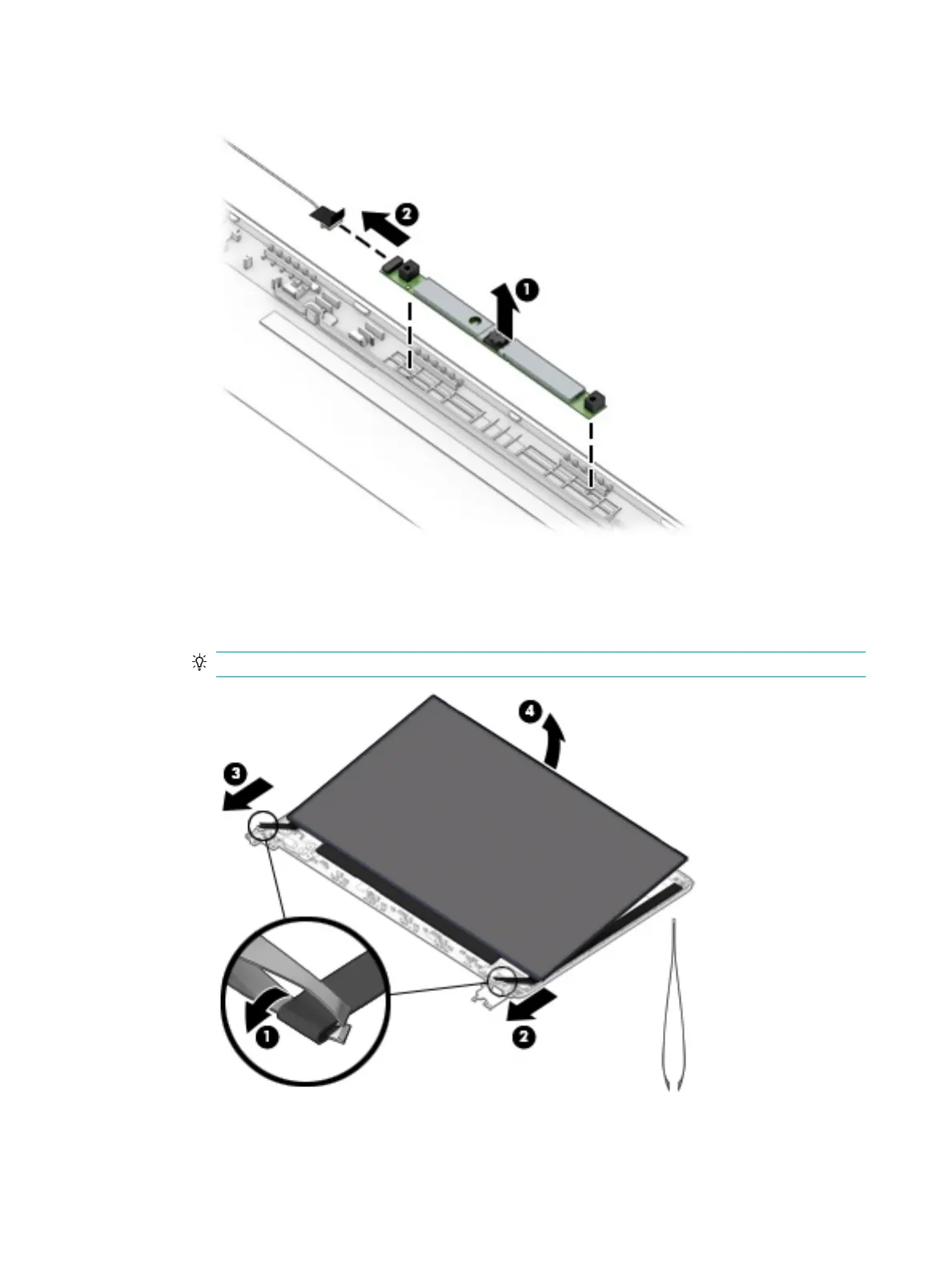c. Disconnect the cable (2) from the module.
5. To remove the display panel:
a. Use a tweezer to grasp the adhesive tape (1) near the bottom corners of the display panel. Pull the
tape out from under the right (2) and left (3) corners of the display panel until it is completely
removed. Lift the top of the panel (4).
TIP: You must pull the tape several times to remove it.
b. Rotate the display panel onto the keyboard (1) to gain access to the display cable connection on
the back of the panel.
60 Chapter 5 Removal and replacement procedures for authorized service provider parts
