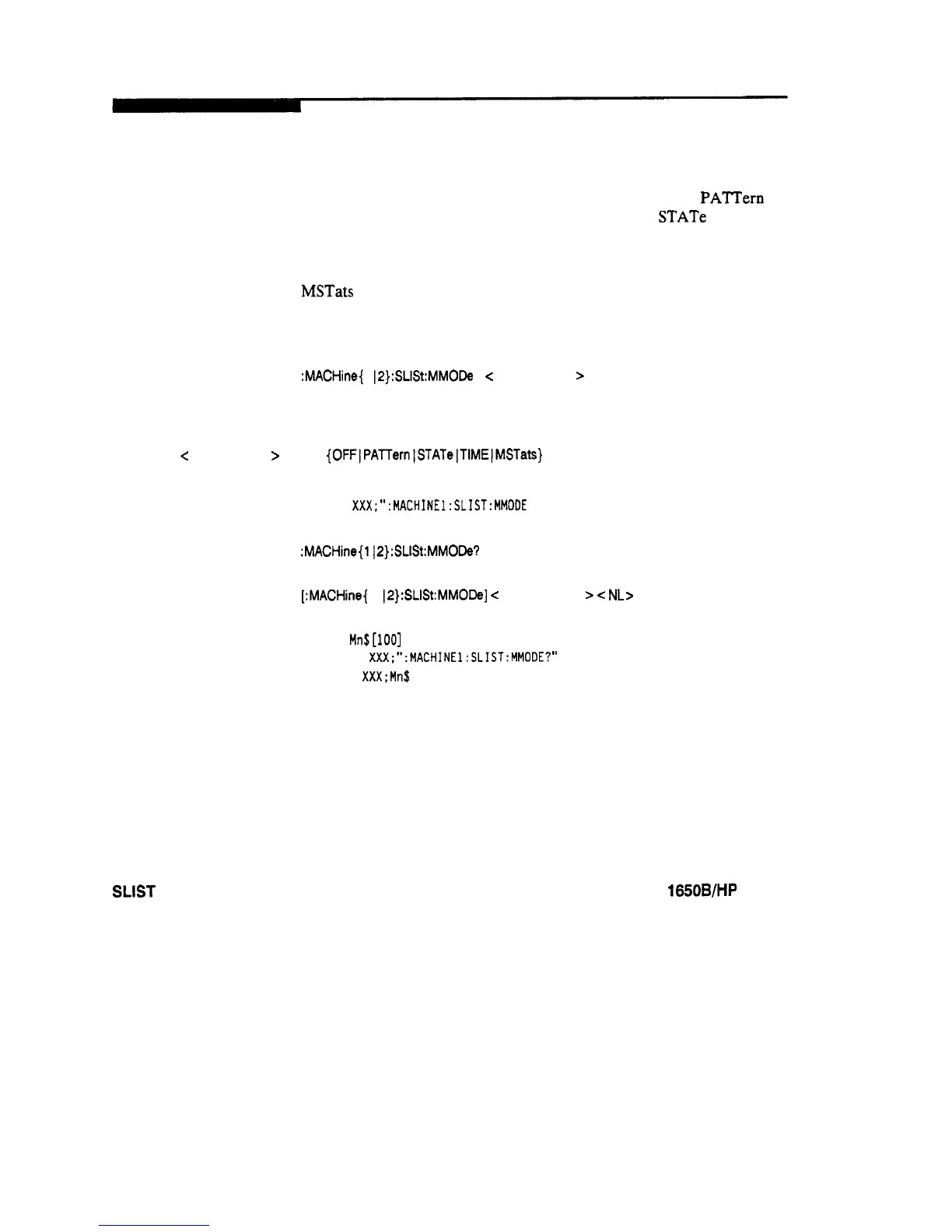MMODe
MMODe
command/query
The MMODe command (Marker Mode) selects the mode controlling the
marker movement and the display of marker readouts. When
PATTern
is
selected, the markers will be placed on patterns. When STATe is selected
and state tagging is on, the markers move on qualified states counted
between normally stored states. When TIME is selected and time tagging
is enabled, the markers move on time between stored states. When
MSTats is selected and time tagging is on, the markers are placed on
patterns, but the readouts will be time statistics.
The MMODe query returns the current marker mode selected.
Command Syntax:
:MACHine{
1
12):SLISt:MMODe c
marker-mode
z-
where:
c
marker-mode
>
::=
{OFF~PAllern~STATe~TIME~MSTats}
Example:
OUTPUT
XXX;“:MACHINEl:SLIST:MMODE
TIME”
Query Syntax:
:MACHine{lj2}:SLISt:MMODe?
Returned Format:
[:MACHine{
1
I2):SLISt:MMODel
-Z
marker-mode
>
<
NL>
Example:
10 DIM
Mn$[lOO]
20 OUTPUT
XXX;“:MACHINEl:SLIST:MMODE?”
30 ENTER
XXX;Mn$
40 PRINT Mn$
50 END
SLIST Subsystem
13-10
HP 1650B/HP 1651B
Programming Reference