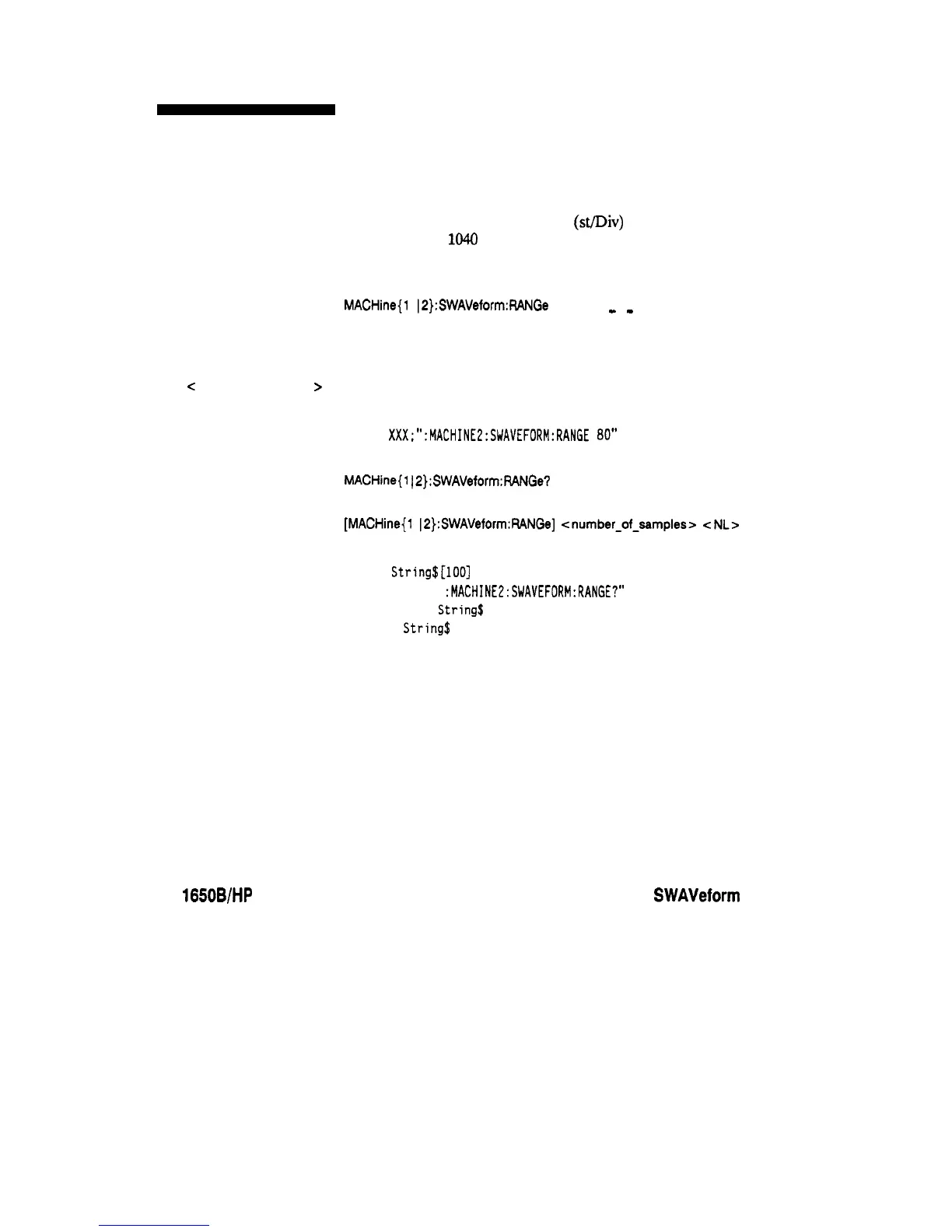RANGe
RANGe
Command Syntax:
where:
c
number-of-samples
>
Example:
Query Syntax:
Returned Format:
Example:
HP 1650B/HP 16518
Programming Reference
command/query
The RANGe command allows you to specify the number of samples
across the screen
on
the
State
Waveform display. It is equivalent
to
ten
times the states per division setting (st/Div) shown on screen.
A
number
between
10
and
1040
may be entered.
The RANGe query returns the current range value.
MACHine(1
IP}:SWAVeform:RANGe
<number of samples>
-
-
:: = integer from 10 to 1040
OUTPUT XXX;":MACHINEL:SWAVEFORM:RANGE 80"
MACHine(1
JS}:SWAVeform:RANGe?
[MACHine{
IP}:SWAVeform:RANGe]
<number-of-samples>
<NL>
10 DIM String$[lOO]
20 OUTPUT XXX;" :MACHINE2:SWAVEFORM:RANGE?"
30 ENTER XXX; String$
40 PRINT String$
50 END
SWAVeform Subsystem
14-7