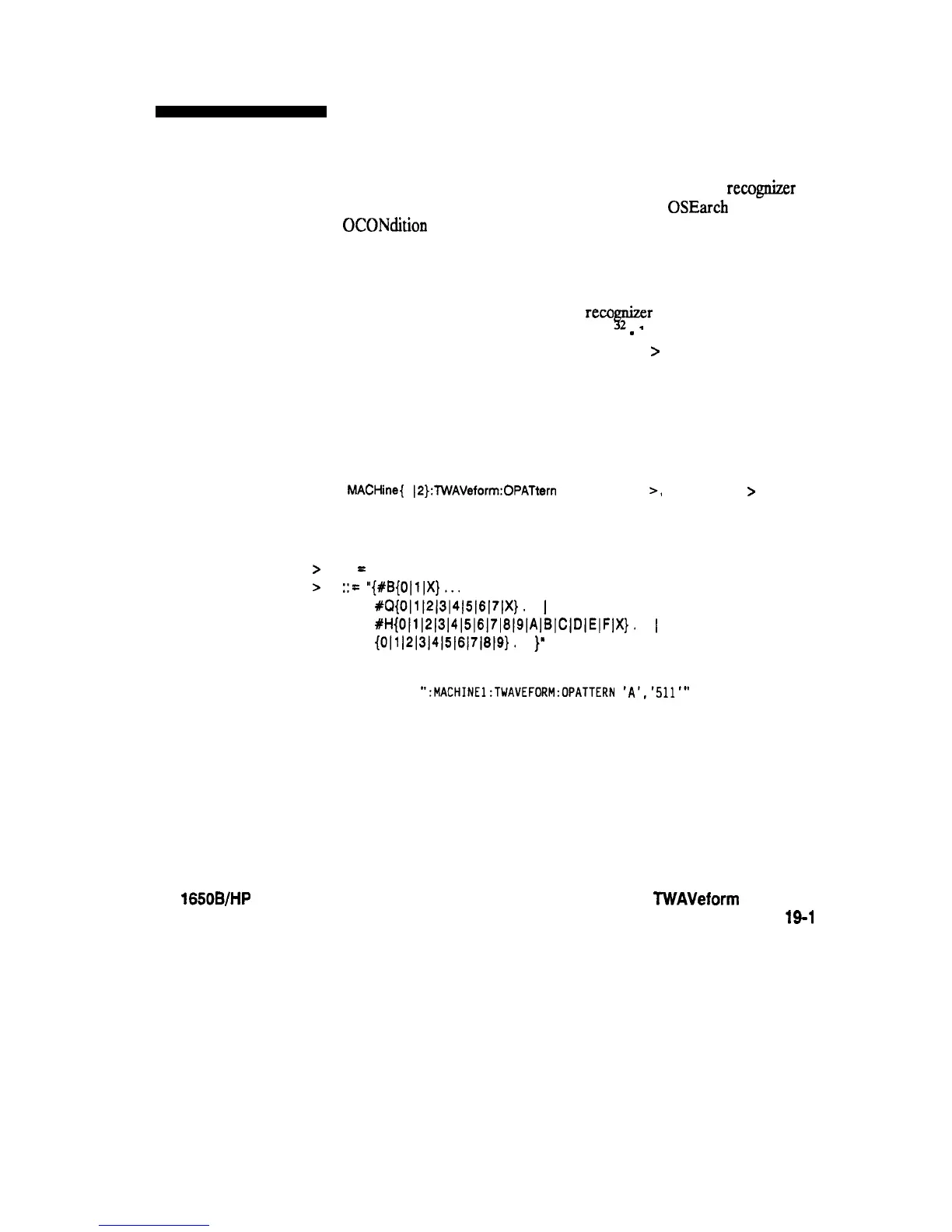OPATtern
OPATtern
Command Syntax:
where:
c label-name >
c label-pattern >
Example:
HP 1650B/HP 16518
Programming Reference
command/query
The OPATtern command allows you to construct a pattern recognizer
term for the 0 marker which is then used with the
OSEarch
criteria and
OCONdition
when moving the marker on patterns. Since this command
deals with only one label at a time, a complete specification could require
several commands.
When the value of a pattern is expressed in binary, it represents the bit
values for the label inside the pattern
reco
@zer
term. In whatever base
is used, the value must be between 0 and 2
-
1, since a label may not have
more than 32 bits. Because the c labelqattern
>
parameter may contain
don’t cares, it is handled as a string of characters rather than a number.
The OPATtern query, in pattern marker mode, returns the pattern
specification for a given label name. In the time marker mode, the query
returns the pattern under the 0 marker for a given label. If the 0 marker
is not placed on valid data, don’t cares (XX...X) are returned.
: MACHine{
1
12):TWAVeform:OPATtern c label-name
>,
<label-pattern >
:: = string of up to 6 alphanumeric characters
::=
“{#B{OIllX}...
1
#~(0~1~2~3~4~5~6~7~)0.
. . 1
XH(O~ll2~3~4~5l6l7l8ISIAIBICIDIEIFIX).
. .
I
{Oil
~2~3~4~5/6~7~8~9}.
. .
}”
OUTPUT XXX; ":MACHINEl:TWAVEFORM:OPATTERN 'A','511'"
TWAVeform Subsystem
19-l 1