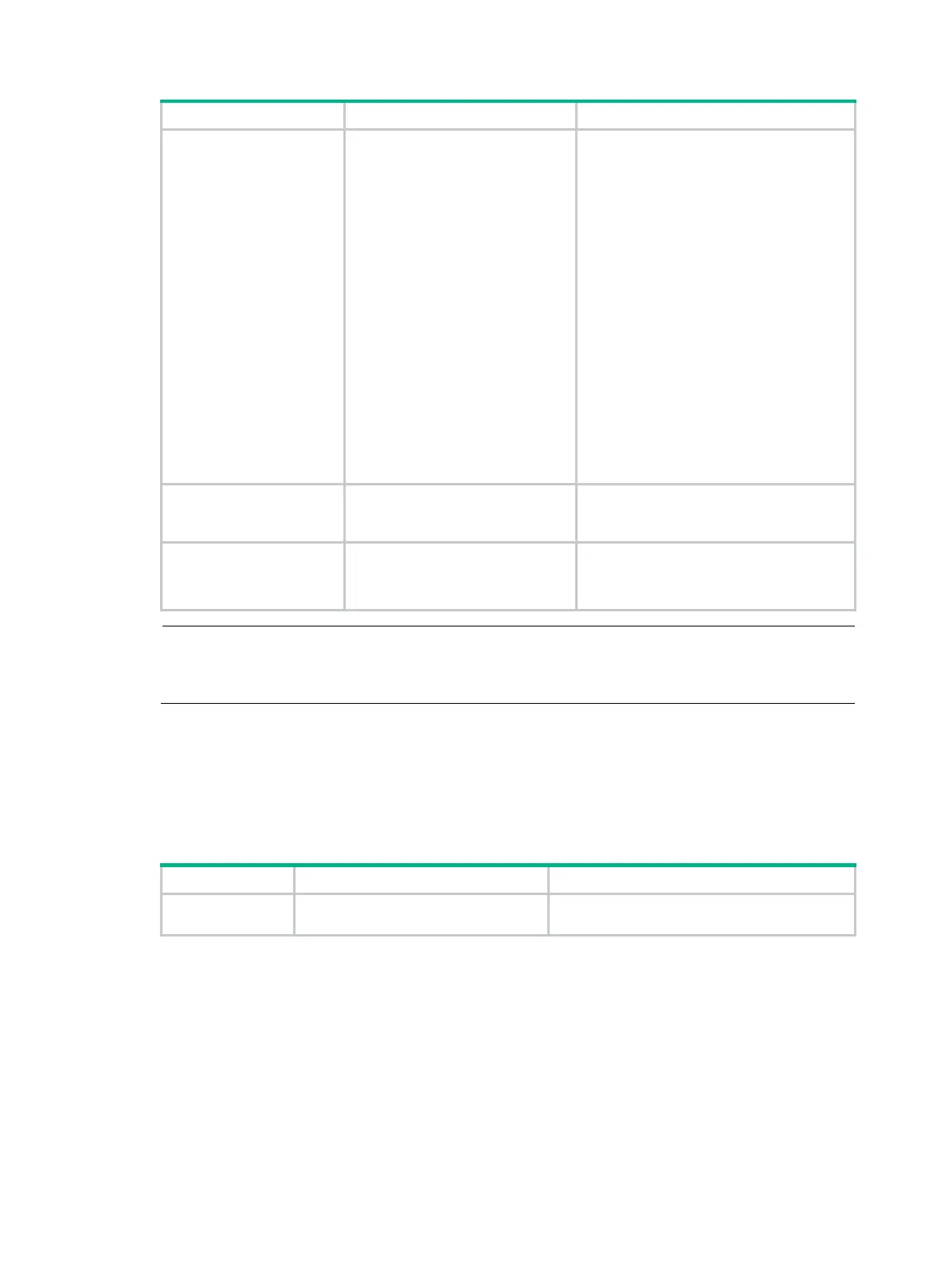110
Step Command Remarks
2. Enter interface view
or port group view.
• Enter Layer 2 Ethernet
interface view:
interface interface-type
interface-number
• Enter Layer 2 aggregate
interface view:
interface
bridge-aggregation
interface-number
• Enter port group view:
port-group manual
port-group-name
Use any command.
• The configuration made in Layer 2
Ethernet interface view applies only
to the port.
• The configuration made in port
group view applies to all ports in the
port group.
• The configuration made in Layer 2
aggregate interface view applies to
the aggregate interface and its
aggregation member ports. If the
system fails to apply the
configuration to the aggregate
interface, it stops applying the
configuration to aggregation
member ports. If the system fails to
apply the configuration to an
aggregation member port, it skips
the port and moves to the next
member port.
3. Configure the link
type of the ports as
access.
port link-type
access
Optional.
By default, all ports are access ports.
4. Assign the access
ports to a VLAN.
port access vlan
vlan-id
Optional.
By default, all access ports belong to
VLAN 1.
NOTE:
• Before you assign an access port to a VLAN, create the VLAN.
• In VLAN view, you can assign only Layer 2 Ethernet interfaces to the VLAN.
Assigning a trunk port to a VLAN
A trunk port can carry multiple VLANs. You can assign it to a VLAN in interface view (including Layer
2 Ethernet interface view, and Layer 2 aggregate interface view) or port group view.
To assign a trunk port to one or multiple VLANs:
Step Command Remarks
1. Enter system
view.
system-view
N/A
