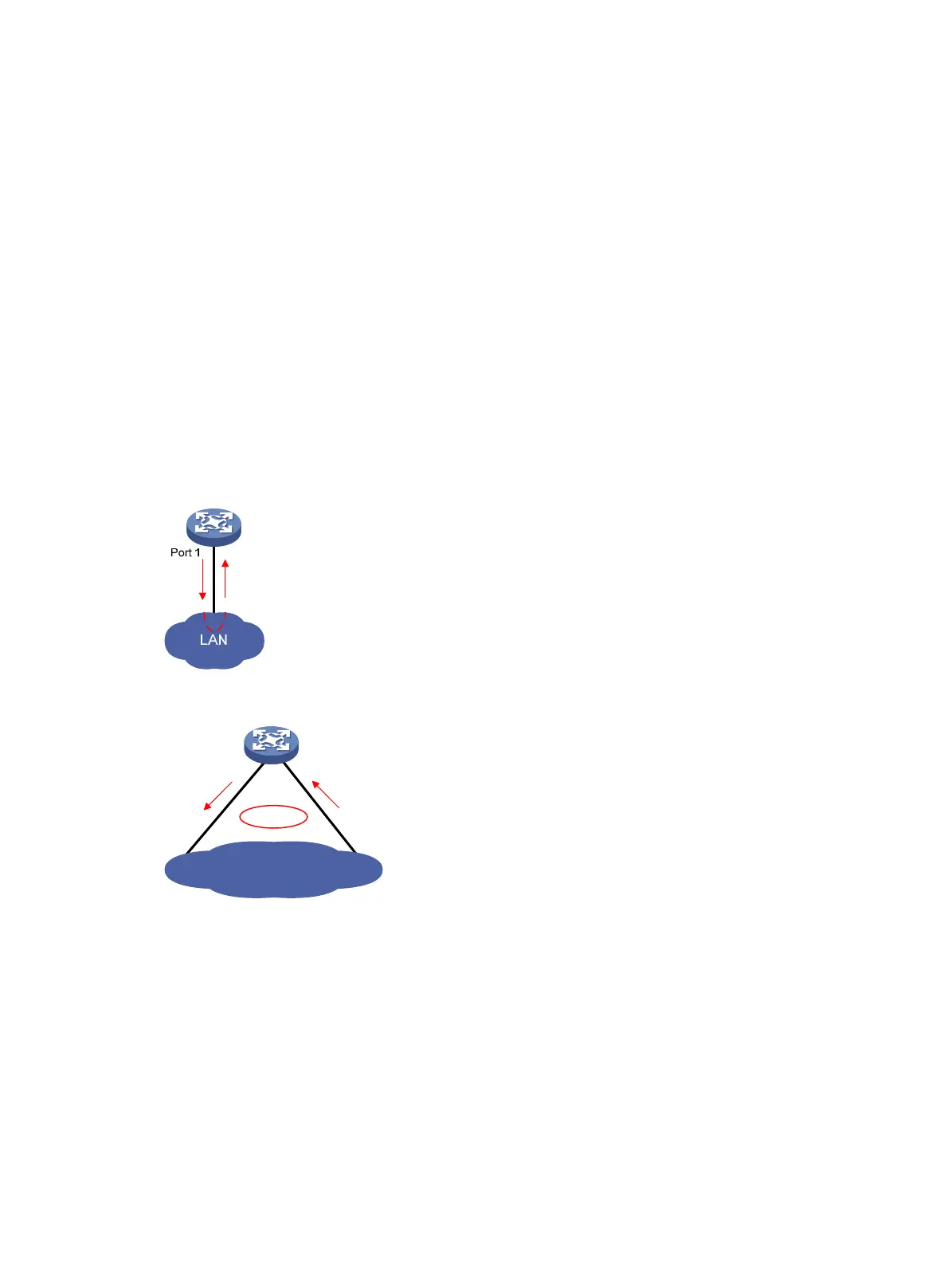9
To display the interface statistics collected in the last polling interval, use the display interface
command.
To clear interface statistics, use the reset counters interface command.
Enabling loopback detection on an Ethernet
interface
If a switch receives a packet that it sent, a loop has occurred to the switch. Loops might cause
broadcast storms, which degrade network performance. You can use this feature to detect whether a
loop has occurred.
Depending on whether the receiving interface is the same as the sending interface, loops include the
following types:
• Single-port loopback—A single-port loopback occurs when a switch receives a packet that it
sent and the receiving interface is the same as the sending interface, as shown in Figure 3.
• Multi-por
t loopback—A multi-port loopback occurs when a switch receives a packet that it
sent but the receiving interface might not be the sending interface, as shown in Figure 4.
Figure 3
Single-port loopback
Figure 4 Multi-port loopback
You can enable loopback detection to detect loops on an interface and, if the interface supports the
loopback-detection action command, configure the protective action to take on the receiving
interface when a loop is detected, for example, to shut down the interface. Depending on whether a
protective action is configured, the switch takes the actions in Table 1 to alleviate the impa
ct of the
loop condition.
LAN
Port 1 Port 2
Loop
