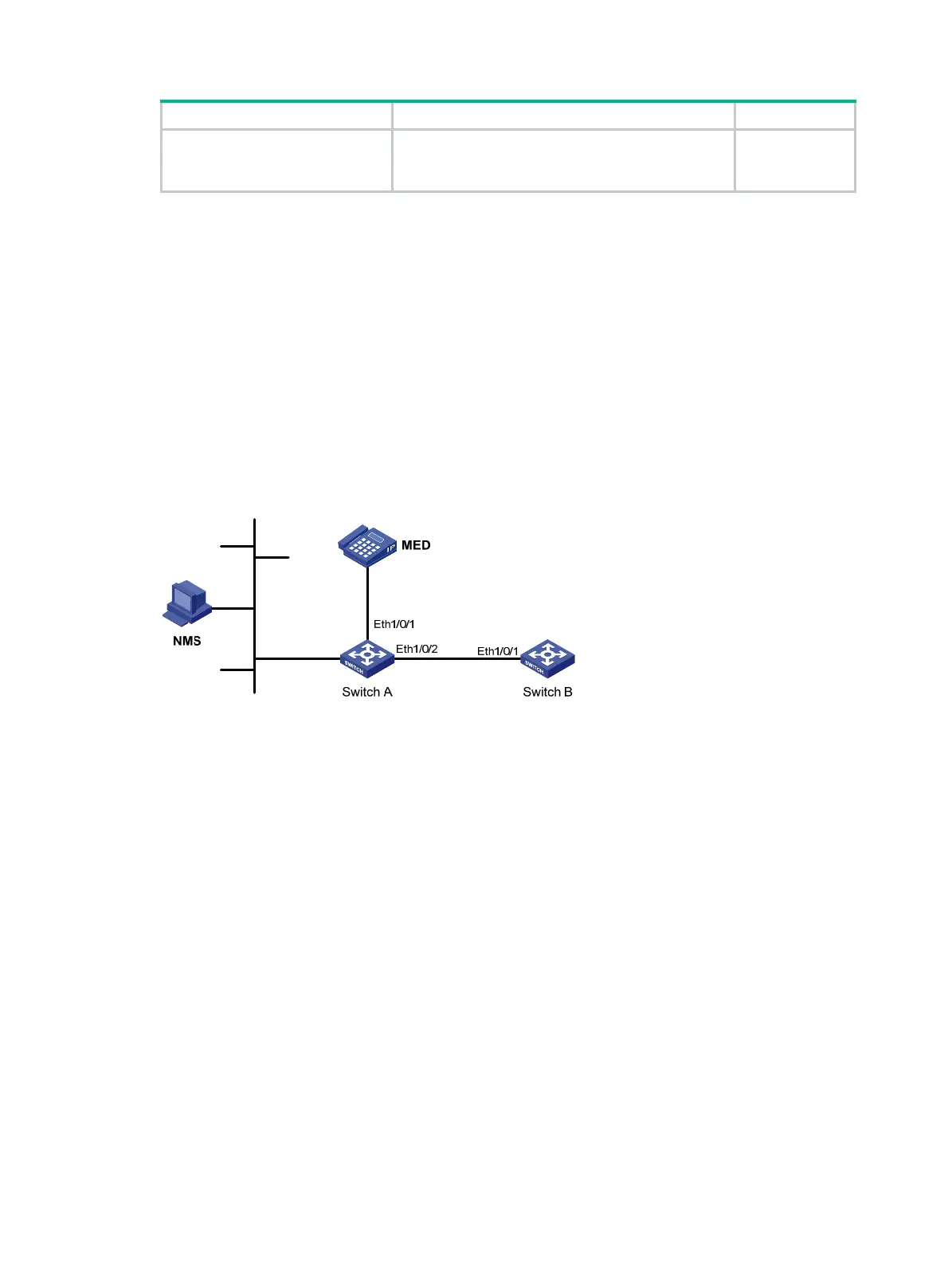188
Task Command Remarks
Display types of advertisable
optional LLDP TLVs.
display lldp tlv-config
[
interface
interface-type
interface-number
] [
|
{
begin
|
exclude
|
include
}
regular-expression ]
Available in any
view
LLDP configuration examples
Basic LLDP configuration example
Network requirements
As shown in Figure 66, the NMS and Switch A are located in the same Ethernet. An MED device and
Switch B are connected to Ethernet 1/0/1 and Ethernet 1/0/2 of Switch A.
Enable LLDP globally on Switch A and Switch B to perform the following tasks:
• Monitor the link between Switch A and Switch B on the NMS.
• Monitor the link between Switch A and the MED device on the NMS.
Figure 66 Network diagram
Configuration procedure
1. Configure Switch A:
# Enable LLDP globally.
<SwitchA> system-view
[SwitchA] lldp enable
# Enable LLDP on Ethernet 1/0/1. By default, LLDP is enabled on ports.
[SwitchA] interface ethernet 1/0/1
[SwitchA-Ethernet1/0/1] lldp enable
# Set the LLDP operating mode to Rx.
[SwitchA-Ethernet1/0/1] lldp admin-status rx
[SwitchA-Ethernet1/0/1] quit
# Enable LLDP on Ethernet 1/0/2. By default, LLDP is enabled on ports.
[SwitchA] interface ethernet 1/0/2
[SwitchA-Ethernet1/0/2] lldp enable
# Set the LLDP operating mode to Rx.
[SwitchA-Ethernet1/0/2] lldp admin-status rx
[SwitchA-Ethernet1/0/2] quit
2. Configure Switch B:
# Enable LLDP globally.
