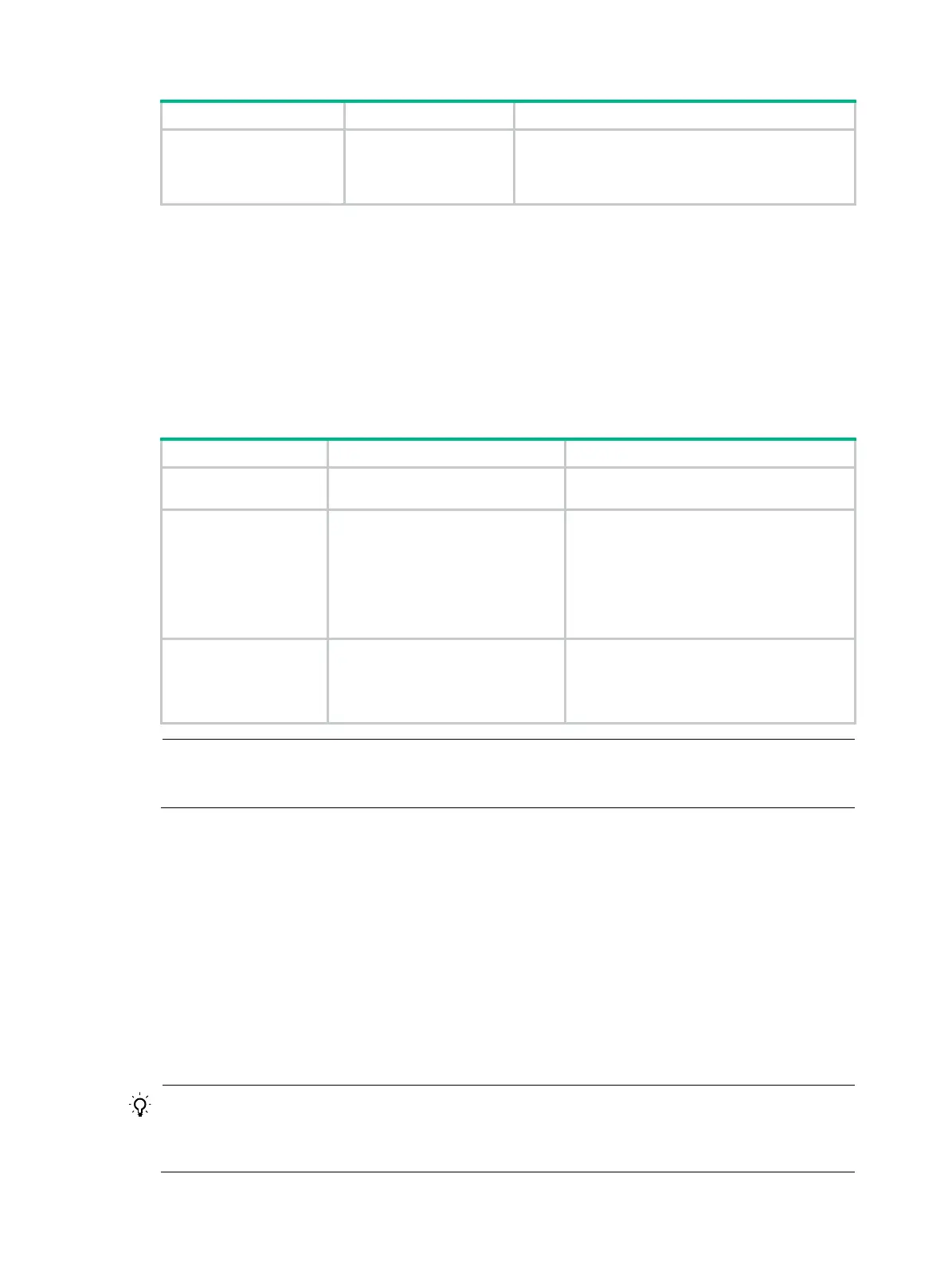23
Step Command Remarks
2. Configure the aging
timer for dynamic
MAC address
entries.
mac-address timer
{
aging
seconds |
no-aging
}
Optional
300 seconds by default.
The
no-aging
keyword disables the aging timer.
You can reduce flooding on a stable network by disabling the aging timer to prevent dynamic entries
from unnecessarily aging out. By reducing flooding, you improve not only network performance, but
also security, because you reduce the chances that a data packet will reach unintended destinations.
Configuring the MAC learning limit on ports
To prevent the MAC address table from getting too large, you can limit the number of MAC
addresses that a port can learn.
To configure the MAC learning limit on a Layer 2 Ethernet interface or all ports in a port group:
Step Command Remarks
1. Enter system
view.
system-view
N/A
2. Enter interface
view or port group
view.
• Enter Layer 2 Ethernet
interface view:
interface interface-type
interface-number
• Enter port group view:
port-group manual
port-group-name
Use either command.
Settings in Layer 2 Ethernet interface view
take effect on the interface only. Settings in
port group view take effect on all member
ports in the port group.
3. Configure the
MAC learning limit
on the interface or
port group.
mac-address max-mac-count
count
No MAC learning limit is configured by
default.
Layer 2 aggregate interfaces do not
support this command.
NOTE:
Do not configure the MAC learning limit on any member ports of an aggregation group. Otherwise,
the member ports cannot be selected.
Enabling MAC address migration log notifying
This feature records and notifies MAC address migration information, including MAC addresses that
migrate, IDs of VLANs to which MAC addresses belong, source interfaces from which MAC
addresses migrate, and current interfaces with which MAC addresses associate, last migration time,
and migration times in the last one minute.
MAC address migration refers to this process: a device learns a MAC address from an interface, Port
A for example, and the device later learns the MAC address from another interface, Port B for
example. If Port A and Port B belong to the same VLAN, the outgoing interface in the entry for the
MAC address is changed to Port B from Port A, which means that the MAC address migrates from
Port A to Port B.
TIP:
If a MAC address migrates between two specific interfaces frequently, a Layer 2 loop probably
occurs in the network. To discover and locate Layer 2 loops, you can enable MAC address
migration log notifying.
