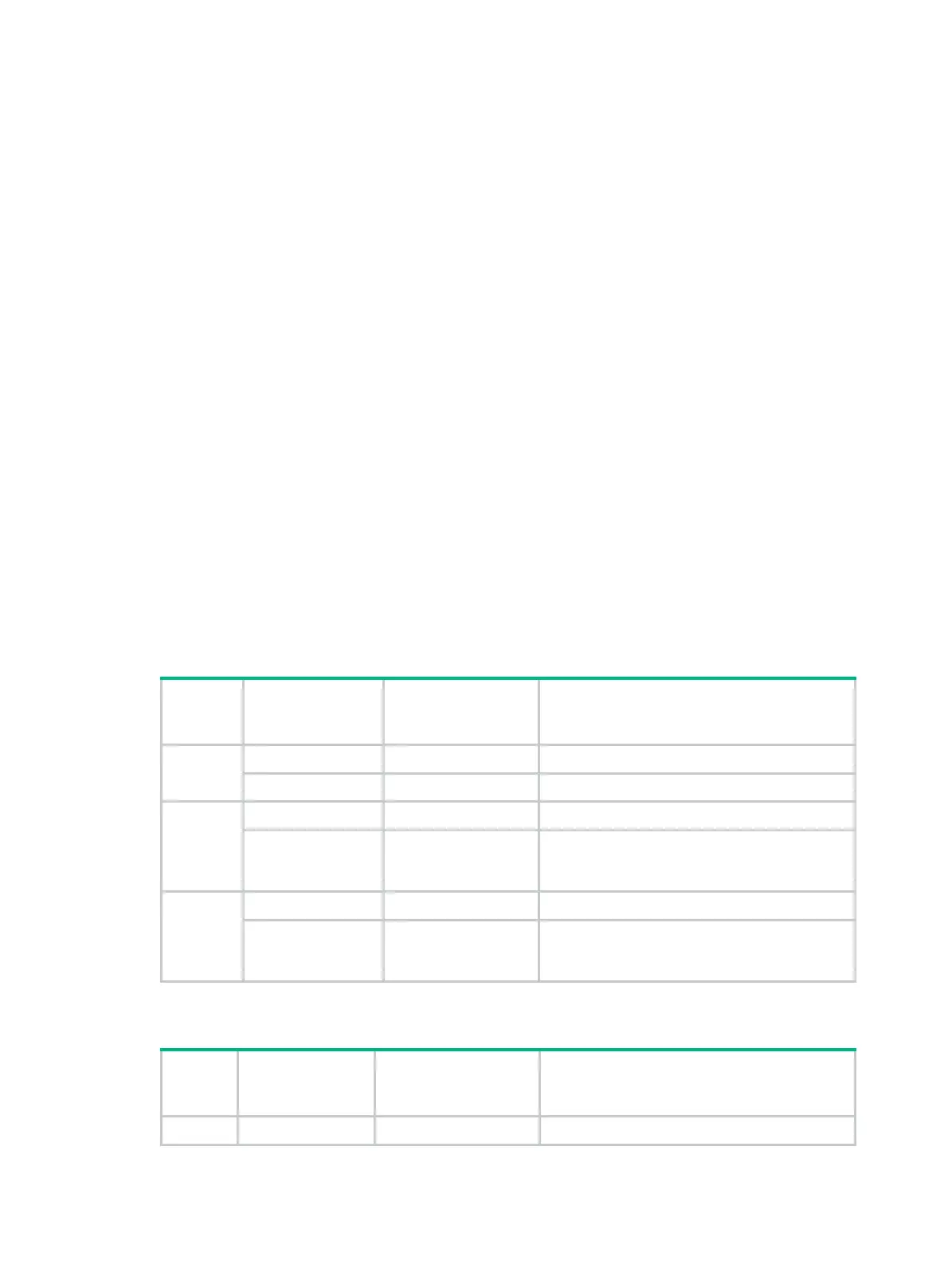126
When an IP phone is powered on, it sends out protocol packets. The system matches the source
MAC address of the protocol packets against the device's OUI addresses. If the match succeeds, the
system performs the following tasks:
1. Assigns the receiving port of the protocol packets to the voice VLAN.
2. Issues ACL rules to set the packet precedence.
3. Starts the voice VLAN aging timer.
The system will remove the port from the voice VLAN if no packet is received from the port before the
aging timer expires. The aging timer is also configurable.
If the device reboots, the port is reassigned to the voice VLAN to ensure the correct operation of the
existing voice connections. Voice traffic triggering is not required as long as the voice VLAN operates
correctly.
Manual mode
Use manual mode when only IP phones access the network through the device, as shown in Figure
40. In this mode, ports assigned to a voice VLAN transmit voice traffic exclusively, which prevents the
data traffic impact on the voice traffic transmission.
You must manually assign the receiving port on the device to a voice VLAN. The system matches the
source MAC address in the packets against the device's OUI addresses. If the match succeeds, the
system issues ACL rules to set the packet precedence.
To remove the port from the voice VLAN, you must manually remove it.
Cooperation of voice VLAN assignment modes and IP phones
Some IP phones send out VLAN-tagged packets, and others send out only untagged packets. For
correct packet process, ports of different link types must meet specific configuration requirements in
different voice VLAN assignment modes.
Table 15 Configuration requirements for access/trunk/hybrid ports to support tagged voice
traffic
Port link
type
Voice VLAN
assignment
mode
Support for
tagged voice
traffic
Configuration requirements
Access
Automatic No N/A
Manual No N/A
Trunk
Automatic Yes The PVID of the port cannot be the voice VLAN.
Manual Yes
The PVID of the port cannot be the voice VLAN.
Configure the port to forward the packets from
the voice VLAN.
Hybrid
Automatic Yes The PVID of the port cannot be the voice VLAN.
Manual Yes
The PVID of the port cannot be the voice VLAN.
Configure the port to forward the packets from
the voice VLAN with VLAN tags.
Table 16 Configuration requirements for access/trunk/hybrid ports to support untagged
voice traffic
Port
link
type
Voice VLAN
assignment
mode
Support for
untagged voice
traffic
Configuration requirements
Access Automatic No N/A
