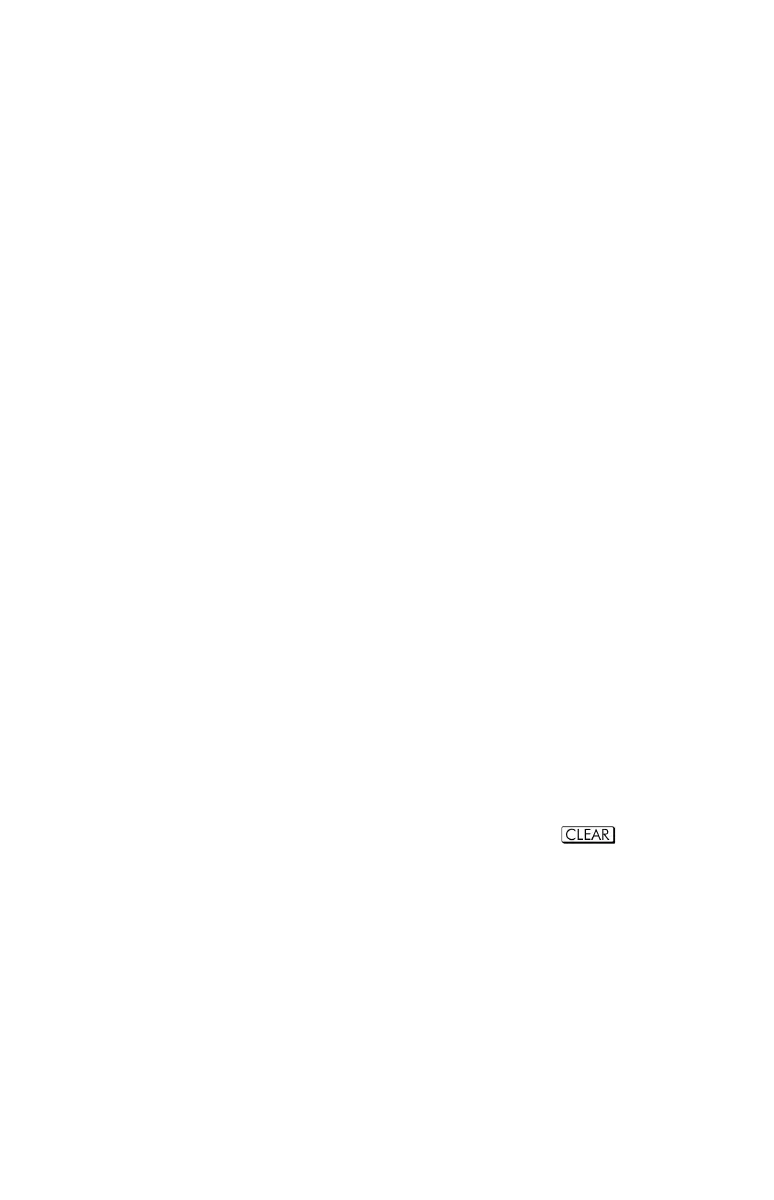Statistics Programs 16-3
Program Listing:
Program Lines:
(In RPN mode)
Description
This routine sets, the status for the straight–line model.
Clears flag 0, the indicator for ln X.
Clears flag 1, the indicator for In Y.
Branches to common entry point Z.
Checksum and length: 8E85 12
This routine sets the status for the logarithmic model.
Sets flag 0, the indicator for ln X.
Clears flag 1, the indicator for ln Y
Branches to common entry point Z.
Checksum and length: AD1B 12
This routine sets the status for the exponential model.
Clears flag 0, the indicator for ln X.
Sets flag 1, the indicator for ln Y.
Branches to common entry point Z.
Checksum and length: D6F1 12
This routine sets the status for the power model.
Sets flag 0, the indicator for ln X.
Sets flag 1, the indicator for ln Y.
Checksum and length: 3800 9
Defines common entry point for all models.
Clears the statistics registers. Press
(4Σ)
Sets the loop counter to zero for the first input.
Checksum and length: 8611 10
Defines the beginning of the input loop.
Adjusts the loop counter by one to prompt for input.
Stores loop counter in X so that it will appear with the
prompt for X.
Displays counter with prompt and stores X input.