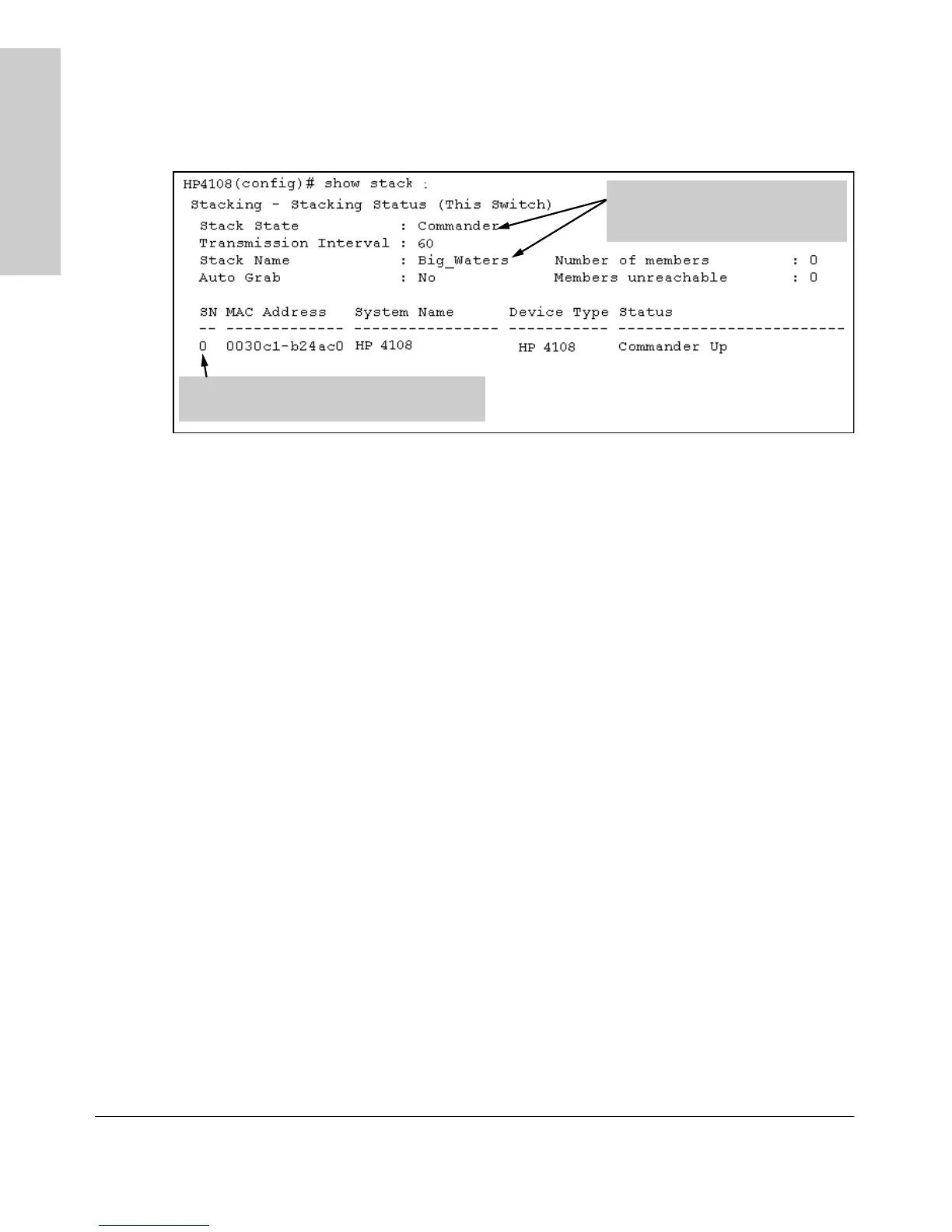13-36
HP Procurve Stack Management
HP Procurve Stack Management
HP Procurve Stack
Management
Figure 13-26. Example of the Commander’s Show Stack Screen with Only the
Commander Discovered
Using a Member’s CLI to Convert the Member to the Commander of a
New Stack. This procedure requires that you first remove the Member from
its current stack, then create the new stack. If you do not know the MAC
address for the Commander of the current stack, use show stack to list it.
Syntax: no stack
stack commander <stack name>
Suppose, for example, that a HP4108 named “Bering Sea” is a Member of a stack
named “Big_Waters”. To use the switch’s CLI to convert it from a stack Member
to the Commander of a new stack named “Lakes”, you would use the following
commands:
The stack commander command
configures the Commander and names
the stack.
The Commander appears in the stack as Switch
Number (SN) 0.