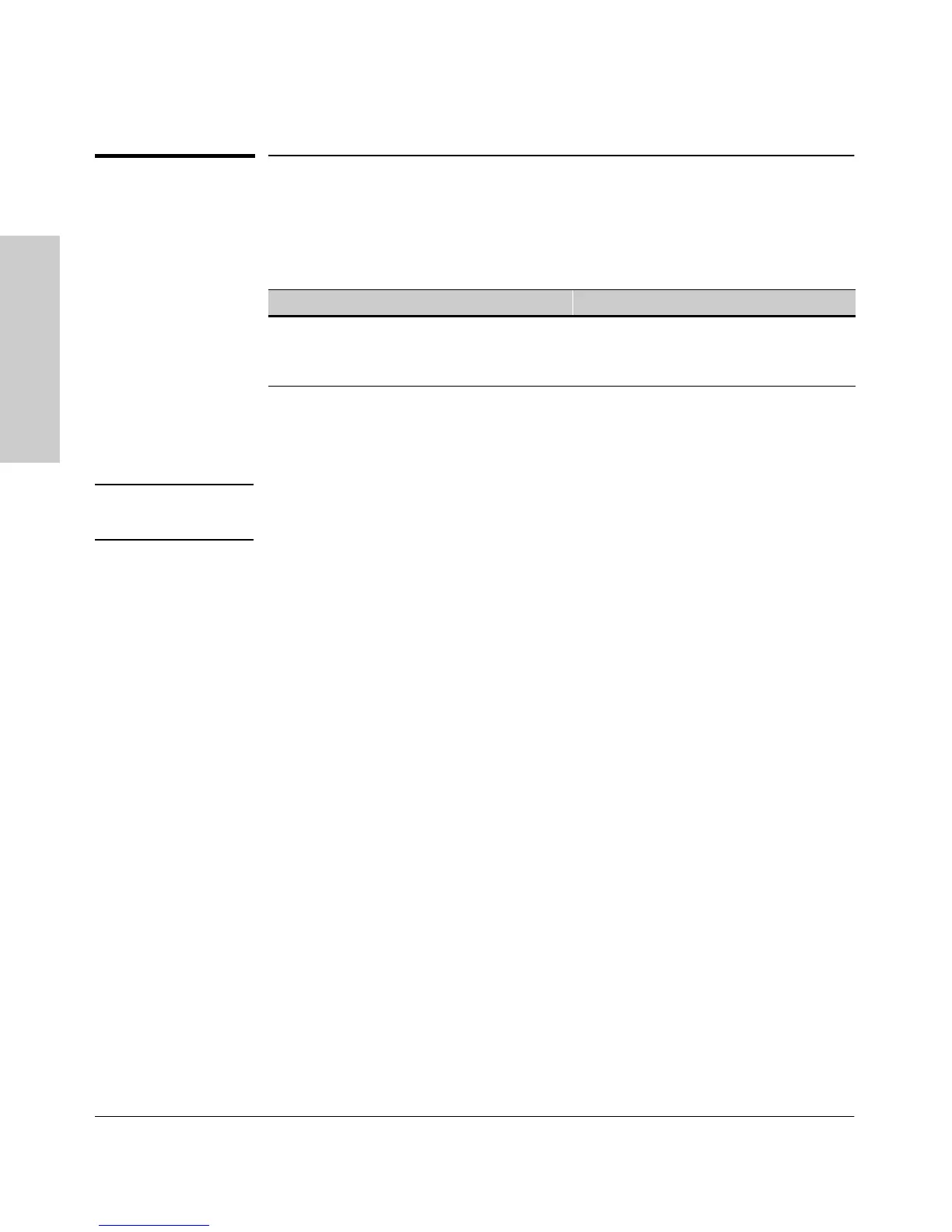B-2
MAC Address Management
Determining MAC Addresses
MAC Address Management
Determining MAC Addresses
MAC Address Viewing Methods
■ Use the menu interface to view the switch’s base MAC address and the
MAC address assigned to any non-default VLAN you have configured on
the switch.
Note The switch’s base MAC address is used for the default VLAN (VID = 1) that is
always available on the switch.
■ Use the CLI to view the switch’s port MAC addresses in hexadecimal
format.
Feature Default Menu CLI Web
view switch’s base (default vlan) MAC address
and the addressing for any added VLANs
n/a B-3 B-4 —
view port MAC addresses (hexadecimal format) n/a — B-4 —