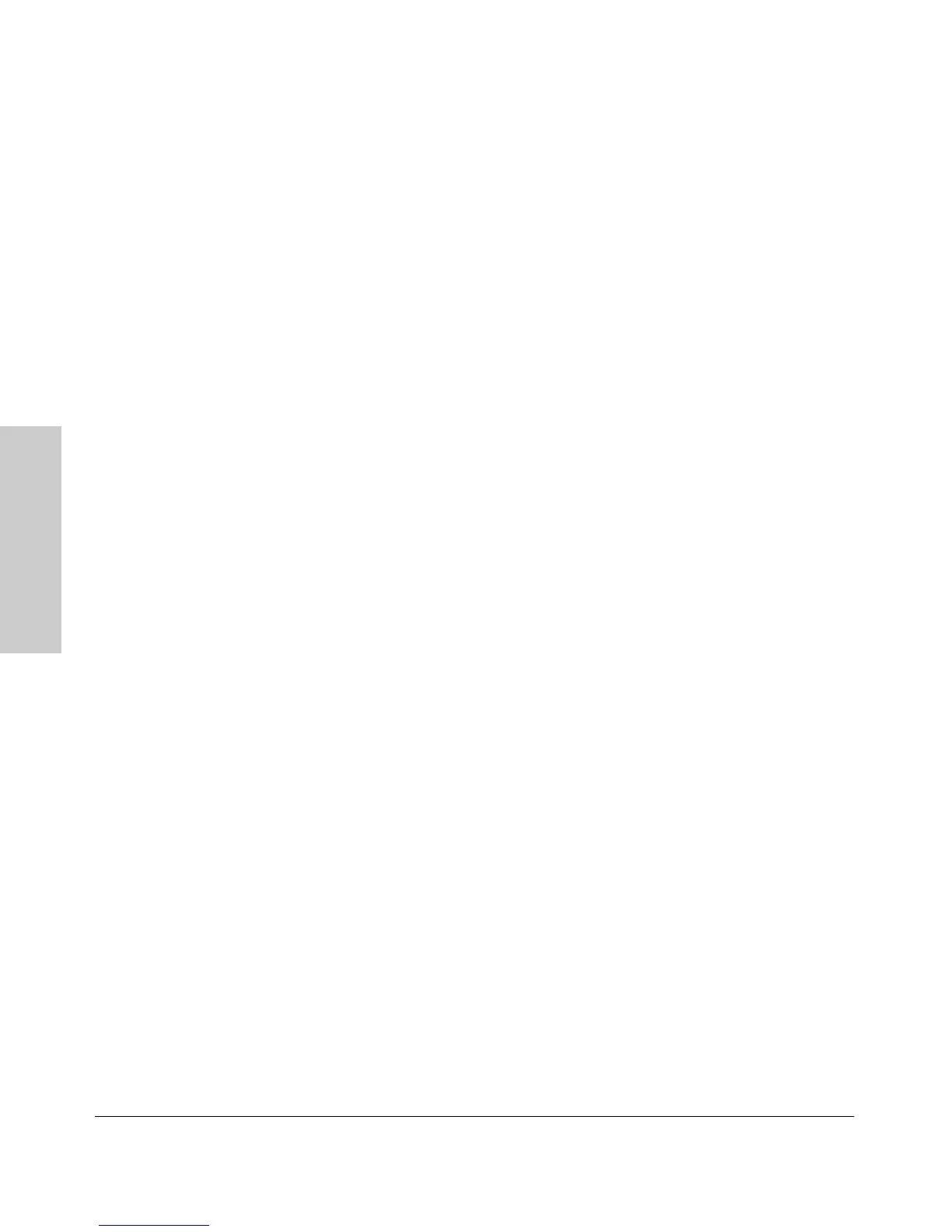15-10
Multimedia Traffic Control with IP Multicast (IGMP)
CLI: Configuring and Displaying IGMP
Multimedia Traffic Control
with IP Multicast (IGMP)
HP4108(vlan 1)# no ip igmp Returns IGMP traffic to
high-priority-forward “normal” priority.
HP4108> show ip igmp config Show command to display
results of above high-priority
commands.
Configuring the Querier Function. The default querier capability is
“enabled”. This command disables or re-enables the ability for the switch to
become querier if necessary.
Syntax: [no] vlan <vid> ip igmp querier
Default: Yes
HP4108(config)# no vlan 1 ip Disables the querier function
igmp querier on VLAN 1.
HP4108> show ip igmp config Show command to display
results of above querier
command.
Web: Enabling or Disabling IGMP
In the web browser interface you can enable or disable IGMP on a per-VLAN
basis. To configure other IGMP features, telnet to the switch console and use
the CLI.
To Enable or Disable IGMP
1. Click on the Configuration tab.
2. Click on [Device Features].
3. If more than one VLAN is configured, use the VLAN pull-down menu to
select the VLAN on which you want to enable or disable IGMP.
4. Use the Multicast Filtering (IGMP) menu to enable or disable IGMP.
5. Click on [Apply Changes] to implement the configuration change.
For web-based help on how to use the web browser interface screen, click on
the [?] button provided on the web browser screen.