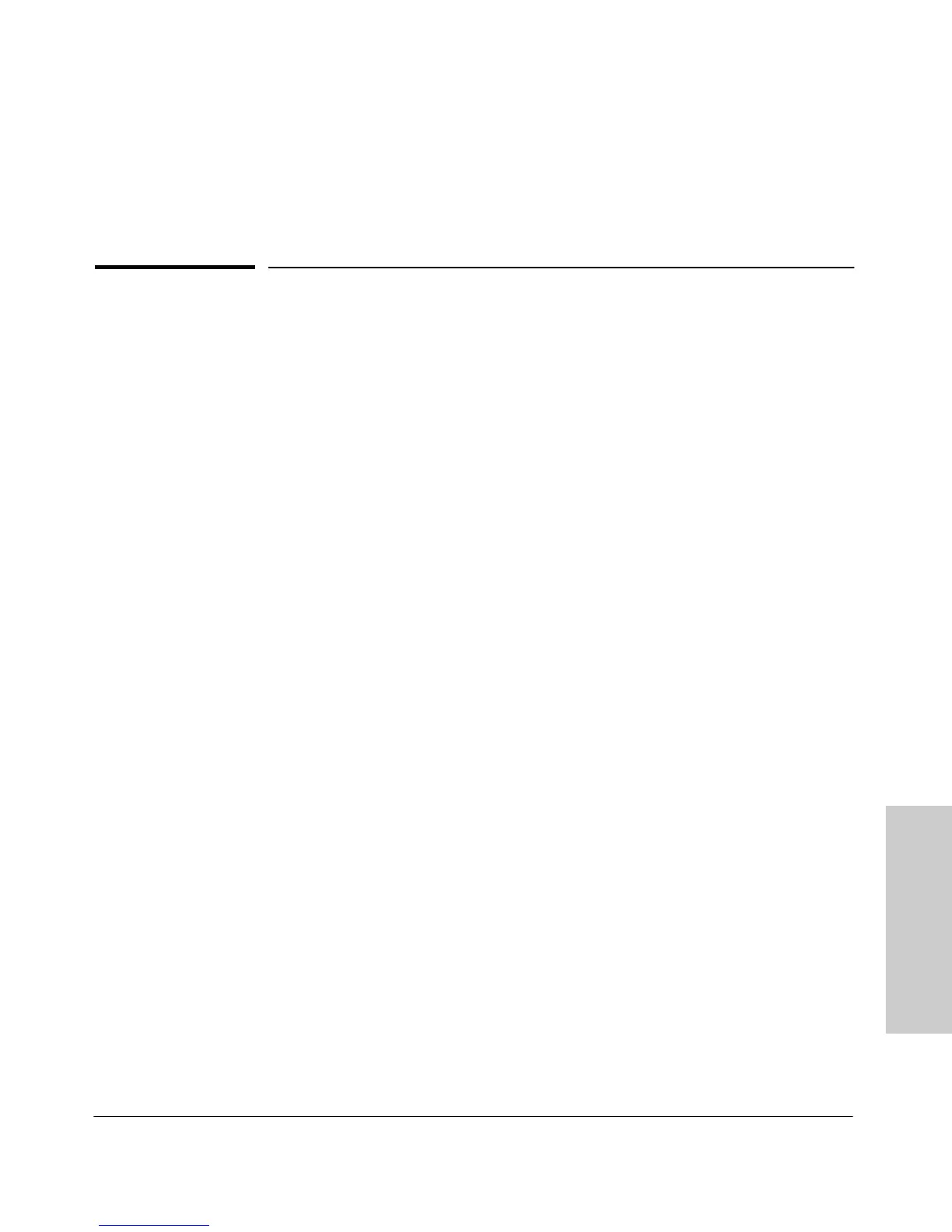5-1
Switch Memory and
Configuration
5
Switch Memory and Configuration
Chapter Contents
Overview . . . . . . . . . . . . . . . . . . . . . . . . . . . . . . . . . . . . . . . . . . . . . . . . . . . . . . 5-2
Overview of Configuration File Management . . . . . . . . . . . . . . . . . . . . . . . . 5-2
Using the CLI To Implement Configuration Changes . . . . . . . . . . . . . . . . . 5-4
Using the Menu and Web Browser Interfaces To Implement
Configuration Changes . . . . . . . . . . . . . . . . . . . . . . . . . . . . . . . . . . . . . . . . . . 5-7
Using the Menu Interface To Implement Configuration Changes . . . 5-8
Using Save and Cancel in the Menu Interface . . . . . . . . . . . . . . . . 5-8
Rebooting from the Menu Interface . . . . . . . . . . . . . . . . . . . . . . . . 5-9
Using the Web Browser Interface To Implement
Configuration Changes . . . . . . . . . . . . . . . . . . . . . . . . . . . . . . . . . . . . . . 5-11
Using Primary and Secondary Flash Image Options . . . . . . . . . . . . . . . . . 5-11
Displaying the Current Flash Image Data . . . . . . . . . . . . . . . . . . . . . . 5-12
OS Downloads . . . . . . . . . . . . . . . . . . . . . . . . . . . . . . . . . . . . . . . . . . . . . 5-14
Local OS Replacement and Removal . . . . . . . . . . . . . . . . . . . . . . . . . . 5-15
Rebooting the Switch . . . . . . . . . . . . . . . . . . . . . . . . . . . . . . . . . . . . . . . 5-17
Operating Notes . . . . . . . . . . . . . . . . . . . . . . . . . . . . . . . . . . . . . . . . . . . . 5-19