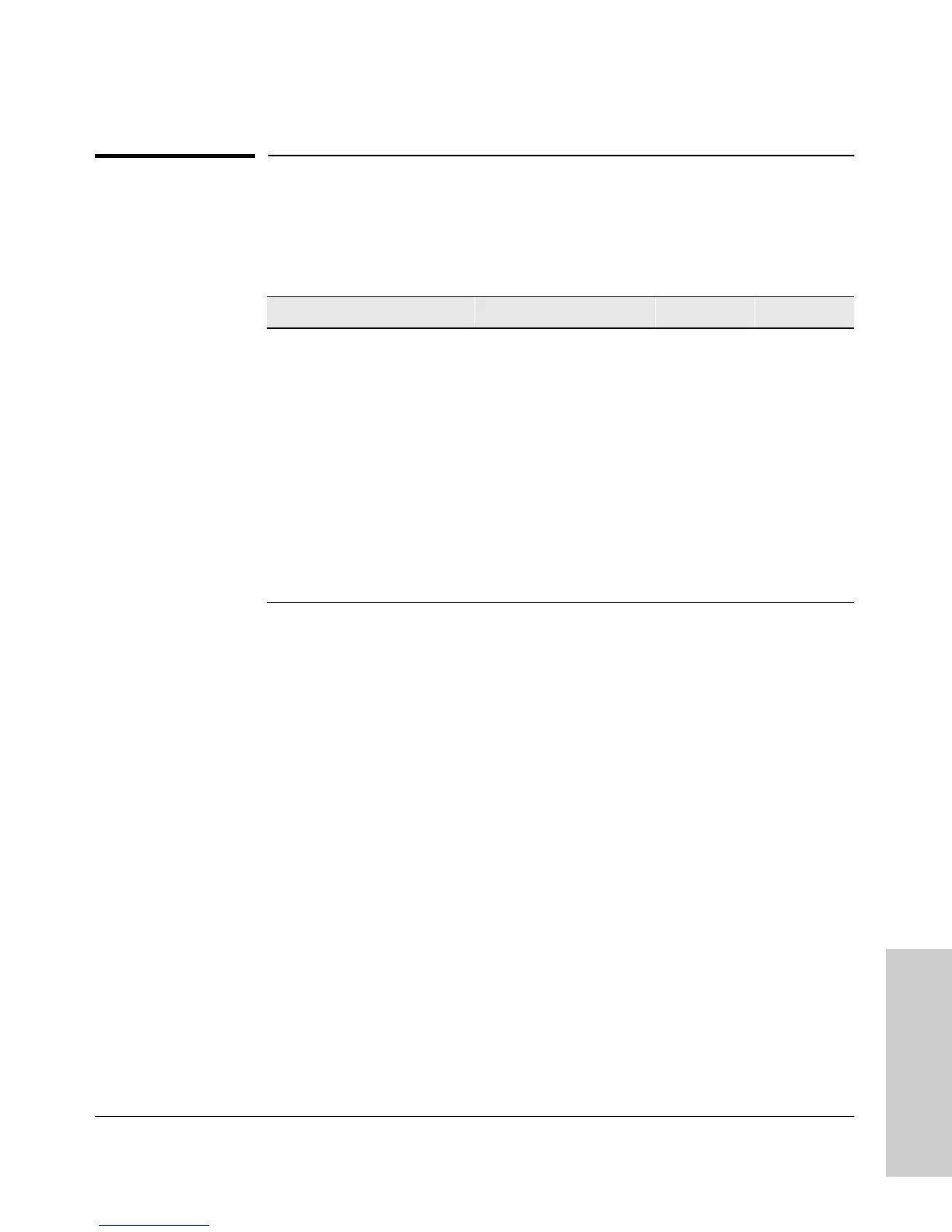18-19
Troubleshooting
Diagnostic Tools
Troubleshooting
Diagnostic Tools
Diagnostic Features
Port Auto-Negotiation
When a link LED does not light (indicating loss of link between two devices),
the most common reason is a failure of port auto-negotiation between the
connecting ports. If a link LED fails to light when you connect the switch to a
port on another device, do the following:
1. Ensure that the switch port and the port on the attached end-node are
both set to Auto mode.
2. If the attached end-node does not have an Auto mode setting, then you
must manually configure the switch port to the same setting as the end-
node port. See Chapter 11, “Optimizing Port Usage Through Traffic Con-
trol and Port Trunking”.
Ping and Link Tests
The Ping test and the Link test are point-to-point tests between your switch
and another IEEE 802.3-compliant device on your network. These tests can
tell you whether the switch is communicating properly with another device.
Feature Default Menu CLI Web
Port Autonegotiation n/a n/a n/a n/a
PingTest n/a — page 18-22 page 18-21
Link Test n/a — page 18-22 page 18-21
Display Config File n/a — page 18-24 page 18-24
Admin. and Troubleshooting
Commands
n/a — page 18-25 —
Factory-Default Config page 18-26
(Buttons)
— page 18-26 —
Port Status n/a pages 11-2
and 11-5
pages 11-2
and 11-6
pages 11-2
and 11-5
