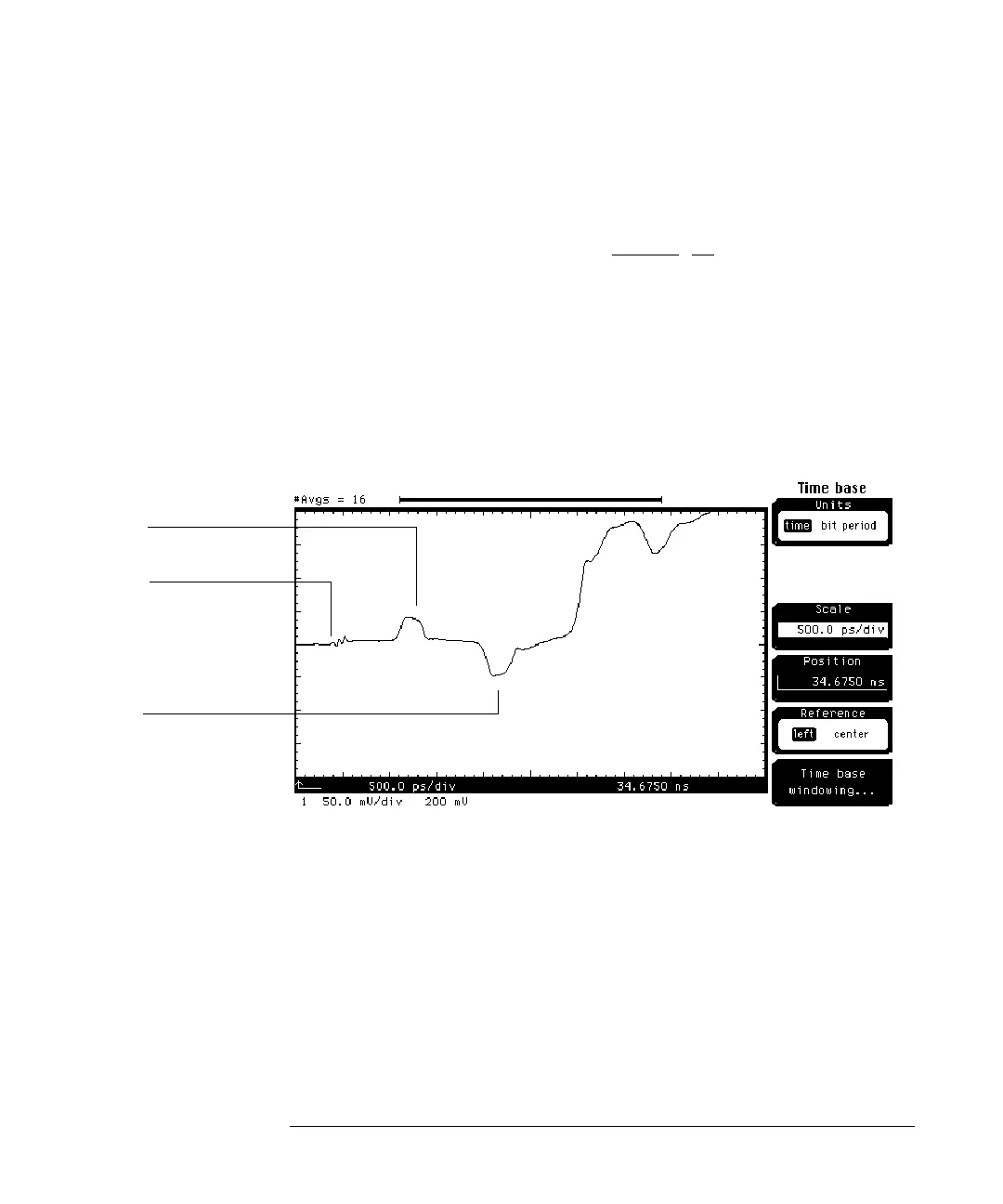Single-ended TDR Measurements
Measuring Transmission Line Impedance
7-20
1 Press the STORAGE Setup menu key above the display.
2 Press the
Default setup
softkey.
3 Press
TDR/TDT Setup on the TDR plug-in module.
4 Press the
Stimulus
softkey and select 1 only (on for the HP 54753A).
5 Press the
Enter
softkey.
6 Press the
Preset TDR/TDT
softkey.
7 Press the
SETUP Channel 1/3 key.
8 Change the
Scale
to 50.0 mV/div.
9 Press the
Time base key.
10 Change the
Position
until you see a display similar to Figure 7-12.
Figure 7-12
The narrow trace discontinuity is more inductive than the nominal 50 ohm
transmission line while the wide trace discontinuity is more capacitive than the
nominal 50 ohm line. The end of the cable is the TDR step launch point into
the transmission line. If the cable was not good quality cable and had major
discontinuities of its own, it would be difficult to find the discontinuities of the
transmission line.
End of cable
Wide Trace
Discontinuity
Narrow Trace
Discontinuity