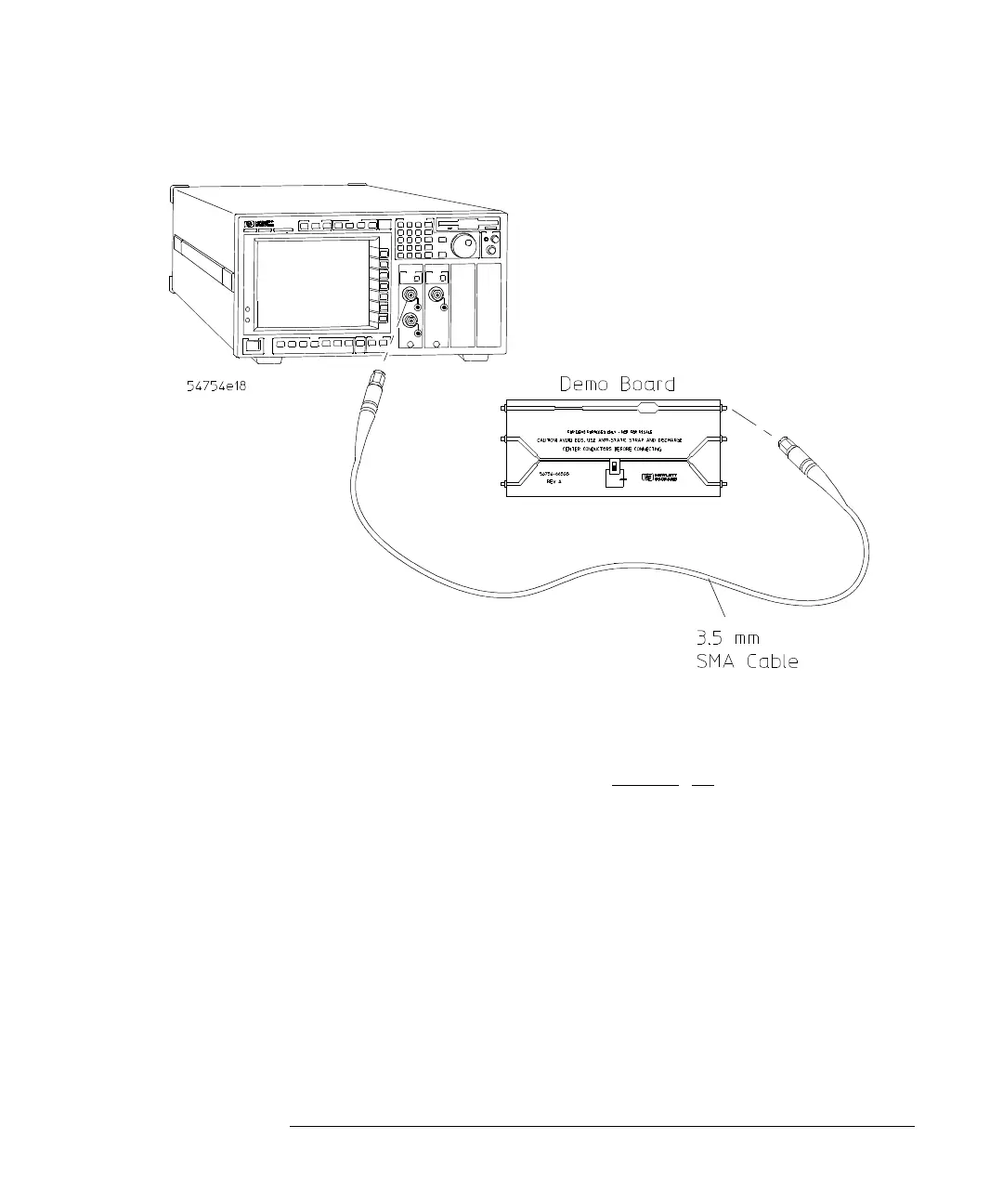Single-ended TDR Measurements
Measuring Transmission Line Percent Reflection
7-26
Figure 7-15
1 Press the STORAGE Setup menu key above the display.
2 Press the
Default setup
softkey.
3 Press
TDR/TDT Setup on the TDR plug-in module.
4 Press the
Stimulus
softkey and select 1 only (on for the HP 54753A).
5 Press the
Enter
softkey.
6 Press the
Preset TDR/TDT
softkey.
7 Press the
Time base key.
8 Change the
Position
until the display is similar to Figure 7-16.