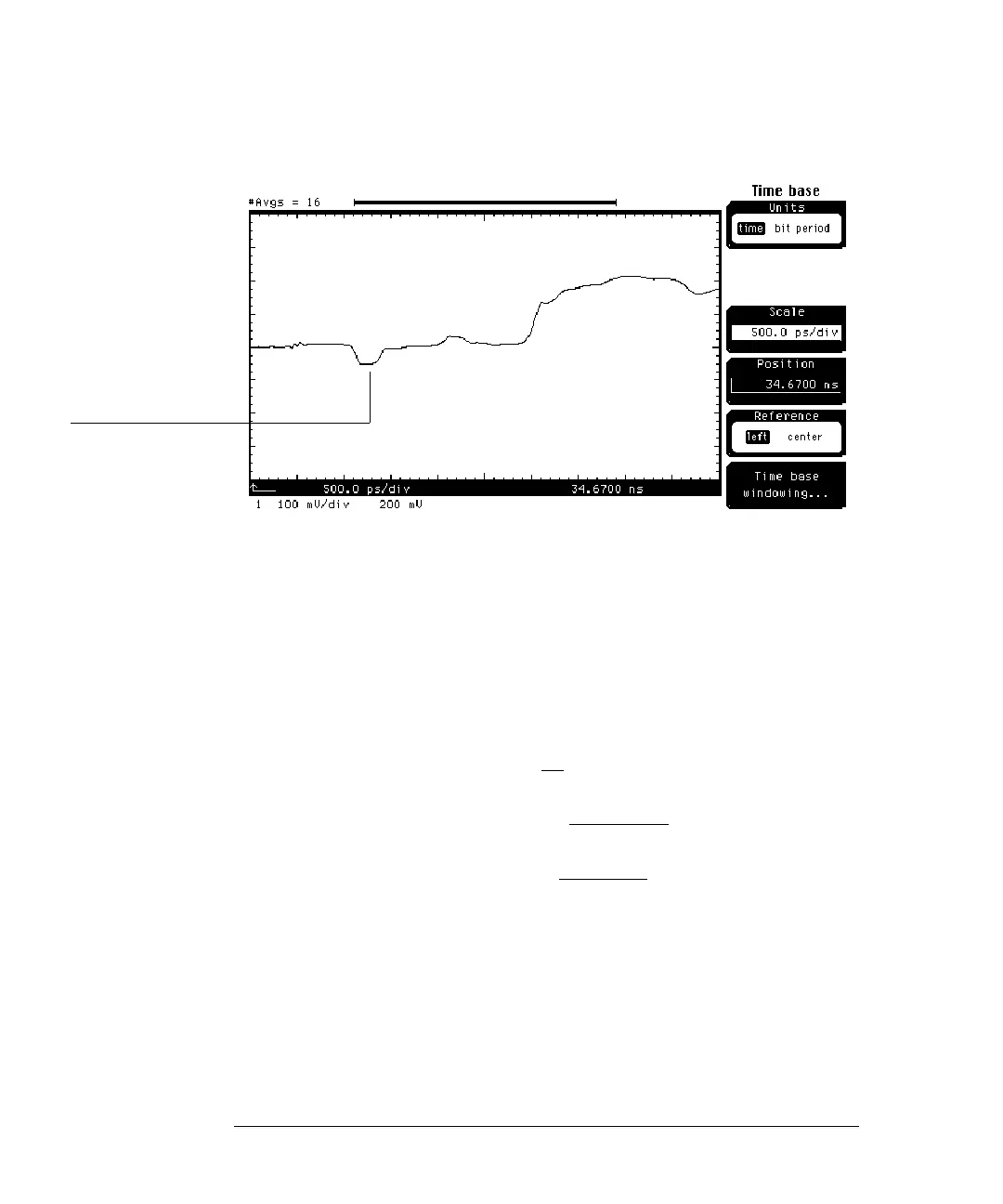Single-ended TDR Measurements
Measuring Transmission Line Percent Reflection
7-27
Figure 7-16
Since the generated TDR step has a risetime of 35 ps, it is impossible to directly
measure the percent reflection to a 500 ps step. One way to measure the percent
reflection of a 500 ps step is by using the waveform math bandwidth limit
function. The bandwidth limit function effectively applies a low pass filter to
the selected waveform.
The following shows how to use the waveform math bandwidth limit function
to measure percent reflection.
1 Change the
Scale
to 1 ns/div.
2 Press the
SETUP Math key.
3 Press the
Function
softkey to select f2.
4 Press the
Define function . . .
softkey.
5 Press the
Operand 1
softkey and select channel 1.
6 Press the
Enter
softkey.
7 Press the
Operator
softkey and select bw limit.
8 Press the
Enter
softkey.
9 Change the
Risetime
to 500 ps.
10 Press the
Done
softkey.
11 Press the
Display
softkey to display the f2 function.
12 Press the
SETUP Channel 1/3 key.
Wide Trace
Discontinuity
